Real-time Analytics
Metrics and performance data for PauseTab
Timeframe:
Advanced Analytics
Monthly Growth
Percentage change in user base over the last 30 days compared to previous period
Category Ranking
Current position ranking within the extension category compared to competitors
Install Velocity
Average number of new installations per week based on recent growth trends
Performance Score
Composite score based on rating, review engagement, and user adoption metrics
Version Analytics
Update frequency pattern and time since last version release
Performance Trends
Analytics data over time for PauseTab
Loading analytics data...
About This Extension
Pause (snooze) tabs and reopen them later
// PauseTab: Take Control of Your Tabs and Your Time
Stop letting too many open tabs slow you down and break your focus. PauseTab is the simple, powerful Chrome extension that lets you "snooze" tabs and bring them back exactly when you need them.
Think of it as a personal assistant for your browsing---hit pause now, and your tabs return automatically on a schedule you set.
// Key Benefits
• Stay Focused: Eliminate distractions without losing important pages.
• Boost Performance: Save memory and battery life by pausing unused tabs.
• Stay Organized: Keep your browser clean and easily manage your digital workspace.
• Never Lose a Tab: Your paused tabs are safely stored until their scheduled return.
// Core Features
• Snooze & Schedule: Pause individual tabs, entire windows, or even links, and schedule them to automatically reopen at a later time or date.
• Custom Timers: Create and save custom timer buttons for your most common snooze times (e.g., "5 PM Today," "End of Lunch").
• Full Export/Import: Export and import all your paused tabs and open tabs to back up your work or move it between computers.
• The Nap Room: Easily view, manage, and manually un-snooze all your paused tabs in one clean dashboard.
• Simple Controls: Use quick presets, set custom dates, right-click, or use keyboard shortcuts.
// How It Works (3 Steps)
1. Click: Hit the PauseTab icon on any tab you want to put away. (Or assign a custom keyboard shortcut!)
2. Choose: Select a preset (Tomorrow, Next Week) or set a custom time. You can also use one of your custom timer buttons.
3. Done: The tab disappears, and your browser runs faster. It automatically reopens exactly when you scheduled it, ready for you to pick up where you left off.
// Privacy First
• 100% Offline: PauseTab works completely without an internet connection.
• No Tracking: We collect no data and run no tracking scripts.
• Local Storage: Everything stays right on your device.
• Ready to take control of your focus? Add PauseTab to Chrome today.
Screenshots
1 of 5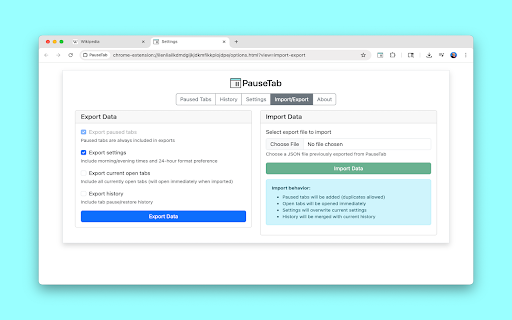
Technical Information
- Size
- 279KiB
- Languages
- 1 supported
- Extension ID
- dgdanonfgilm...
Links & Resources
Version History
1.0.7
Current Version
Latest
10/09/2025
1.0.6
Previous Version
09/09/2025
1.0.5
Older Version
08/10/2025
Related Extensions
Similar extensions in Workflow & Planning
Adobe Acrobat: PDF edit, convert, sign tools
by Adobe, Inc.
Workflow & Planning
Do more in Google Chrome with Adobe Acrobat PDF tools. View, fill, comment, sign, and try convert and compress tools.
321.0M
4.4
60.8K
Oct 17
View Analytics
Vimeo Record - Screen & Webcam Recorder
by Vimeo
Workflow & Planning
Record and share free video messages from your browser
200.0M
4.5
1.7K
Oct 19
View Analytics
AdBlock — block ads across the web
by ADBLOCK, INC.
Workflow & Planning
Block ads on YouTube and your favorite sites for free
61.0M
4.5
290.5K
Oct 30
View Analytics