Real-time Analytics
Metrics and performance data for PaizaCloud Cloud IDE
Timeframe:
Advanced Analytics
Monthly Growth
Percentage change in user base over the last 30 days compared to previous period
Category Ranking
Current position ranking within the extension category compared to competitors
Install Velocity
Average number of new installations per week based on recent growth trends
Performance Score
Composite score based on rating, review engagement, and user adoption metrics
Version Analytics
Update frequency pattern and time since last version release
Performance Trends
Analytics data over time for PaizaCloud Cloud IDE
Loading analytics data...
About This Extension
A browser-based web and application development environment in the cloud.
PaizaCloud Cloud IDE is a cloud IDE where you can build web application or any application
like Ruby on Rails, PHP, LAMP, Node.js, Jupyter Notebook, Django, etc...
* Floating window mode like Desktop OS
* You can launch a server just in 3 seconds.
* Full root access
--- Features ---
Instant launch
3 seconds to launch new development environment server(Linux)
Full-fledged browser based UI
Available Applications: File management, editor, terminal, browser in browser, etc...
(You can install or create additional applications.)
Multi-language support
All applications including editor and terminal are Unicode friendly. (Japanese, Chinese, etc...)
PaizaCloud App extensions
You can install and even create new application running on PaizaCloud using HTML/CSS.
Sharing
You can share your workspace environement with others.
You can publish your web application created.(BASIC plan)
SSH connection
You can connect to the server using SSH.
CPU: 2 core
Memory: 2GB
Disk: 1GB(FREE), 2GB(LITE), 4GB(BASIC)
Development environments
Web development: LAMP, PHP, Ruby on Rails, JSP, Django, Node.js, Express, MEAN stack, webpack, Yeoman, etc...
Programming languages: Bash, C, C#, C++, Clojure, Cobol, CoffeeScript, D, Elixir, Erlang, F#, Go, Haskell, Java, JavaScript, Kotlin, MySQL, Objective-C, Perl, PHP, Python2, Python3, R, Ruby, Rust, Scala, Scheme, Swift, VB, etc...
Databases: MySQL, PostgreSQL, MongoDB, SQLite, etc...
Server applications: Nginx, Apache, MySQL, PostgreSQL Git, Heroku, wget, MeCab, Jupyter Notebook, pandas, nltk, MySQL, etc...
Libraries: Pytnon: Numpy, scipy, pika, matplotlib, scipy, pandas, etc...
Ruby: rails, sinatra, sqlite3, etc... Others: imagemagick
Tools: Jupyter notebook, Git, Heroku, wget, curl, ping, traceroute, MeCab, pandas, nltk, awssdk, PHP composer, etc...
---
Screenshots
1 of 1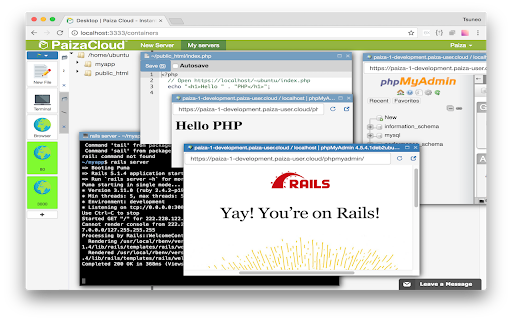
Technical Information
- Size
- 13.78KiB
- Languages
- 1 supported
- Extension ID
- hhemljfpjado...
Links & Resources
Version History
1.0
Current Version
Latest
02/01/2018
1.-1
Previous Version
01/02/2018
1.-2
Older Version
12/03/2017
Related Extensions
Similar extensions in Developer Tools
GoFullPage - Full Page Screen Capture
by Full Page LLC
Developer Tools
Capture a screenshot of your current page in entirety and reliably—without requesting any extra permissions!
10.0M
4.9
82.6K
Mar 22
View Analytics
TouchEn PC보안 확장
by 라온시큐어
Developer Tools
브라우저에서 라온시큐어의 PC보안 기능을 사용하기 위한 확장 프로그램입니다.
9.0M
1.3
6.2K
May 23
View Analytics
React Developer Tools
by Meta
Developer Tools
Adds React debugging tools to the Chrome Developer Tools.
Created from revision 3cde211b0c on 10/20/2025.
5.0M
4.0
1.6K
Oct 21
View Analytics