Real-time Analytics
Metrics and performance data for Oolet
Timeframe:
Advanced Analytics
Monthly Growth
Percentage change in user base over the last 30 days compared to previous period
Category Ranking
Current position ranking within the extension category compared to competitors
Install Velocity
Average number of new installations per week based on recent growth trends
Performance Score
Composite score based on rating, review engagement, and user adoption metrics
Version Analytics
Update frequency pattern and time since last version release
Performance Trends
Analytics data over time for Oolet
Loading analytics data...
About This Extension
Buffering shoot and collect to it
Screenshot visible web page and snap to anywhere in the site
after website loading finished, you can shot multiple images and save meaningful part
Oolet extension is created for user want to capture and see in current site also want to see the different content or paragraph at the same time.
Oolet extension property:
✓ Screenshot
✓ Snap to the site
✓ Dynamically scale image
✓ Download as image file
✓ Snap from other site shot
✓ Image search
👉Click Oolet icon
• List Shoot: Get other tab's shoot
• Capture: Immediate shot current page and do search
👉Shortcut
• Click camera icon[enable shortcut then click 'O']: capture screenshot
👉ScreenShot[in container list]
• Fix: snap your shot in the site
• Search: Search trigger to edit image before google search
👉ScreenShot[in the site]
• single click: Moving image to anywhere in the website, more once click to stop this function.
• dbclik: enable draggable for image
• red scale anchor: Scale the image in fix ratio
• green scale anchor: Ajust visible area
• Slider: control opacity of the image
• "hidden" icon: hidden image by replacing it as H icon
• "garbage" icon: delete this shot
• "download" icon: Download visible part of image
• "reset" icon: show the whole image in container
• "search" icon: search image
The free version would set follow constraint
- limitation capture 3 times in one page
- limitation image by collecting from other tabs
- Without dragging enable
- Without countdown capture function
image reference: https://icons8.com/icons/set/
Screenshots
1 of 5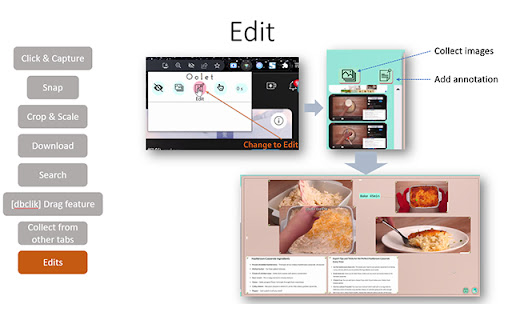
Technical Information
- Size
- 628KiB
- Languages
- 1 supported
- Extension ID
- aicjmiknfgop...
Version History
1.0.2
Current Version
Latest
03/06/2023
1.0.1
Previous Version
02/04/2023
1.0.0
Older Version
01/05/2023
Related Extensions
Similar extensions in Art & Design
Image downloader - Imageye
Art & Design
Find and download all images on a web page with Image downloader.
1.0M
4.9
14.8K
Oct 28
View Analytics
Image Downloader
by Pact Interactive
Art & Design
Browse and download images on the web
1.0M
3.7
2.6K
May 21
View Analytics
Sumopaint - Online Image Editor
by Sumo Apps Oy
Art & Design
Sumopaint is a full featured painting and image editing application.
800.0K
3.5
1.9K
Oct 13
View Analytics