Real-time Analytics
Metrics and performance data for Only Read
Timeframe:
Advanced Analytics
Monthly Growth
Percentage change in user base over the last 30 days compared to previous period
Category Ranking
Current position ranking within the extension category compared to competitors
Install Velocity
Average number of new installations per week based on recent growth trends
Performance Score
Composite score based on rating, review engagement, and user adoption metrics
Version Analytics
Update frequency pattern and time since last version release
Performance Trends
Analytics data over time for Only Read
Loading analytics data...
About This Extension
A feature Packed, customizable reader extension!
You can open any website or online document in a straightforward and uncluttered environment called Only Read thanks to the lightweight, multi-browser Only Read add-on. The Only Read UI can be accessed by simply clicking the toolbar button. A plain version of the current page (active tab) will be reloaded. When the Only Read UI is active, a toolbar can be seen in the upper left corner. The close button is the first button down from the top. This button will reload the page in the default view when you click it. To access the settings popup, select the second button from the top. For Only Read, three themes are available.
Features
+ Using the toolbar popup UI, access any website directly in reader view.
+ has a indigo, indRed, hotPink, teal, sepia, light, or dark mode.
+ has a font size, line height, or page width adjustment option.
+ Very lite and easy to use Extension.
Screenshots
1 of 3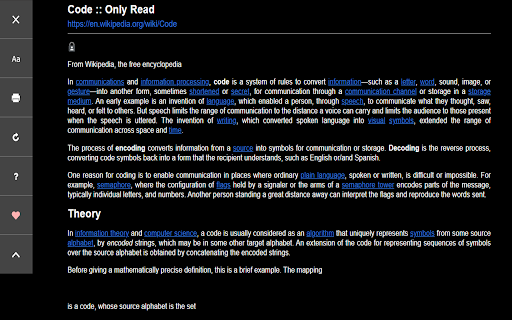
Technical Information
- Size
- 78.21KiB
- Languages
- 6 supported
- Extension ID
- fbbblgepbhmk...
Links & Resources
Version History
2.0.1
Current Version
Latest
02/15/2023
2.0.0
Previous Version
01/16/2023
2.0.-1
Older Version
12/17/2022
Related Extensions
Similar extensions in Social Networking
Cisco Webex Extension
Social Networking
Join Webex meetings using Google Chrome ™
25.0M
2.3
2.6K
Dec 1
View Analytics
LINE
by LY Corporation
Social Networking
Free messaging any time, anywhere
4.0M
3.5
7.8K
Aug 7
View Analytics
vidIQ Vision for YouTube
Social Networking
Uncover the secrets to success behind your favorite YouTube videos.
3.0M
4.5
10.3K
Oct 20
View Analytics