Real-time Analytics
Metrics and performance data for OneClick Assets
Timeframe:
Advanced Analytics
Monthly Growth
Percentage change in user base over the last 30 days compared to previous period
Category Ranking
Current position ranking within the extension category compared to competitors
Install Velocity
Average number of new installations per week based on recent growth trends
Performance Score
Composite score based on rating, review engagement, and user adoption metrics
Version Analytics
Update frequency pattern and time since last version release
Performance Trends
Analytics data over time for OneClick Assets
Loading analytics data...
About This Extension
Premium Image Collector - Capture any image with a single click
Download Pinterest & Instagram Images in Maximum Quality, Figma & Websites – OneClick Assets Chrome Extension: Professional Bulk Image Collector
Meta Description:
OneClick Assets: #1 Chrome extension for downloading images, photos, assets and collections from Pinterest, Instagram (maximum quality), Figma and any site. Bulk downloads, protected site access, full privacy, perfect for designers, creators, marketers, e-commerce, and developers.
Full SEO Text:
🚀 OneClick Assets is the professional Chrome extension that powers your creative workflow: collect and download images, photos, assets, and collections from ANY website – including protected sites like Pinterest, Instagram (now with maximum quality image downloads!), Figma, Amazon, and top social platforms.
✨ Instant One-Click Collection:
Click any image to add instantly to your collection
Works on protected websites (Pinterest, Instagram, Amazon, social media)
Bypasses right-click restrictions and download protections
Smart image detection finds hidden, background and dynamic images
📋 Professional Clipboard Integration:
Copy images directly to Photoshop, Figma, Canva
Instantly paste to design tools, no need to save files individually
Ideal for rapid prototyping and fast content creation
📦 Bulk Download & Auto-Conversion:
Download entire collections as ZIP files
Automatic PNG conversion for maximum compatibility
Batch processing saves hours of tedious manual tasks
Smart duplicate detection keeps your assets unique
🎨 Beautiful, Modern Interface:
Drag & resize panel for optimal workflow
Clean, professional premium-inspired design
Dark/light mode support
Minimal UI for uninterrupted browsing
🔒 100% Privacy & Security:
No data collection: everything local, all yours
No sign-ups or personal info ever required
Open source, transparent codebase
🌍 Enterprise-Ready Features:
Multilingual support (English, Portuguese, Spanish, French)
Persistent storage for collections across sessions
Advanced image filters by format, size, and resolution
Professional-grade performance, optimized for bulk collection
📚 Step-by-Step Tutorial:
1️⃣ Install OneClick Assets to Chrome
2️⃣ Visit any site with images
3️⃣ Click the floating "+" on any desired image
4️⃣ Use "Copy" for instant clipboard access
5️⃣ Download All for ZIP bulk PNGs in max quality
6️⃣ Use your collected assets in any project – instantly!
🎯 Perfect for web designers, UI/UX pros, marketers, creators, e-commerce managers, bloggers, developers, students and researchers.
🔥 Why OneClick Assets is #1:
Works on 99.9% of websites, including protected platforms
Handles dynamic content (infinite scroll, lazy loading)
Smart image quality detection (filters low-res icons)
Supports JPG, PNG, GIF, SVG, WebP
Lightning-fast and memory-optimized for huge collections
🆚 Beats the Competition:
❌ Other tools: Limited site support, privacy risks, complex setup
✅ OneClick Assets: Works everywhere, zero config, 100% privacy
🚀 Install free and revolutionize your image collection process – click, collect, download and use professional-grade visual assets in seconds!
Screenshots
1 of 1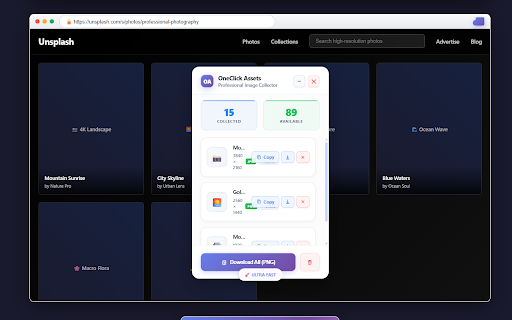
Technical Information
- Size
- 488KiB
- Languages
- 2 supported
- Extension ID
- ekpahnbhipgn...
Version History
4.3.5
Current Version
Latest
09/26/2025
4.3.4
Previous Version
08/27/2025
4.3.3
Older Version
07/28/2025
Related Extensions
Similar extensions in Tools
GoFullPage - Full Page Screen Capture
by Full Page LLC
Developer Tools
Capture a screenshot of your current page in entirety and reliably—without requesting any extra permissions!
10.0M
4.9
82.5K
Mar 23
View Analytics
TouchEn PC보안 확장
by 라온시큐어
Developer Tools
브라우저에서 라온시큐어의 PC보안 기능을 사용하기 위한 확장 프로그램입니다.
9.0M
1.3
6.2K
May 23
View Analytics
WPS PDF - Read, Edit, Fill, Convert, and AI Chat PDF with Ease
by www.wps.com
Tools
Easy-to-use PDF tools to view, edit, convert, fill, e-sign PDF files, and more in your browser.
8.0M
4.5
146
Sep 29
View Analytics