Real-time Analytics
Metrics and performance data for Official ABV.bg Notifier - Net Info EAD
Timeframe:
Advanced Analytics
Monthly Growth
Percentage change in user base over the last 30 days compared to previous period
Category Ranking
Current position ranking within the extension category compared to competitors
Install Velocity
Average number of new installations per week based on recent growth trends
Performance Score
Composite score based on rating, review engagement, and user adoption metrics
Version Analytics
Update frequency pattern and time since last version release
Performance Trends
Analytics data over time for Official ABV.bg Notifier - Net Info EAD
Loading analytics data...
About This Extension
Official ABV.bg notifier, an add-on for checking emails in ABV mail and quick and easy access to the mailbox.
This is the new, third version (v.3.0.*) of the ABV Notifier, which allows you to quickly and easily check your inbox in ABV Mail. It complies with Google’s latest security standards and has been developed in accordance with the new Manifest V3 standard for Chrome browsers, making extensions more secure and ensuring the privacy of user data. Compared to the old, second version of the notifier, some new functionalities have been added, making the extension more convenient and faster to use.
The extension also uses a new interface protocol that provides greater security for your accounts and protects them more effectively against malicious attacks. The new protocol employs a software token – an encrypted string used to access your data instead of a password that needs to be stored in the extension permanently. This adds an extra layer of protection to your profiles. The password is not stored, which ensuring it cannot be accessed by other people, who may use the browser where the extension is installed.
Unlike the previous version, this version allows you to save up to six profiles. This limitation is due to the requirements of the new Manifest V3 standard and its rules for data storage in the extension.
In the extension’s settings page, keyboard shortcuts have been added, allowing you to quickly and conveniently enter your access data, with the option to modify them later – a feature that wasn’t available in the previous version. Examples of such shortcuts include:
Enter – save data and settings
Esc – exit the data entry window
Alt + S – open the settings window
Alt + N – open the profiles window
Alt + A – add a new user
(The shortcuts work when the settings page is in focus.)
The extension is still in the testing phase, so we kindly ask for your patience. Our team is continuously working to improve it, and we’d greatly appreciate your feedback to help make it even better and more user-friendly.
Screenshots
1 of 3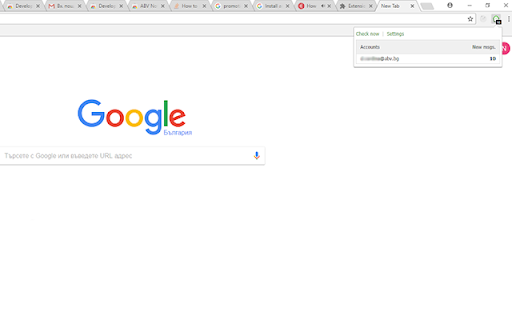
Technical Information
- Size
- 275KiB
- Languages
- 2 supported
- Extension ID
- dldfdpfndbfo...
Links & Resources
Version History
3.0.8
Current Version
Latest
02/17/2025
3.0.7
Previous Version
01/18/2025
3.0.6
Older Version
12/19/2024
Related Extensions
Similar extensions in Communication
Grammarly: AI Writing Assistant and Grammar Checker App
by Grammarly
Communication
Grammarly for Chrome helps you write with confidence. Get AI support for grammar, clarity, and tone, from first draft to final edit.
44.0M
4.5
42.9K
Nov 5
View Analytics
Loom – Screen Recorder & Screen Capture
by Atlassian
Communication
Record your screen and camera with one click. Share that content in an instant with a link.
8.0M
4.6
10.2K
Nov 5
View Analytics
QuillBot: AI Writing and Grammar Checker Tool
by QuillBot (Course Hero), LLC
Communication
Elevate your writing with QuillBot's AI-powered productivity tools: Grammar Checker, Paraphrasing Tool, AI writer, and more!
5.0M
4.7
3.5K
Nov 5
View Analytics