Real-time Analytics
Metrics and performance data for numbernavigator
Timeframe:
Advanced Analytics
Monthly Growth
Percentage change in user base over the last 30 days compared to previous period
Category Ranking
Current position ranking within the extension category compared to competitors
Install Velocity
Average number of new installations per week based on recent growth trends
Performance Score
Composite score based on rating, review engagement, and user adoption metrics
Version Analytics
Update frequency pattern and time since last version release
Performance Trends
Analytics data over time for numbernavigator
Loading analytics data...
About This Extension
Navigate hands-free by speaking numbers.
Tired of constantly using your mouse and keyboard? With NumberNavigator, you can browse the internet in a more accessible and hands-free way!
NumberNavigator automatically assigns a number to all clickable elements on the webpage you're visiting (links, buttons, menus, etc.). You just need to say the corresponding number to activate the desired element. It's simple, fast, and intuitive!
**Key Features:**
* **Numeric Navigation:** Activate any interactive element (links, buttons, checkboxes, etc.) by saying its associated number displayed on the screen.
* **Voice Scrolling:** Easily scroll pages up or down using the voice commands "zero" (to scroll down) and "one" (to scroll up) or their translations in supported languages.
* **Multilingual Support:** Speech recognition is available in several languages, including English, Italian, Spanish, French, German, Arabic, and Japanese. You can select your preferred language directly from the extension's interface.
* **Simple Activation:** A convenient "On/Off" button in the extension's interface allows you to activate and deactivate the element numbering feature with a single click.
* **Dynamic Updates:** Numbers are periodically reassigned to ensure that even new elements loaded on the page are voice-accessible.
**How It Works:**
1. Activate NumberNavigator by clicking the "On" button in the extension's interface.
2. The extension will display numbers next to the interactive elements on the page.
3. Say the number associated with the element you want to interact with (e.g., "two" to click the element labeled {2}).
4. Say "zero" to scroll down or "one" to scroll up.
**Warning:** NumberNavigator dynamically modifies the content of web pages to display numbers. Caution is advised when activating the extension during important work sessions.
Experience a new, more efficient, and accessible way to browse the web. Install NumberNavigator today!
Screenshots
1 of 1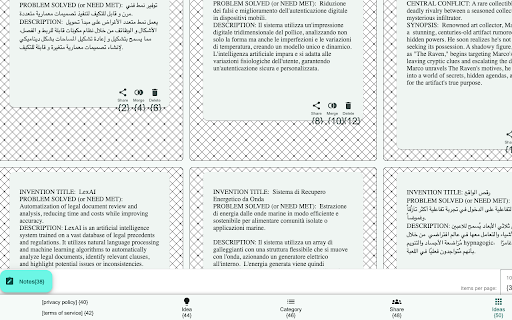
Technical Information
- Size
- 81.53KiB
- Languages
- 1 supported
- Extension ID
- kkadipablloc...
Version History
1.0.11
Current Version
Latest
05/30/2025
1.0.10
Previous Version
04/30/2025
1.0.9
Older Version
03/31/2025
Related Extensions
Similar extensions in Extension
VPN Proxy Master: Change IP for Chrome
Extension
Access all websites smoothly on Chrome browser with faster VPN Proxy Master.
50.0M
4.0
1.3K
Jul 4
View Analytics
uBlock Origin
by Raymond Hill (gorhill)
Extension#9 Popular#42 Trending#27 Top Rated
Finally, an efficient blocker. Easy on CPU and memory.
20.0M
4.7
35.3K
Jul 11
View Analytics
Google Classroom
Extension
Classroom helps teachers save time, keep classes organized, and improve communication with students.
20.0M
3.8
1.1K
May 25
View Analytics