Real-time Analytics
Metrics and performance data for NovaTab - Next Gen Dashboard
Timeframe:
Advanced Analytics
Monthly Growth
Percentage change in user base over the last 30 days compared to previous period
Category Ranking
Current position ranking within the extension category compared to competitors
Install Velocity
Average number of new installations per week based on recent growth trends
Performance Score
Composite score based on rating, review engagement, and user adoption metrics
Version Analytics
Update frequency pattern and time since last version release
Performance Trends
Analytics data over time for NovaTab - Next Gen Dashboard
Loading analytics data...
About This Extension
Transform your new tab into a beautiful, customizable dashboard. Organize sites, use bookmarks, and boost productivity!
NovaTab - Next Gen Dashboard
Transform your new tab into a powerful, beautiful productivity dashboard.
NovaTab replaces your default new tab page with a customizable, modern workspace. Organize your favorite sites, bookmarks, and tools into clean, easy-to-navigate categories—right where you need them, every time you open a new tab.
Key Features
> Customizable categories and site cards: Add, edit, and reorder categories and site cards to fit your workflow. Drag and drop for effortless organization.
> Bookmark integration: Instantly turn your Chrome bookmark folders into dashboard categories. Keep your most-used sites at your fingertips.
> Modern, minimalist design: Enjoy a distraction-free interface with a beautiful gradient background, glassmorphism effects, and smooth animations. NovaTab adapts to your system’s dark mode for a seamless look.
> Personalized appearance: Fine-tune layout, card sizes, typography, and background colors. Make NovaTab truly yours.
> Lightning fast: No bloat, no ads, no tracking. NovaTab is lightweight and optimized for speed.
> Easy import/export: Back up your configuration or move it between devices with a single click.
> Privacy first: All your data stays on your device. No analytics, no external data collection—ever.
Why NovaTab?
> Boost your productivity by keeping your most important sites organized and accessible.
> Declutter your browsing with a clean, focused new tab experience.
> Enjoy peace of mind with a privacy-respecting extension—your data never leaves your browser.
How It Works
1. Manual Mode: Create and manage your own categories and sites.
2. Bookmark Mode: Select a Chrome bookmark folder—its subfolders become categories, and bookmarks become site cards.
3. Customize everything: Adjust layout, colors, and fonts to match your style.
Privacy Policy
NovaTab does not collect or transmit any personal data. All settings and customizations are stored locally in your browser.
Read our full privacy policy.
Get Started
Install NovaTab and upgrade your new tab experience today!
Screenshots
1 of 3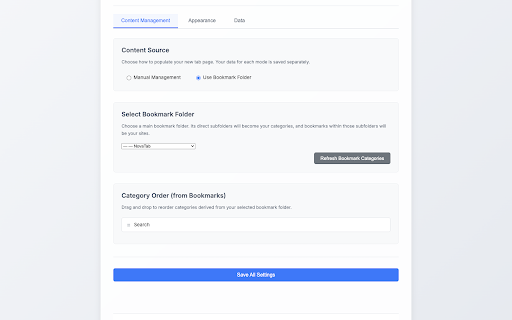
Technical Information
- Size
- 5.5MiB
- Languages
- 1 supported
- Extension ID
- lhjaagmlhaoa...
Links & Resources
Version History
1.1.0
Current Version
Latest
05/28/2025
1.1.-1
Previous Version
04/28/2025
1.1.-2
Older Version
03/29/2025
Related Extensions
Similar extensions in Extension
VPN Proxy Master: Change IP for Chrome
Extension
Access all websites smoothly on Chrome browser with faster VPN Proxy Master.
50.0M
4.0
1.3K
Jul 4
View Analytics
uBlock Origin
by Raymond Hill (gorhill)
Extension#9 Popular#42 Trending#27 Top Rated
Finally, an efficient blocker. Easy on CPU and memory.
20.0M
4.7
35.3K
Jul 11
View Analytics
Google Classroom
Extension
Classroom helps teachers save time, keep classes organized, and improve communication with students.
20.0M
3.8
1.1K
May 25
View Analytics