Real-time Analytics
Metrics and performance data for NoteChrome
Timeframe:
Advanced Analytics
Monthly Growth
Percentage change in user base over the last 30 days compared to previous period
Category Ranking
Current position ranking within the extension category compared to competitors
Install Velocity
Average number of new installations per week based on recent growth trends
Performance Score
Composite score based on rating, review engagement, and user adoption metrics
Version Analytics
Update frequency pattern and time since last version release
Performance Trends
Analytics data over time for NoteChrome
Loading analytics data...
About This Extension
Enhanced note-taking with voice controls
NoteChrome – The Intelligent Note-Taking Companion for Your Browser
A New Standard in Browser-Based Productivity
In today's fast-paced digital world, the ability to capture thoughts instantly and organize them efficiently is more valuable than ever. NoteChrome redefines browser-based note-taking by combining elegant simplicity with powerful features, creating a seamless experience that adapts to your workflow rather than disrupting it. Unlike cumbersome standalone apps or limited browser solutions, NoteChrome lives where you work – in your browser – offering instant access without compromising functionality.
Designed for the Way You Think and Work
At its core, NoteChrome understands that great ideas can strike at any moment. The extension eliminates friction between inspiration and preservation with its one-click creation system. Imagine never again losing that brilliant thought that came to you while researching, or that crucial insight during a video call. With persistent auto-saving, your words are preserved the moment you type them, protected against crashes, accidental closures, or power interruptions.
Organization becomes intuitive with our visual categorization system. Assign colors to notes based on projects, priorities, or categories, creating an at-a-glance understanding of your information landscape. Critical notes can be pinned prominently, ensuring your most important information remains immediately accessible amidst the flow of daily work.
Innovative Features That Go Beyond Basic Notes
NoteChrome's text-to-speech functionality represents a paradigm shift in how you interact with your notes. Have your meeting minutes read back to you during your commute, or listen to your research notes while preparing dinner. The integrated voice selector allows you to choose from multiple natural-sounding voices across different languages, with adjustable playback speed to match your listening preference.
The extension respects your visual comfort with its automatic dark mode that synchronizes with your system preferences. Whether you're working late into the night or in bright daylight, NoteChrome adapts to provide optimal readability without eye strain. The interface remains deliberately minimalist, eliminating clutter so you can focus on what matters – your content.
Complete Control Over Your Data
We believe your notes should be as portable as they are accessible. NoteChrome provides robust export capabilities, allowing you to download your entire collection as a standardized JSON file for backup or migration. Should you need to restore or transfer your notes, the import process is equally straightforward. All data remains securely on your device unless you choose to share it, ensuring complete privacy.
Supporting Sustainable Development
NoteChrome is committed to remaining free and accessible while continuously improving. Development is fueled by user support through our optional donation system. By clicking the heart icon within the extension, you can contribute via PayPal to help fund:
Expansion of voice options for text-to-speech
Development of cross-device synchronization
Implementation of rich-text formatting
Ongoing maintenance and performance enhancements
Every contribution, no matter the size, directly supports the extension's evolution and ensures it remains advertisement-free and respectful of user privacy.
Who Benefits Most from NoteChrome?
Students will appreciate the ability to quickly capture lecture notes and color-code them by subject. Researchers can organize findings and listen to them while multitasking. Developers find it ideal for storing code snippets and debugging notes. Professionals maintain meeting notes and project ideas always at hand. Writers draft ideas and outlines that sync with their creative flow.
Screenshots
1 of 5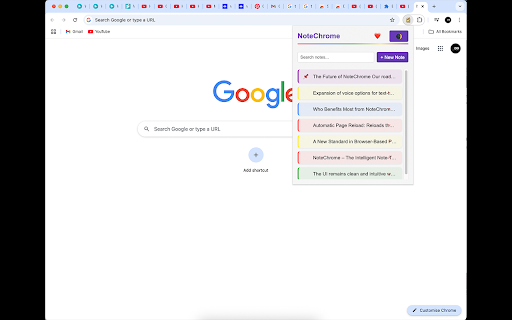
Technical Information
- Size
- 28.64KiB
- Languages
- 1 supported
- Extension ID
- idokohehoklh...
Version History
1.7.0
Current Version
Latest
03/25/2025
1.7.-1
Previous Version
02/23/2025
1.7.-2
Older Version
01/24/2025
Related Extensions
Similar extensions in Tools
GoFullPage - Full Page Screen Capture
by Full Page LLC
Developer Tools
Capture a screenshot of your current page in entirety and reliably—without requesting any extra permissions!
10.0M
4.9
82.5K
Mar 23
View Analytics
TouchEn PC보안 확장
by 라온시큐어
Developer Tools
브라우저에서 라온시큐어의 PC보안 기능을 사용하기 위한 확장 프로그램입니다.
9.0M
1.3
6.2K
May 23
View Analytics
WPS PDF - Read, Edit, Fill, Convert, and AI Chat PDF with Ease
by www.wps.com
Tools
Easy-to-use PDF tools to view, edit, convert, fill, e-sign PDF files, and more in your browser.
8.0M
4.5
146
Sep 29
View Analytics