Real-time Analytics
Metrics and performance data for NotebookLM: Youtube Easy Copy & Paste
Timeframe:
Advanced Analytics
Monthly Growth
Percentage change in user base over the last 30 days compared to previous period
Category Ranking
Current position ranking within the extension category compared to competitors
Install Velocity
Average number of new installations per week based on recent growth trends
Performance Score
Composite score based on rating, review engagement, and user adoption metrics
Version Analytics
Update frequency pattern and time since last version release
Performance Trends
Analytics data over time for NotebookLM: Youtube Easy Copy & Paste
Loading analytics data...
About This Extension
Easily add 100s of YouTube videos to NotebookLM.
Tired of manually adding YouTube videos to NotebookLM? NotebookLM: YouTube Easy Copy & Paste is here to revolutionise your workflow!
This powerful extension lets you add hundreds of YouTube video sources to NotebookLM in minutes, not hours. Imagine the time you'll save!
With just two clicks, our app automatically copies multiple video links from any YouTube page and quickly adds them as sources to your chosen NotebookLM notebook. No more tedious copying and pasting, no more wasted time.
NotebookLM: YouTube Easy Copy & Paste can add up to 300 videos to your NotebookLM notebook in under 10 minutes – that's the current NotebookLM pro version maximum! Spend less time on manual tasks and more time focusing on your research and ideas.
The full version is unlimited. The free version is limited to the first 50 video links on the page – that's the current NotebookLM free version maximum!
How to Use Your NotebookLM: YouTube Easy Copy & Paste Extension
This guide will show you how to quickly copy YouTube video links and paste them into NotebookLM.
Step 1: Open the Extension
First, let's get the extension open.
1. Click the jigsaw puzzle piece icon in the top-right corner of your Chrome window.
2. From the list that appears, click on "NotebookLM: YouTube Easy Copy & Paste."
3. Optional: For super-fast access next time, click the pin icon right next to the extension's name. This will add it to your Chrome toolbar.
Step 2: Go to YouTube
1. Once the extension is open, click the "Open YouTube" button. This will take you straight to YouTube.
Step 3: Go to the Right Spot on YouTube:
1. If you want videos from a whole channel: Click on the channel's name and then click the "Videos" tab. You'll see all their uploaded videos there.
2. If you want videos from a specific playlist: Click on the channel's name and then click the "Playlists" tab. From there, pick the playlist you want and click "View full playlist." This will show you all the videos in that playlist.
Step 4: Copy Video Links
1. On the YouTube page, click the "Copy Video Links from YouTube Page" button within the extension. You'll see a list of the videos that have been copied. The extension copies videos starting from the top of the page and working its way down.
2. Didn't get all the videos you wanted? No worries! Just scroll down the YouTube page a bit and copy again. YouTube loads more videos as you scroll, so doing this will let the extension grab more of them.
Step 5: Open NotebookLM
1. Now, click the "Open NotebookLM" button in the extension. This will open NotebookLM in a new tab.
Step 6: Choose Your Notebook
1.On the NotebookLM webpage, simply select the notebook where you want to add your video links.
Step 7: Paste Links into NotebookLM
1. Go back to the extension and click the "Paste Links into NotebookLM Notebook" button. The extension will now do all the work of pasting those links for you!
Step 8: You're All Done!
1. Sit back and relax! The extension has handled all the heavy lifting.
Got NotebookLM Pro?
NotebookLM Pro allows you to add up to 300 videos. The full version of this extension can collect all 300 of those videos for you!
Screenshots
1 of 6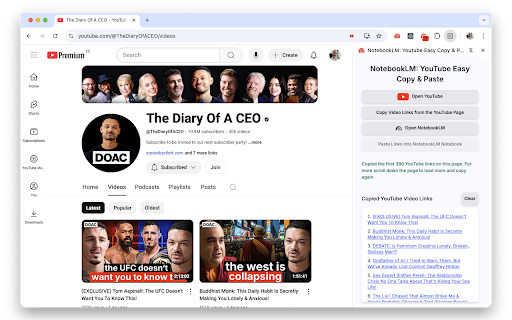
Technical Information
- Size
- 98.04KiB
- Languages
- 1 supported
- Extension ID
- dhbmfgpkkmgb...
Version History
2.1.0
Current Version
Latest
07/14/2025
2.1.-1
Previous Version
06/14/2025
2.1.-2
Older Version
05/15/2025
Related Extensions
Similar extensions in Tools
GoFullPage - Full Page Screen Capture
by Full Page LLC
Developer Tools
Capture a screenshot of your current page in entirety and reliably—without requesting any extra permissions!
10.0M
4.9
82.5K
Mar 23
View Analytics
TouchEn PC보안 확장
by 라온시큐어
Developer Tools
브라우저에서 라온시큐어의 PC보안 기능을 사용하기 위한 확장 프로그램입니다.
9.0M
1.3
6.2K
May 23
View Analytics
WPS PDF - Read, Edit, Fill, Convert, and AI Chat PDF with Ease
by www.wps.com
Tools
Easy-to-use PDF tools to view, edit, convert, fill, e-sign PDF files, and more in your browser.
8.0M
4.5
146
Sep 29
View Analytics