Real-time Analytics
Metrics and performance data for Not Twice: Bookmark Reminder&Manager
Timeframe:
Advanced Analytics
Monthly Growth
Percentage change in user base over the last 30 days compared to previous period
Category Ranking
Current position ranking within the extension category compared to competitors
Install Velocity
Average number of new installations per week based on recent growth trends
Performance Score
Composite score based on rating, review engagement, and user adoption metrics
Version Analytics
Update frequency pattern and time since last version release
Performance Trends
Analytics data over time for Not Twice: Bookmark Reminder&Manager
Loading analytics data...
About This Extension
Optimize your use of Bookmarks. Search, Clean Up and Check!
"Not Twice" is an extension that helps you manage and utilize your…
Optimize your use of Bookmarks. Search, Clean Up and Check!
"Not Twice" is an extension that helps you manage and utilize your bookmarks.
1. Press the CTRL key and select a word. If there are any related bookmarks that you already saved, "NOT TWICE" will show you a notification. Then, open the "NOT TWICE" pop-up and check the list.
2. If there are too many bookmarks to find, you can quickly find them by searching for keywords on the 'AllBookmarks' tab.
3. "NOT TWICE" will show you a list of bookmarks that you haven't used in 3 months, delete the bookmarks that you don't need anymore and organize the list neatly.
4. From the "Recently Added" tab, you can check and easily access the list of recently saved bookmarks.
--------------------------------------------------------------------------------------------------------------------------------
"Not Twice"는 쌓여가는 북마크를 잘 관리하고, 잘 활용할 수 있게 도와주는 확장 프로그램입니다.
1. CTRL 키를 누른 상태로 단어를 선택해보세요. 이미 저장한 북마크 중 관련된 북마크가 있다면 "Not Twice"가 알림을 보냅니다. 그리고 바로 'NOT TWICE' 팝업을 열어서 해당 키워드를 포함하는 북마크 목록을 확인해보세요.
2. 저장한 북마크가 너무 많아서 찾기 어렵다면, 'AllBookmarks' 탭에서 키워드를 검색해서 빠르게 찾을 수 있습니다.
3. 'CleanUp' 탭에서 3개월 동안 사용하지 않은 북마크 목록을 확인하고 더 이상 필요 없는 북마크를 삭제해서 깔끔하게 정리해보세요.
4. 'Recently Added' 탭에서 최근에 저장한 북마크 목록을 확인하고 쉽게 접근할 수 있습니다.
Screenshots
1 of 4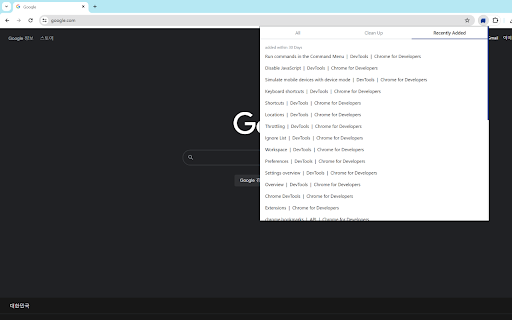
Technical Information
- Size
- 62.58KiB
- Languages
- 1 supported
- Extension ID
- mfoblolippog...
Version History
1.0.0
Current Version
Latest
04/23/2024
1.0.-1
Previous Version
03/24/2024
1.0.-2
Older Version
02/23/2024
Related Extensions
Similar extensions in Tools
GoFullPage - Full Page Screen Capture
by Full Page LLC
Developer Tools
Capture a screenshot of your current page in entirety and reliably—without requesting any extra permissions!
10.0M
4.9
82.5K
Mar 23
View Analytics
TouchEn PC보안 확장
by 라온시큐어
Developer Tools
브라우저에서 라온시큐어의 PC보안 기능을 사용하기 위한 확장 프로그램입니다.
9.0M
1.3
6.2K
May 23
View Analytics
WPS PDF - Read, Edit, Fill, Convert, and AI Chat PDF with Ease
by www.wps.com
Tools
Easy-to-use PDF tools to view, edit, convert, fill, e-sign PDF files, and more in your browser.
8.0M
4.5
146
Sep 29
View Analytics