Real-time Analytics
Metrics and performance data for NetSense
Timeframe:
Advanced Analytics
Monthly Growth
Percentage change in user base over the last 30 days compared to previous period
Category Ranking
Current position ranking within the extension category compared to competitors
Install Velocity
Average number of new installations per week based on recent growth trends
Performance Score
Composite score based on rating, review engagement, and user adoption metrics
Version Analytics
Update frequency pattern and time since last version release
Performance Trends
Analytics data over time for NetSense
Loading analytics data...
About This Extension
React on API requests of 3rd party websites for custom actions!
NetSense – Intelligent Site Proctoring & Request Tracking
NetSense is a powerful browser extension designed to monitor and log network requests made by specific websites, helping users track and analyze external communications efficiently. Whether you're conducting research, enforcing security policies, or managing third-party service usage, NetSense provides deep insights into how websites interact with different domains.
Key Features:
🔍 Proctor Specific Websites & Origins
Define the top-level domains where NetSense should be active, ensuring that only relevant websites are monitored.
🌐 Track Sub-links & External Requests
>Automatically detects and lists sub-links (URLs or URL prefixes) that a website
communicates with.
>Users can select which URLs they are interested in tracking, refining the focus for analysis.
📡 Custom API Endpoints for Real-time Data Transfer
>Define API endpoints (your custom server URLs) where NetSense will send structured NetSense objects whenever tracked sites make requests.
>API endpoints function independently—you must manually associate them with specific sub-links using the "Edit" button for granular control.
📜 Global Logging for Research & Selective Logging for Precision
>Global Logging Mode logs all network requests from monitored domains—ideal
for initial research.
>Once you’ve identified key sub-links, disable global logging and enable logging only for specific sub-links, ensuring efficient and focused tracking.
🔄 Real-time Auto-filtering for Large Data Sets
> Input fields feature auto-filtering, dynamically narrowing down entries as you type—perfect for managing when your storage grows.
🏢 Office Mode for Secure Enterprise Use
>Enforce account authentication with an email and password, ensuring only verified users can modify tracking settings.
>If an employee attempts to modify IndexedDB or disable the extension, NetSense immediately notifies the owner to maintain security.
>This is particularly useful for third-party service monitoring, such as tracking coupon generation, service usage, or any other business-critical activities performed by employees on behalf of an organization.
🔐 Privacy-first Approach – No Server-side Tracking
> All data is stored locally on the client-side, eliminating concerns about server tracking or data leakage.
> Users have full control over which domains and sub-links are monitored, ensuring transparency and flexibility.
Why Choose NetSense?
✅ Effortless monitoring of external network requests from specific websites.
✅ Customizable logging options for both research and precision tracking.
✅ Secure enterprise mode to prevent unauthorized modifications.
✅ Zero server-side tracking – all data stays on your device.
🔹 Gain full visibility over website interactions and take control of your network monitoring with NetSense!
Screenshots
1 of 1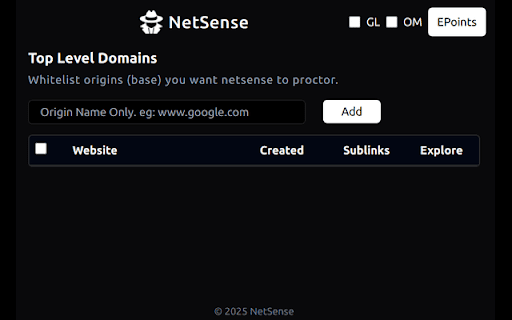
Technical Information
- Size
- 77.56KiB
- Languages
- 1 supported
- Extension ID
- geefckgppjjh...
Version History
1.1
Current Version
Latest
02/20/2025
1.0
Previous Version
01/21/2025
1.-1
Older Version
12/22/2024
Related Extensions
Similar extensions in Developer Tools
GoFullPage - Full Page Screen Capture
by Full Page LLC
Developer Tools
Capture a screenshot of your current page in entirety and reliably—without requesting any extra permissions!
10.0M
4.9
82.5K
Mar 23
View Analytics
TouchEn PC보안 확장
by 라온시큐어
Developer Tools
브라우저에서 라온시큐어의 PC보안 기능을 사용하기 위한 확장 프로그램입니다.
9.0M
1.3
6.2K
May 23
View Analytics
React Developer Tools
by Meta
Developer Tools
Adds React debugging tools to the Chrome Developer Tools.
Created from revision 3cde211b0c on 10/20/2025.
5.0M
4.0
1.6K
Oct 21
View Analytics