Real-time Analytics
Metrics and performance data for Neptune's Pride Agent
Timeframe:
Advanced Analytics
Monthly Growth
Percentage change in user base over the last 30 days compared to previous period
Category Ranking
Current position ranking within the extension category compared to competitors
Install Velocity
Average number of new installations per week based on recent growth trends
Performance Score
Composite score based on rating, review engagement, and user adoption metrics
Version Analytics
Update frequency pattern and time since last version release
Performance Trends
Analytics data over time for Neptune's Pride Agent
Loading analytics data...
About This Extension
Enhance NP Triton UI with intel.
This extension adds a HUD and reporting features to Neptune's Pride (Triton).
The HUD displays an arrival calculator for the first leg of all fleet movements, when you select a fleet. It also displays scanning range time in green when you select an enemy star if that enemy cannot already see your carrier, and in grey if that enemy can see your carrier.
[[Fleet Name]] text in messages now links to the fleet, so that when the message recipient clicks on the fleet you're referring to their map view is navigated to show it, the same way that [[Star Name]] or [[Player Number]] works in the unextended game. In addition, when you type [[#] into the message field, autocomplete shows you which player you have referenced to make it easy to avoid errors.
Much of the extension's capabilities is accessed through hotkeys, the help for which can be triggered by pressing '?' any time you're not in a message text field.
The hotkey '*' copies a summary of all the scanning data for stars you can see into your clipboard. You can then paste this into a message to share the scan info or any subset of it or any edit of it with another player.
You can also share scan data via API keys. The link text [[api:SOMEONES_KEY]] will translate into two links for the recipient, one that lets them view the game as the other player, and another that merges the other player's scan data into the current player's view.
If you type '^', a summary of all the scanning data for fleets that are in motion is put into your clipboard, ordered by ETA.
If you type '&', a summary of all fleet movements including crude battle predictions is placed on your clipboard, ordered by ETA. This isn't 100% accurate because fleets that arrive on the same tick are not merged together but it still gives a good sense of the outcomes of many situations.
If you type '%' all instances of relative times change to absolute times, making it easier to determine when a multi-hop fleet will arrive at a particular star, for example.
For more hotkeys check the online help.
Screenshots
1 of 5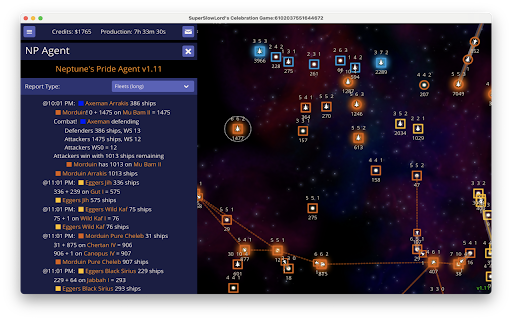
Technical Information
- Size
- 180KiB
- Languages
- 1 supported
- Extension ID
- gpcdekpemhpd...
Version History
2.2.0
Current Version
Latest
02/01/2023
2.2.-1
Previous Version
01/02/2023
2.2.-2
Older Version
12/03/2022
Related Extensions
Similar extensions in Just for Fun
Return YouTube Dislike
Just for Fun
Returns ability to see dislikes
6.0M
4.5
19.2K
Oct 26
View Analytics
Custom Cursor for Chrome™
Just for Fun
Fun custom cursors for Chrome™. Use a large collection of free cursors or upload your own.
5.0M
4.7
58.4K
Dec 4
View Analytics
Stylish - Custom themes for any website
by Similarweb LTD
Just for Fun
With hundreds of thousands of themes, skins & free backgrounds, you can customize any website with your own color scheme in a click.
2.0M
4.3
22.1K
Oct 7
View Analytics