Real-time Analytics
Metrics and performance data for Multi Web find,Highlight,Export
Timeframe:
Advanced Analytics
Monthly Growth
Percentage change in user base over the last 30 days compared to previous period
Category Ranking
Current position ranking within the extension category compared to competitors
Install Velocity
Average number of new installations per week based on recent growth trends
Performance Score
Composite score based on rating, review engagement, and user adoption metrics
Version Analytics
Update frequency pattern and time since last version release
Performance Trends
Analytics data over time for Multi Web find,Highlight,Export
Loading analytics data...
About This Extension
One-click full-word matching and fuzzy search, multi-keyword searches with individual highlights, Export search results
Detailed Description
**Multi Web Search, Highlight, and Export Tool** - Simplify Web Searches Beyond Imagination!
Basic Search
- **Initiate Search**: Regardless of the webpage you are on, simply click on the plugin icon in the browser toolbar to open the search panel. The search panel is docked on the right side of the browser, always staying open for easy access.
- **Enter Keywords**: Type the keywords you wish to find into the search box, then click the “Whole Word Search” button or press Enter to start an exact search.
- **Fuzzy Search**: In addition to whole-word matching, the “Fuzzy Search” button allows for more flexible searches, finding relevant content even if the keywords are slightly off.
- **Highlight Results**: Search results will be highlighted prominently on the webpage. Click on the contextual links in the search panel to jump directly to the location of the keywords.
Multi-Keyword Search
- **Multiple Keyword Input**: Support for entering multiple keywords simultaneously, separated by spaces.
- **Context Switching**: Arrow buttons next to the search results help you quickly switch between different search results.
- **Personalized Highlighting**: Each keyword can have its own highlight color, making differentiation easier. A color picker and highlight toggle button are provided below the search box for customizable search experiences.
- **Match Count Statistics**: The number of matching results for each keyword is displayed after it, giving you a quick overview of the search results.
Search Result Export
- **Export Functionality**: Click the “Export Results” button in the search panel, choose a save location, and the current search results will be exported as a CSV file. The filename prefix is “search_results_”, followed by the date and time of export, ensuring file uniqueness. The exported content includes the keywords and corresponding context sentences, facilitating further review and analysis.
Shortcuts
- **Quickly Open Search Panel**: Use the `Ctrl + Shift + F` key combination to open the search panel without needing to click the icon manually.
- **Close Search Panel**: Press the `Esc` key to quickly close the search panel and restore the browser’s original layout.
- **Execute Search**: After entering keywords in the search box, press `Enter` directly to start the search, making the process smoother.
This intelligent search tool is designed to boost your online search efficiency, whether you are researching materials, reading long articles, or browsing casually. Install it now and enjoy a new level of search convenience!
让网页搜索变得无比简单!
一键全词匹配和模糊搜索,多关键词搜索并分别高亮显示,搜索结果一键导出CSV,快捷键操作。
If you have any thoughts or suggestions while using the plugin, feel free to contact me!
Here is my contact information.
[email protected]
https://x.com/victa666
Screenshots
1 of 3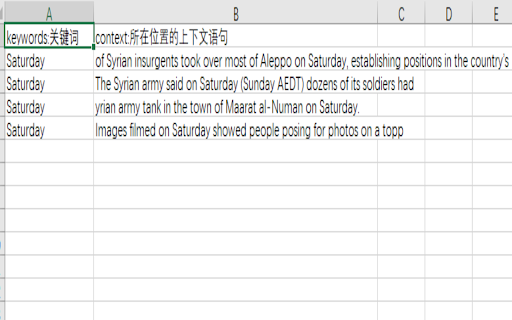
Technical Information
- Size
- 2.35MiB
- Languages
- 1 supported
- Extension ID
- fefkcdnjfjbj...
Version History
1.0
Current Version
Latest
12/06/2024
1.-1
Previous Version
11/06/2024
1.-2
Older Version
10/07/2024
Related Extensions
Similar extensions in Tools
GoFullPage - Full Page Screen Capture
by Full Page LLC
Developer Tools
Capture a screenshot of your current page in entirety and reliably—without requesting any extra permissions!
10.0M
4.9
82.5K
Mar 23
View Analytics
TouchEn PC보안 확장
by 라온시큐어
Developer Tools
브라우저에서 라온시큐어의 PC보안 기능을 사용하기 위한 확장 프로그램입니다.
9.0M
1.3
6.2K
May 23
View Analytics
WPS PDF - Read, Edit, Fill, Convert, and AI Chat PDF with Ease
by www.wps.com
Tools
Easy-to-use PDF tools to view, edit, convert, fill, e-sign PDF files, and more in your browser.
8.0M
4.5
146
Sep 29
View Analytics