Real-time Analytics
Metrics and performance data for Multi-Source Right-Click Search
Timeframe:
Advanced Analytics
Monthly Growth
Percentage change in user base over the last 30 days compared to previous period
Category Ranking
Current position ranking within the extension category compared to competitors
Install Velocity
Average number of new installations per week based on recent growth trends
Performance Score
Composite score based on rating, review engagement, and user adoption metrics
Version Analytics
Update frequency pattern and time since last version release
Performance Trends
Analytics data over time for Multi-Source Right-Click Search
Loading analytics data...
About This Extension
Right-click highlighted text to search across multiple websites.
🔎 Instantly Search Across Multiple Websites with One Click!
Tired of copying and pasting text into different search engines? Multi-Source Right-Click Search makes it effortless! With a simple right-click on highlighted text, you can quickly look up information across multiple websites—whether it's Google, Bing, Wikipedia, Amazon, or any other source you choose.
🚀 How It Works:
Highlight any text on a webpage.
Right-click and select "Search with..."
Choose a website from the dropdown (Google, Bing, Wikipedia, Amazon, etc.).
Instantly open search results in a new tab!
🔹 Perfect for researchers, students, journalists, shoppers, and anyone who searches frequently online!
🌟 Features & Benefits
🖱️ One-Click Context Menu Search
Skip the hassle of opening new tabs, copying, and pasting text. Just highlight, right-click, and search instantly.
🌍 Multi-Source Search Options
Quickly compare results across different sources:
✅ Google – Standard web search.
✅ Bing – Alternative search engine results.
✅ Wikipedia – Look up detailed explanations.
✅ Amazon – Find product listings easily.
💡 Productivity Boost
Save time and effort—this extension is designed to streamline your workflow. Whether you're conducting research, verifying facts, or shopping online, it speeds up the process.
🎯 100% Free and Lightweight
🚀 No unnecessary permissions
🚀 No tracking or data collection
🚀 Runs in the background efficiently
📚 Great for Any Use Case
🔹 Students & Researchers – Quickly look up articles, facts, and sources.
🔹 Journalists & Writers – Verify sources and cross-check information.
🔹 Shoppers – Compare product prices across platforms.
🔹 General Users – Search effortlessly without switching tabs.
🔒 Privacy & Security
We value your privacy. Multi-Source Right-Click Search does NOT collect, store, or share any of your data. It simply redirects your selected text to a search engine of your choice—nothing more.
✔️ No tracking
✔️ No data collection
✔️ No ads
🚀 How to Install & Use
1️⃣ Click "Add to Chrome" to install the extension.
2️⃣ Highlight any text on a webpage.
3️⃣ Right-click and choose "Search with..." from the menu.
4️⃣ Select the website you want to search on.
5️⃣ A new tab will open with the search results—it's that easy!
⭐ If you love the extension, please leave us a 5-star review! ⭐
Screenshots
1 of 1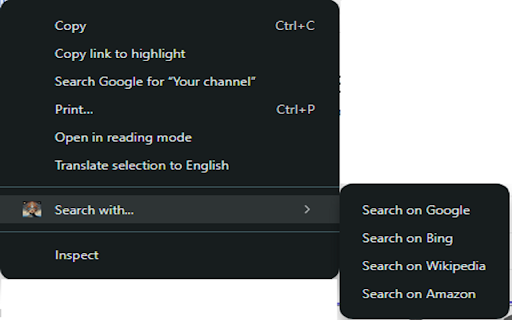
Technical Information
- Size
- 2.71MiB
- Languages
- 1 supported
- Extension ID
- nbkhdcleeocg...
Version History
3.3.2025
Current Version
Latest
03/03/2025
3.3.2024
Previous Version
02/01/2025
3.3.2023
Older Version
01/02/2025
Related Extensions
Similar extensions in Tools
GoFullPage - Full Page Screen Capture
by Full Page LLC
Developer Tools
Capture a screenshot of your current page in entirety and reliably—without requesting any extra permissions!
10.0M
4.9
82.6K
Mar 22
View Analytics
TouchEn PC보안 확장
by 라온시큐어
Developer Tools
브라우저에서 라온시큐어의 PC보안 기능을 사용하기 위한 확장 프로그램입니다.
9.0M
1.3
6.2K
May 23
View Analytics
WPS PDF - Read, Edit, Fill, Convert, and AI Chat PDF with Ease
by www.wps.com
Tools
Easy-to-use PDF tools to view, edit, convert, fill, e-sign PDF files, and more in your browser.
8.0M
4.5
146
Sep 30
View Analytics