Real-time Analytics
Metrics and performance data for Multi-Email/App Taskbar/Dock PWA Unread Badge
Timeframe:
Advanced Analytics
Monthly Growth
Percentage change in user base over the last 30 days compared to previous period
Category Ranking
Current position ranking within the extension category compared to competitors
Install Velocity
Average number of new installations per week based on recent growth trends
Performance Score
Composite score based on rating, review engagement, and user adoption metrics
Version Analytics
Update frequency pattern and time since last version release
Performance Trends
Analytics data over time for Multi-Email/App Taskbar/Dock PWA Unread Badge
Loading analytics data...
About This Extension
Add an unread email count badge to Gmail**/Outlook**'s PWA icon on supported OS's taskbar's or dock's
Disclaimer: The developer of this extension in no way claims to be affiliated with Google**/Gmail**/Microsoft**/Outlook**. I acknowlegde that I do not own their respective trademarks. This extension was developed for personal use and shared for others to use, if they wish to.
This extension adds an unread count badge to the taskbar/dock icon of a PWA* Gmail**/Outlook** app. The app supports multiple Gmail**/Outlook** PWA accounts. Multiple account badges only work when each PWA is installed using a unique Google** Chrome browser profile that is setup with the unique Google** Account that you wish to access Gmail**/Outlook** emails with.
Please note: this extension does not work, as intended/expected, with multiple Gmail**/Outlook** accounts within the same Google** Chrome browser profile, if each PWA is installed using the same Chrome Profile, it will show the unread count of each account on the same PWA taskbar icon by cycling through each account dependant on when you opened the PWA account on your device. So, please ensure you install multiple instances in separate Chrome Profiles.
(Windows) How to install a PWA in Google** Chrome:
1. Navigate to the Gmail**/Outlook** URL, i.e. go to your Gmail**/Outlook** Inbox.
2. Click on the Google** Chrome browser settings button, ⋮ .
3. Click on menu option, "More tools".
4. Click on sub-menu option, "Create shortcut..."
5. Name the shortcut, e.g. GMail**/Outlook**.
6. (NB!) Ensure that you check/tick the checkbox labelled, "Open as window".
7. Once the new GMail**/Outlook** window opens, remember to pin the PWA to your taskbar to ensure that the extension adds the unread count to the pinned icon on the taskbar.
8. In Windows** 10 and 11, ensure that the Taskbar setting, "Show badges on taskbar buttons", is toggled on (i.e. enabled) to allow the unread count badge to be shown on the Windows** Taskbar.
Once you have successfully made use of the extension, could you please rate it, and if you have any feedback, it will be appreciated too. This will give me an indication on whether or not I should enhance this extension further.
I hope that this small extension helps you in some way, enjoy.
*PWA, Progressive Web Application.
**The trademarks mentioned are owned by their respective owners and Ocfinity and/or this extension are not affiliated with these companies.
Updates:
2023-01-24 (0.2.6.5)
- Added support for Slack** PWA. Enable or disable the Slack** support using the extension options.
2022-12-30 (0.2.4)
- Merged the extensions that were created for Gmail** and Outlook** into a single extension with the ability to enable or disabled each through the extension's options. Please ensure that the apps are enabled in the options if you are experiencing issues with this extension displaying the unread counts on the taskbar/dock respective icons.
Bug Fixes:
2023-01-24 (0.2.6.5)
- Addressed issue with saving extension options.
2023-01-09 (0.2.5)
- Fixed the storage of the extension options settings that prevented the unread count remaining after a single count update was done.
Screenshots
1 of 2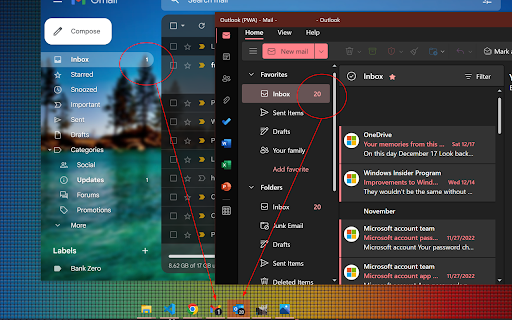
Technical Information
- Size
- 38.74KiB
- Languages
- 1 supported
- Extension ID
- ipeimmibpban...
Version History
0.2.6.5
Current Version
Latest
01/25/2023
0.2.6.4
Previous Version
12/26/2022
0.2.6.3
Older Version
11/26/2022
Related Extensions
Similar extensions in Workflow & Planning
Adobe Acrobat: PDF edit, convert, sign tools
by Adobe, Inc.
Workflow & Planning
Do more in Google Chrome with Adobe Acrobat PDF tools. View, fill, comment, sign, and try convert and compress tools.
321.0M
4.4
60.8K
Oct 17
View Analytics
Vimeo Record - Screen & Webcam Recorder
by Vimeo
Workflow & Planning
Record and share free video messages from your browser
200.0M
4.5
1.7K
Oct 19
View Analytics
AdBlock — block ads across the web
by ADBLOCK, INC.
Workflow & Planning
Block ads on YouTube and your favorite sites for free
61.0M
4.5
290.5K
Oct 30
View Analytics