Real-time Analytics
Metrics and performance data for MOP Review Tool
Timeframe:
Advanced Analytics
Monthly Growth
Percentage change in user base over the last 30 days compared to previous period
Category Ranking
Current position ranking within the extension category compared to competitors
Install Velocity
Average number of new installations per week based on recent growth trends
Performance Score
Composite score based on rating, review engagement, and user adoption metrics
Version Analytics
Update frequency pattern and time since last version release
Performance Trends
Analytics data over time for MOP Review Tool
Loading analytics data...
About This Extension
Hides answers on MOP for easy retesting
An unofficial review tool for MCAT Official Prep* (MOP)
This tool hides/shows answers for easy self-retesting. To use it:
1) Filter questions that you would like to review using the MOP website. Open/enter the review screen which displays the content you wish to review.
2) In quiz mode, answers are hidden at first for every question. To view the answer, you can click on any of the answer choices or press the period ('.') key.
3) Advance to the next question, either by clicking the navigation button or using the left/right arrow keys. In quiz mode, the answer choices for the new question will be hidden.
Keyboard Shortcuts
- Press '.' to show/hide answers for the current question
- Press 'q' to enter quiz mode (hides answers for every question)
- Press 'r' to enter review mode (shows answers for every question, like normal)
- Press 'h' to view the help screen, which lists these shortcuts
By default, every time you enter a question review session, quiz mode is enabled. To disable quiz mode (i.e., enter review mode), use the 'r' keyboard shortcut as detailed above.
*Note: MCAT® is a registered trademark of the Association of American Medical Colleges (AAMC). This extension is NOT associated with either the MCAT® or the AAMC in any official capacity.
Screenshots
1 of 2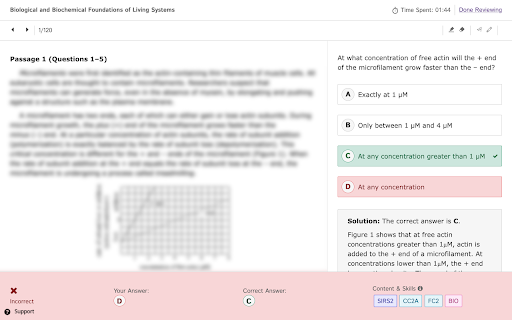
Technical Information
- Size
- 37.58KiB
- Languages
- 1 supported
- Extension ID
- gibehjdihcgp...
Links & Resources
Version History
0.2.2
Current Version
Latest
02/03/2022
0.2.1
Previous Version
01/04/2022
0.2.0
Older Version
12/05/2021
Related Extensions
Similar extensions in Workflow & Planning
Adobe Acrobat: PDF edit, convert, sign tools
by Adobe, Inc.
Workflow & Planning
Do more in Google Chrome with Adobe Acrobat PDF tools. View, fill, comment, sign, and try convert and compress tools.
321.0M
4.4
60.8K
Oct 17
View Analytics
Vimeo Record - Screen & Webcam Recorder
by Vimeo
Workflow & Planning
Record and share free video messages from your browser
200.0M
4.5
1.7K
Oct 19
View Analytics
AdBlock — block ads across the web
by ADBLOCK, INC.
Workflow & Planning
Block ads on YouTube and your favorite sites for free
61.0M
4.5
290.5K
Oct 30
View Analytics