Real-time Analytics
Metrics and performance data for Minimal Word Counter
Timeframe:
Advanced Analytics
Monthly Growth
Percentage change in user base over the last 30 days compared to previous period
Category Ranking
Current position ranking within the extension category compared to competitors
Install Velocity
Average number of new installations per week based on recent growth trends
Performance Score
Composite score based on rating, review engagement, and user adoption metrics
Version Analytics
Update frequency pattern and time since last version release
Performance Trends
Analytics data over time for Minimal Word Counter
Loading analytics data...
About This Extension
A clean popup where you can paste or type text and instantly see word and character counts.
Minimal Word Counter is a lightweight Chrome extension designed for writers, students, professionals, and anyone who needs a quick and distraction-free way to check their text length. Simply type or paste text into the popup, and you’ll instantly see accurate counts for both words and characters.
The design follows a clean, typewriter-inspired black-and-white style, offering a timeless, focused experience. There are no unnecessary menus or clutter — just a simple space to measure your text. Whether you’re working on essays, social media captions, reports, or creative writing, Minimal Word Counter provides instant feedback that helps you stay within word limits and communicate more clearly.
Unlike online word counters, this extension works entirely within your browser popup. Your text is processed locally, never leaving your computer, ensuring complete privacy. With its minimal interface and reliable functionality, Minimal Word Counter is a tool you can trust every day.
Screenshots
1 of 1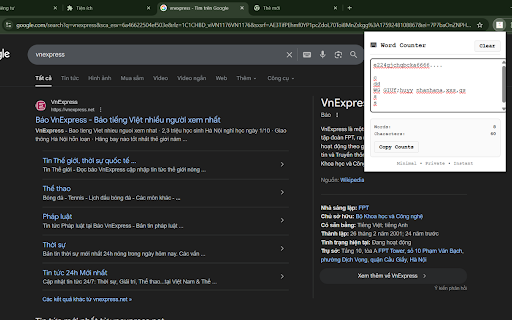
Technical Information
- Size
- 11.64KiB
- Languages
- 1 supported
- Extension ID
- gnkfbmmcifga...
Links & Resources
Version History
1.0.0
Current Version
Latest
10/01/2025
1.0.-1
Previous Version
09/01/2025
1.0.-2
Older Version
08/02/2025
Related Extensions
Similar extensions in Extension
VPN Proxy Master: Change IP for Chrome
Extension
Access all websites smoothly on Chrome browser with faster VPN Proxy Master.
50.0M
4.0
1.3K
Jul 4
View Analytics
uBlock Origin
by Raymond Hill (gorhill)
Extension#9 Popular#42 Trending#27 Top Rated
Finally, an efficient blocker. Easy on CPU and memory.
20.0M
4.7
35.3K
Jul 11
View Analytics
Google Classroom
Extension
Classroom helps teachers save time, keep classes organized, and improve communication with students.
20.0M
3.8
1.1K
May 25
View Analytics