Real-time Analytics
Metrics and performance data for Minimal New Tab
Timeframe:
Advanced Analytics
Monthly Growth
Percentage change in user base over the last 30 days compared to previous period
Category Ranking
Current position ranking within the extension category compared to competitors
Install Velocity
Average number of new installations per week based on recent growth trends
Performance Score
Composite score based on rating, review engagement, and user adoption metrics
Version Analytics
Update frequency pattern and time since last version release
Performance Trends
Analytics data over time for Minimal New Tab
Loading analytics data...
About This Extension
Blank new tab with a custom solid background color and optional pinned Home tab.
Minimal New Tab - A Splash of Color for Your Browser
Transform your new tab page into a clean, beautiful, and personal space. Minimal New Tab replaces your default new tab page with a solid color of your choice, creating a simple and elegant browsing experience.
Features
- Choose Your Perfect Color: Use the built-in color picker or the eyedropper tool to select any color you can imagine. Match your browser to your mood, your wallpaper, or your browser's theme.
- Subtle Gradient Effects: Add a touch of style with an adjustable radial gradient. You can control the intensity to create a look that's perfect for you, from a barely-there shimmer to a more noticeable glow.
- Persistent Home Tab: Never lose your starting point. Enable the optional "Persistent Home" tab, which stays pinned and will automatically reopen if you accidentally close it.
- Lightweight and Fast: No clutter, no unnecessary features. Minimal New Tab is designed to be fast and efficient, so it won't slow down your browser.
- Syncs Across Your Devices: Your settings are automatically synced across all your Chrome browsers, so you'll have a consistent look and feel everywhere.
Minimal New Tab is the perfect choice for anyone who appreciates simplicity, elegance, and a personalized touch.
How to Use
1. Click the extension icon in your browser's toolbar.
2. Select a color using the color picker, or use the eyedropper tool to pick a color from anywhere on your screen.
3. Adjust the gradient slider to your liking.
4. Optionally, enable the Persistent Home tab to keep a pinned tab always available!
Your new tab page will instantly update with your new settings.
Screenshots
1 of 1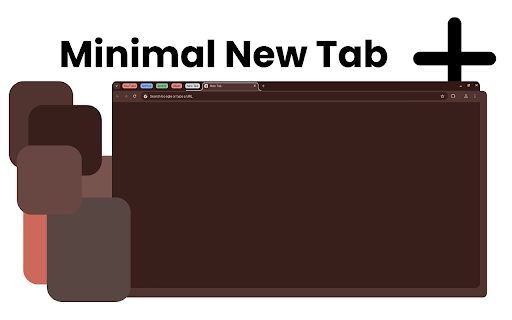
Technical Information
- Size
- 115KiB
- Languages
- 1 supported
- Extension ID
- fmnangpmhapc...
Links & Resources
Version History
2.0.0
Current Version
Latest
08/23/2025
2.0.-1
Previous Version
07/24/2025
2.0.-2
Older Version
06/24/2025
Related Extensions
Similar extensions in Extension
VPN Proxy Master: Change IP for Chrome
Extension
Access all websites smoothly on Chrome browser with faster VPN Proxy Master.
50.0M
4.0
1.3K
Jul 4
View Analytics
uBlock Origin
by Raymond Hill (gorhill)
Extension#9 Popular#42 Trending#27 Top Rated
Finally, an efficient blocker. Easy on CPU and memory.
20.0M
4.7
35.3K
Jul 11
View Analytics
Google Classroom
Extension
Classroom helps teachers save time, keep classes organized, and improve communication with students.
20.0M
3.8
1.1K
May 25
View Analytics