Real-time Analytics
Metrics and performance data for Mind Map Maker
Timeframe:
Advanced Analytics
Monthly Growth
Percentage change in user base over the last 30 days compared to previous period
Category Ranking
Current position ranking within the extension category compared to competitors
Install Velocity
Average number of new installations per week based on recent growth trends
Performance Score
Composite score based on rating, review engagement, and user adoption metrics
Version Analytics
Update frequency pattern and time since last version release
Performance Trends
Analytics data over time for Mind Map Maker
Loading analytics data...
About This Extension
Create and share lightweight mind maps directly in your browser—offline, private, and exportable.
It gives you a distraction-free canvas inside the browser where you can drop nodes, drag them, link them, and export the result as a portable JSON file—all running offline, with no signup, no tracking, and now a fully internationalized interface.
Instant Pop-Up Launch
Click the toolbar icon and a streamlined pop-up appears with a single “Open Mind Map” button
Drag-and-Drop Node Creation
Double-click anywhere to create a node; then just drag to reposition. When Link Mode is active, clicking two nodes draws a smooth Bezier connection—perfect for mapping hierarchies or workflows.
Undo / Redo History
Up to 20 levels deep, bound to Ctrl + Z / Ctrl + Y. Brainstorm freely without the fear of losing a layout you liked two steps ago.
JSON Import / Export
Press Export to download a mindmap.json file; your colleague imports it, tweaks the structure, and sends back a new file. This turn-based workflow is simpler than real-time sockets yet still collaborative.
Target User Groups
Students and Educators
Outline essays, summarise lecture notes, or build revision mind-maps. The offline mode means no Wi-Fi needed in exam halls or lecture theatres.
Product Teams and UX Designers
Sketch information architectures, feature hierarchies, or customer-journey maps, then pass the JSON to the next sprint lead.
Writers and Journalists
Plan article structures, story arcs, or investigative timelines without exposing drafts to cloud-based tools.
Agile Retrospective Facilitators
Capture “Start / Stop / Continue” ideas live, rearrange them into themes, export, and attach to the sprint wiki.
Screenshots
1 of 1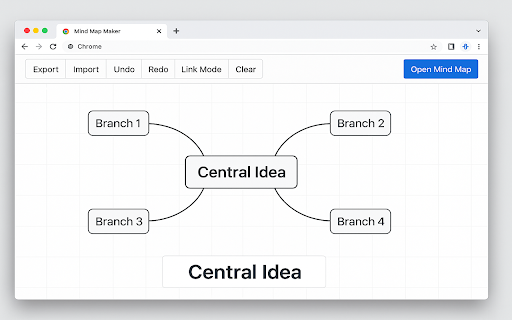
Technical Information
- Size
- 44.91KiB
- Languages
- 40 supported
- Extension ID
- knjccphjagno...
Version History
1.5
Current Version
Latest
06/11/2025
1.4
Previous Version
05/12/2025
1.3
Older Version
04/12/2025
Related Extensions
Similar extensions in Tools
GoFullPage - Full Page Screen Capture
by Full Page LLC
Developer Tools
Capture a screenshot of your current page in entirety and reliably—without requesting any extra permissions!
10.0M
4.9
82.5K
Mar 23
View Analytics
TouchEn PC보안 확장
by 라온시큐어
Developer Tools
브라우저에서 라온시큐어의 PC보안 기능을 사용하기 위한 확장 프로그램입니다.
9.0M
1.3
6.2K
May 23
View Analytics
WPS PDF - Read, Edit, Fill, Convert, and AI Chat PDF with Ease
by www.wps.com
Tools
Easy-to-use PDF tools to view, edit, convert, fill, e-sign PDF files, and more in your browser.
8.0M
4.5
146
Sep 29
View Analytics