MaxAI: Ask AI anything as you browse (GPT, Gemini, Claude, Grok, etc.)
Real-time Analytics
Metrics and performance data for MaxAI: Ask AI anything as you browse (GPT, Gemini, Claude, Grok, etc.)
Timeframe:
Advanced Analytics
Monthly Growth
Percentage change in user base over the last 30 days compared to previous period
Category Ranking
Current position ranking within the extension category compared to competitors
Install Velocity
Average number of new installations per week based on recent growth trends
Performance Score
Composite score based on rating, review engagement, and user adoption metrics
Version Analytics
Update frequency pattern and time since last version release
Performance Trends
Analytics data over time for MaxAI: Ask AI anything as you browse (GPT, Gemini, Claude, Grok, etc.)
Loading analytics data...
About This Extension
Save time with your AI assistant that helps you read, write, and search faster wherever you work online.
MaxAI for Chrome offers a complete set of powerful AI tools in a clean, minimalist interface designed to boost your productivity online, no matter what task you're working on.
➤ How it works
MaxAI adds an AI sidebar and an AI context menu to your browser. With the AI sidebar, you can ask questions about the webpage you're viewing, such as summarizing content, finding information, analyzing data, or getting answers to your questions. The AI context menu lets you select any text online and have the AI improve your writing, translate, explain, or answer the selected text with a single click.
➤ What's included?
~ Free
The free version of MaxAI includes basic AI features designed to help you read, write, and search more quickly and effectively.
• Ask AI anything in the AI sidebar
• Ask about webpages and your files
• AI web search
• AI writing assistance
• AI reading assistance
• AI reply (emails, social media, messages)
• AI translate
• Create reusable prompts
~ Pro
MaxAI Pro includes everything available for free, plus an expanded range of AI features designed to help you get more accurate answers and produce higher-quality results that make an impact.
• Choose a smarter AI
• 5x more web search sources
• In-depth content and data analysis
• Advanced reasoning
• Customizable responses
• Voice input
• Ask multiple AI models at once
• Image generation
➤ AI models
MaxAI is powered by the latest top AI models from OpenAI, Anthropic, Google, and others.
~ Powered by OpenAI
• GPT-4.1 / GPT-4o
• o4-mini
• GPT-Image-1 (the image generation model in ChatGPT)
• DALL·E 3
~ Powered by Anthropic
• Claude-3.7-Sonnet
• Claude-3.5-Haiku
~ Powered by Google
• Gemini-2.5-pro
• Gemini-2.0-Flash
~ Powered by xAI
• Grok-3
~ Powered by DeepSeek
• DeepSeek-R1
• DeepSeek-V3
~ Powered by Mistral AI
• Mistral-Large-2
• Llama-3.3-70B
~ Powered by Black Forest Labs
• FLUX-1-Pro
• FLUX-1-Dev
• FLUX-1-Schnell
~ Powered by Stability AI
• SD3-Medium
➤ Use cases
~ Ask AI anything
• Get answers
• Search the web
• Extract text from images
• Create images
• Generate and debug code
• Generate diagrams and flowcharts
• Compare answers from different AI models
~ AI reading assistance
• Summarize
• Find information
• Explain complex concepts
• Analyze content and data
• Translate sentences
• Translate the entire webpage
~ AI writing assistance
• Clarity-focused sentence rewrites
• Improve writing
• Adjust tone
• Translate sentences
• Improve vocabulary (word choice, formality level)
• Check grammar
• Check spelling
• Check punctuation
• Quickly reply to emails, social posts, and messages
• Create a draft
➤ Works where you work
MaxAI is designed to work seamlessly in your browser—no copying or pasting required. Use it in Google Docs, email clients, social media, and across the web. MaxAI for Chrome works across:
• Google Docs
• YouTube
• Gmail
• LinkedIn
• And more!
➤ Our mission
We're a small, independent team of highly talented individuals based in Silicon Valley, California.
Our mission is to make generative AI accessible and useful for everyone.
➤ Important notes
• Make sure to reload/refresh the webpage after installing the extension to ensure its proper functionality.
• For security reasons, the extension will not work on any Chrome Web Store pages.
➤ Terms and Conditions
By installing the extension, you agree to and acknowledge:
https://www.maxai.co/terms/
https://www.maxai.co/privacy/
➤ Any questions, suggestions, or feedback?
Drop us a line at [email protected]
Screenshots
1 of 5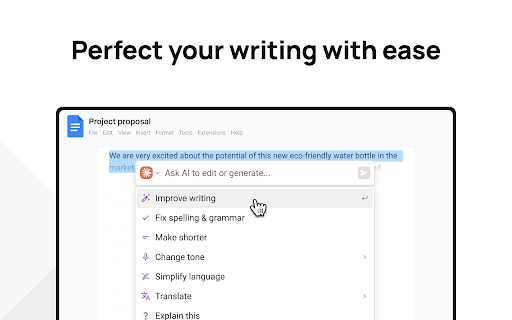
Technical Information
- Size
- 25.88MiB
- Languages
- 54 supported
- Extension ID
- mhnlakgilnoj...
Links & Resources
Version History
8.32.1
Current Version
Latest
10/08/2025
8.32.0
Previous Version
09/08/2025
8.32.-1
Older Version
08/09/2025
Related Extensions
Similar extensions in Tools
GoFullPage - Full Page Screen Capture
by Full Page LLC
Developer Tools
Capture a screenshot of your current page in entirety and reliably—without requesting any extra permissions!
10.0M
4.9
82.5K
Mar 23
View Analytics
TouchEn PC보안 확장
by 라온시큐어
Developer Tools
브라우저에서 라온시큐어의 PC보안 기능을 사용하기 위한 확장 프로그램입니다.
9.0M
1.3
6.2K
May 23
View Analytics
WPS PDF - Read, Edit, Fill, Convert, and AI Chat PDF with Ease
by www.wps.com
Tools
Easy-to-use PDF tools to view, edit, convert, fill, e-sign PDF files, and more in your browser.
8.0M
4.5
146
Sep 29
View Analytics