Real-time Analytics
Metrics and performance data for markClipper - obsidian web clipper
Timeframe:
Advanced Analytics
Monthly Growth
Percentage change in user base over the last 30 days compared to previous period
Category Ranking
Current position ranking within the extension category compared to competitors
Install Velocity
Average number of new installations per week based on recent growth trends
Performance Score
Composite score based on rating, review engagement, and user adoption metrics
Version Analytics
Update frequency pattern and time since last version release
Performance Trends
Analytics data over time for markClipper - obsidian web clipper
Loading analytics data...
About This Extension
markClipper insert clipped web contents directly into obsidian local vault. No config required. Highlighter. Open source
📢 markClipper saves clipped web contents directly to your obsidian vault without any config. Al summary. Open source.
📌 Why you should consider this:
✪ Save web contents directly to obsidian's vault
✪ Clip web contents into markdown format
✪ Al summary, Mindmap and Highlight powered by ChatGPT
✪ Capture screenshot and insert it into vault in two clicks.
✪ Insert image into your obsidian's vault
✪ Insert current tab or all tabs' articles
✪ Drag-n-drop images and selected text
✪ Highlighter and insert highlighted text into notes
✪ Zero config and no separate obsidian plugins are required
✪ No need to keep obsidian app open.
✪ No signup required
✪ Free and Open source:https://github.com/anilkumarum/mark-clipper
✪ You can also insert clipped contents into Joplin or Logseq
✪ Lightweight & 75KB only
✪ Themes
✪ no tracking, no Ads
✪ dark mode
⌨️ keyboard shortcuts
Ctrl+Shift+X ⇒ Open markClipper popup window
Alt + S ⇒ Capture Screenshot
Alt+M ⇒ enable multi select text (no need to open popup window)
Alt + A ⇒ Clip article (Need to open popup window)
Alt + T ⇒ Open side panel (Need to open popup window)
Esc ⇒ Close all open notes in side panel
Ctrl + Shift + E ⇒ export all open notes in side panel
Ctrl + E ⇒ export focused note in side panel
Alt + C ⇒ Copy focused note's content in side panel
Alt + D ⇒ Open note files drawer in side panel
Ctrl+ Z ⇒ undo ctrl+c copy (work only when copy listener on)
Ctrl+ Y ⇒ redo ctrl+c copy (work only when copy listener on)
Ctrl+Shift +Z ⇒ undo highlight
Ctrl+Shift +Y ⇒ redo highlight
Alt + H ⇒ highlight (work only when copy listener on)
Ctrl+ Shift + H ⇒ remove highlight
Shift + Space ⇒ extend selection
...more keyboard shortcuts on extension's options page
Note: This is unofficial markdown web clipper extension for Obsidian.
📌 == FEATURES ==
✅ Save content directly to Obsidian's vault
Give file permission and your work is done.
Extension convert web content into markdown format and directly insert formatted web contents into your vault
✅ Clip article in one click
If you want summarize current webpage or create mindmap then change clip content type.
keyboard shortcut: Alt +A (works when popup window open)
Clip article from current tab or all open tabs in one click.
you can add frontmatter and download articles' images into "images" folder.
✅ Persistent text Highlighter
Highlight text and save highlighted text into selected notes.
Highlighted text will be visible when you re-visit webpage
For remove highlight, Select again highlighted text and press Ctrl + Shift + H.
For disable highlight, Go to options page
Fastest highlighter in Chrome web store.
markClipper highlights text without creating new DOM elements.
Read more: https://web.dev/dom-size-and-interactivity/
✅ Save images with correct file path
This extension insert image file into your vault and adds correct image path as markdown link in selected notes
if you need to save images from clipped articles then you need to enable it from extension's options page.
If you want to change download images folder location, config in options page
✅ Zero configuration
No separate obsidian plugins required. No configuration required
✅ Work with any local folder not only vault
Give write permission in any local folder e.g “downloads/web-clipped” or “vault/web-clipped”
You can use this extension for clip web contents into "Logseq" or "Joplin"
♻️ Permissions
sidePanel:Show side panel
activeTab:Required to read current tab's title and url
scripting:Inject screenshot and markdown converter tools storage:Save extension configurations
contextMenu:Add context menu on images
⌨️ Keyboard shortcuts
Ctrl+Shift+X: Open extension's popup window
Alt + S: Capture screenshot
For config keyboard shortcuts, paste this url in address bar:
chrome://extensions/shortcuts
Alt+I ⇒ Insert frontmatter in open notes (focus require on notes or window)
Alt + Z ⇒toggle word wrap in open notes (focus require on notes or window
Alt+A ⇒ Clip article (work when popup window open)
Alt+T ⇒ Open side panel (work when popup window open)
Alt+M ⇒ Multi select text
Ctrl + B , Ctrl + I ⇒ format bold, italic
Delete ⇒ delete line in note in side panel
Read more about file security
https://developer.chrome.com/articles/file-system-access/#security-considerations
For Brave browser
File API is disabled by default.
You need to enable this flag "brave://flags/#file-system-access-api" to work in brave browser.
Till chromium 117:Vivaldi doesn't support side panel API
Edge browser
I don't test this extension in Edge browser. Maybe work
Opera browser
I don't test this extension in Opera browser
Arc browser
I cann't test this extension in Arc browser because arc browser is not available on linux and arc browser doesn't provide extension developer docs
ℹ️ Support
Please report issues on github issues https://github.com/anilkumarum/mark-clipper/issues
For detail guide, visit:https://markclipper.noterail.site/guide
For contact, Please mail us on 📧 [email protected]
Join markClipper on google Groups: https://groups.google.com/g/markclipper
You can change side panel position from settings -> appearance
Obsidian logo is owned by https://obsidian.md
🚀 Version 1.0.16
⇒ FIXED: Can't summarize webpage when chatGPT logged in
⇒ FIXED: Cross-origin clip image
⇒ FIXED: Highlighted text don't show on page reload
⇒ FIXED: Note/Image don't save in user defined folder
🚀 Version 1.0.13
⇒ FIXED: whitespace between texts
⇒ FIXED: metadata not show in obsidian bug fixed
⇒ IMPROVED: Rich bookmark with thumbnail & description
⇒ ADDED: Description added in frontmatter
⇒ ADDED: Frontmatter auto-added when clip article
🚀 Version 1.0.12
⇒ FIXED: multi select text bug fixed
⇒ FIXED: website-specific clip article issue fixed
⇒ ADDED: Extract youtube transcript in clip article option
⇒ ADDED: Summarize youtube video
1.0.11
⇒ ADDED: ChatGPT AI summary, MindMap and Highlight added
⇒ ADDED: Now you can change Download images folder location
⇒ ADDED: Now you can change new note filename format
⇒ ADDED: Now you can change new note folder path
⇒ ADDED: Press Alt + C to copy current focused note
🚀 1.0.10
⇒ 🐛 FIXED: Fix paste issue in side panel note
⇒ 🐛 FIXED: cannot auto clip article from some websites bug fixed
⇒ 🐛 FIXED: Copy listener ui bug fixed
⇒ IMPROVED: Clip article improved
⇒ ADDED: Press Alt + T to close side panel
⇒ ADDED: Press Alt + A to auto clip article from other webpages when side panel open
🚀 Version 1.0.2
⇒ FIXED: Add note in note selectlist(maulti-select,screenshot,right click) when new note created
⇒ FIXED: Note selectlist is empty when extension updated
⇒ FIXED: Nested note now available in popup bookmark note list
⇒ FIXED: 2 layer Nested note path issue fixed in right click context menu
⇒ ADDED: notify via toast when clip images, multi select text
⇒ ADDED: cancel select button added in multi select text
⇒ ADDED: Insert pdf file button show when pdf file open in tab
⇒ markClipper now available in 16+ languages
🚀 1.0.1
🐛 Create new note in side panel issue fixed
🚀 1.0.0
- Minimum chrome version 123
- ADDED: Open notes popup move to left file drawer
- ADDED: Restore opened notes options added
- ADDED: keyboard shortcut added
- ADDED: Create new note inside vault added in file drawer
- FIXED: Give access button in vault permission dialog issue fixed
🚀 0.0.94
🐛 Bug Fixed
- Switch vault checkbox now working
- Highlight switch now working
- Download images issue fixed
- Frontmatter date format issue fixed
- Clip article data improved
✅ Added
- Create new note option in screenshot, multi select text, context menu
- show dialog when vault permission required
- add permission manager page link in options and popup page
⌨️ Shift + Space for extend selection (when copy-listener active)
⌨️ Alt + H for highlight text (when copy-listener active)
🌈 Theme configuration added
🚀 0.0.90
🌈 Markdown syntax color added
🖼️ Download images options added below "add frontmatter"
📖 Toggle word wrap button on right side of note box
⌨️ Format Keyboard shortcut: Format bold (ctrl+B), Format italic (ctrl+I)
⌨️ Delete line Keyboard shortcut: Delete
html to markdown converter improved
🐛Context menu issue added
🐛 Screenshot top cut issue fix
✅ Note filelist (use in context menu, screenshot,multi_select text) refresh button added in permission manager
✅ YYYY/MM/DD date format added
✅ locale: Russain,Japanese,Portuguese added
🚀 0.0.85
🐛 filename .md.md issue fixed
✅ Notelist (show in context menu,screenshot) updated when chrome start
✅ Add notelist sync icon in vault permission manager
🚀 0.0.8
🐛 Fix screenshot issue
✅ locale: hindi,chinese added
🚀 0.0.8
🖍 Save highlighted text
📍Mutli select text
📝 Basic editing helper added e.g open enter open marker (*([_) then closing marker (*)]_) auto added
🎲 Undo(ctrl+z) & Redo (ctrl+Y) support on ctrl+c copy and drag-n-drop text
Ctrl+Shift+X to open popup window
⌨️ Ctrl + C auto-copy into selected note when side panel open
⌨️ Alt + A keyboard shortcut to clip artice (open popup window open)
⌨️ Alt + M keyboard shortcut to enable multi select text (open popup window open)
🚀 0.0.6 release
📁 file rename issue fixed
📖 Brave file api guide added
🚀 0.0.5 release
🖍 Text Highlighter added
🌅 Saved imaged from clipped articles added
🐛 Medium.com bug fixed
🐛 Duplicate permission page issue fixed
📁 Images now saved in `images` folder
⚠️ Read all data from all sites permission removed
Screenshots
1 of 5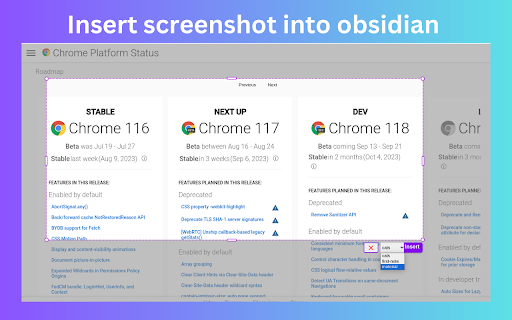
Technical Information
- Size
- 205KiB
- Languages
- 26 supported
- Extension ID
- mcbhalpamcih...
Links & Resources
Version History
1.0.16
Current Version
Latest
12/11/2024
1.0.15
Previous Version
11/11/2024
1.0.14
Older Version
10/12/2024
Related Extensions
Similar extensions in Tools
GoFullPage - Full Page Screen Capture
by Full Page LLC
Developer Tools
Capture a screenshot of your current page in entirety and reliably—without requesting any extra permissions!
10.0M
4.9
82.5K
Mar 23
View Analytics
TouchEn PC보안 확장
by 라온시큐어
Developer Tools
브라우저에서 라온시큐어의 PC보안 기능을 사용하기 위한 확장 프로그램입니다.
9.0M
1.3
6.2K
May 23
View Analytics
WPS PDF - Read, Edit, Fill, Convert, and AI Chat PDF with Ease
by www.wps.com
Tools
Easy-to-use PDF tools to view, edit, convert, fill, e-sign PDF files, and more in your browser.
8.0M
4.5
146
Sep 29
View Analytics