Real-time Analytics
Metrics and performance data for Lumem Clipper
Timeframe:
Advanced Analytics
Monthly Growth
Percentage change in user base over the last 30 days compared to previous period
Category Ranking
Current position ranking within the extension category compared to competitors
Install Velocity
Average number of new installations per week based on recent growth trends
Performance Score
Composite score based on rating, review engagement, and user adoption metrics
Version Analytics
Update frequency pattern and time since last version release
Performance Trends
Analytics data over time for Lumem Clipper
Loading analytics data...
About This Extension
Save and organize web content with Lumem's AI-powered platform
Save smarter, not harder. Lumem Clipper transforms how you save and organize web content with AI-powered intelligence.
🎯 What You See:
• Visual Status Indicator: Extension icon changes color when you're on a page you've already saved
• Live Processing Updates: Watch your content being analyzed through 10 detailed stages with progress percentages
• Recent Saves Quick Access: Your last 10 saved pages appear instantly in the popup with previews
• Clean, Fast Interface: Minimalist design that gets out of your way
✨ Key Features:
• One-Click Saving: Click the extension icon and hit "Save to Lumem"
• Smart Organization: Every page gets automatically analyzed and tagged
• Instant Dashboard Access: Click any saved item to view it on lumem.ai
• Delete Protection: Confirmation dialog prevents accidental deletions
• Copy Links: One-click URL copying for sharing
• Real-Time Sync: Changes appear instantly across all your devices
📊 Processing Stages You'll See:
1. Queued for processing
2. Fetching content
3. Waiting for page to load
4. Capturing screenshot
5. Extracting text
6. Analyzing with AI
7. Generating summary
8. Extracting metadata
9. Finalizing
10. Completed
🎨 What You Get for Each Save:
• Automatic summary of the page content
• Key points and highlights
• Smart tags for easy discovery
• Screenshot for visual reference
• Reading time estimate
• Content categorization
💡 Perfect For:
• Researchers building knowledge bases
• Students organizing study materials
• Professionals tracking industry trends
• Content creators gathering inspiration
• Anyone who saves links but never finds them again
🚀 How It Works:
1. Browse any webpage
2. Click the Lumem extension icon
3. Hit "Save to Lumem"
4. Watch real-time processing
5. Access everything in your searchable dashboard
🔒 Privacy & Security:
• Secure authentication with your Lumem.ai account
• Your content stays private in your account
• No tracking of your browsing habits
Transform messy browser bookmarks into an organized, searchable knowledge base. Your future self will thank you.
Requires a free Lumem.ai account to get started.
Screenshots
1 of 5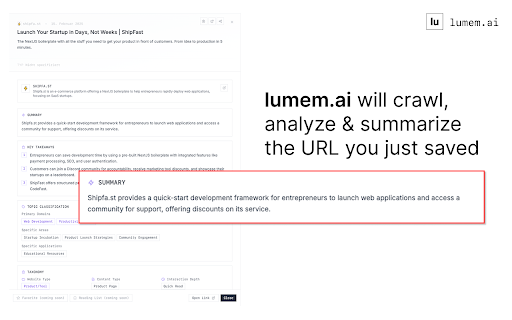
Technical Information
- Size
- 836KiB
- Languages
- 1 supported
- Extension ID
- icoojpabhkfn...
Links & Resources
Version History
1.0.7
Current Version
Latest
10/23/2025
1.0.6
Previous Version
09/23/2025
1.0.5
Older Version
08/24/2025
Related Extensions
Similar extensions in Tools
GoFullPage - Full Page Screen Capture
by Full Page LLC
Developer Tools
Capture a screenshot of your current page in entirety and reliably—without requesting any extra permissions!
10.0M
4.9
82.5K
Mar 23
View Analytics
TouchEn PC보안 확장
by 라온시큐어
Developer Tools
브라우저에서 라온시큐어의 PC보안 기능을 사용하기 위한 확장 프로그램입니다.
9.0M
1.3
6.2K
May 23
View Analytics
WPS PDF - Read, Edit, Fill, Convert, and AI Chat PDF with Ease
by www.wps.com
Tools
Easy-to-use PDF tools to view, edit, convert, fill, e-sign PDF files, and more in your browser.
8.0M
4.5
146
Sep 29
View Analytics