Real-time Analytics
Metrics and performance data for LinQ Control
Timeframe:
Advanced Analytics
Monthly Growth
Percentage change in user base over the last 30 days compared to previous period
Category Ranking
Current position ranking within the extension category compared to competitors
Install Velocity
Average number of new installations per week based on recent growth trends
Performance Score
Composite score based on rating, review engagement, and user adoption metrics
Version Analytics
Update frequency pattern and time since last version release
Performance Trends
Analytics data over time for LinQ Control
Loading analytics data...
About This Extension
Extract all links from any page. Save, clean, filter, and open links in bulk. Your ultimate link workflow and collection tool.
LinQ Control is your all-in-one link workflow manager. It's built to be fast, powerful, and customizable, letting you manage links exactly how you want.
Key Features:
- Extract All Links from Any Page
Instantly pull every link from your current tab into a sortable, filterable table.
Includes special support for Facebook Ads Library.
- Clean, Filter & Translate Your List
URL Cropping: Remove tracking parameters.
Powerful Filtering: Instantly filter your list by URL or by the link's associated text.
Sort & View: Sort links alphabetically or by page order. Toggle text and image columns to see only what you need.
On-Device Translation: The built-in "Translate Text" button translates all link text on-device.
- Save & Collect Links for Later
Save any page to your permanent "Saved Links" list with a click (or Alt+Q).
The extension badge shows a "✓" on pages you've already saved.
"Crop-Aware" Saving: Save using your crop settings.
Manually add links or save a selection from your extracted list.
- Open Links in Bulk
Paste a block of text into the popup to instantly parse and open all valid links.
Quick Open: A toggle to automatically open links the moment you paste them.
Lazy Load: Open tabs without loading them immediately, saving memory and network resources.
- Full Keyboard Shortcut Support
- Open Extension: Ctrl+Shift+Q
- Extract Links: Ctrl+Q
- Save Current Link: Alt+Q
- Delete Current Link: Alt+W
- Highly Customizable
- Full light and dark mode support that syncs with your system.
- A complete settings page to manage your popup, global, and per-domain preferences.
- Per-Domain Settings: Save your filter and crop settings per-domain. Your preferences for "facebook.com" will be remembered and applied automatically, without affecting other sites.
Screenshots
1 of 4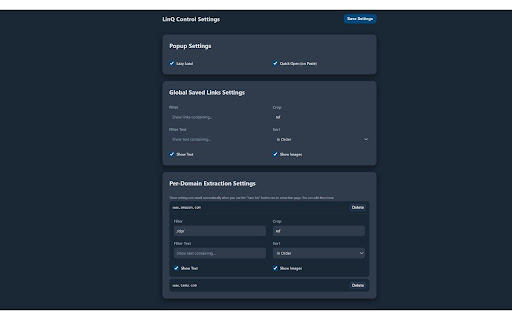
Technical Information
- Size
- 40.07KiB
- Languages
- 1 supported
- Extension ID
- akpffgpgpmdi...
Version History
3.0
Current Version
Latest
11/04/2025
3.-1
Previous Version
10/05/2025
3.-2
Older Version
09/05/2025
Related Extensions
Similar extensions in Workflow & Planning
Adobe Acrobat: PDF edit, convert, sign tools
by Adobe, Inc.
Workflow & Planning
Do more in Google Chrome with Adobe Acrobat PDF tools. View, fill, comment, sign, and try convert and compress tools.
321.0M
4.4
60.8K
Oct 17
View Analytics
Vimeo Record - Screen & Webcam Recorder
by Vimeo
Workflow & Planning
Record and share free video messages from your browser
200.0M
4.5
1.7K
Oct 19
View Analytics
AdBlock — block ads across the web
by ADBLOCK, INC.
Workflow & Planning
Block ads on YouTube and your favorite sites for free
61.0M
4.5
290.5K
Oct 30
View Analytics