Real-time Analytics
Metrics and performance data for Linkre
Timeframe:
Advanced Analytics
Monthly Growth
Percentage change in user base over the last 30 days compared to previous period
Category Ranking
Current position ranking within the extension category compared to competitors
Install Velocity
Average number of new installations per week based on recent growth trends
Performance Score
Composite score based on rating, review engagement, and user adoption metrics
Version Analytics
Update frequency pattern and time since last version release
Performance Trends
Analytics data over time for Linkre
Loading analytics data...
About This Extension
Collect and copy specific links from web pages using various filters
Linkre - Smart Link Collection Tool
Efficiently collect and copy specific links from any webpage using powerful filtering options and one-click convenience.
🚀 What is Linkre?
Linkre is an intelligent Chrome extension that transforms how you collect links from web pages. Instead of manually copying links one by one, Linkre automatically scans any webpage and allows you to filter, select, and copy multiple links instantly based on your specific criteria.
Perfect for researchers, developers, content creators, and anyone who regularly works with web links. Whether you're gathering research papers, collecting software downloads, organizing reference materials, or curating content, Linkre streamlines your workflow and saves valuable time.
💡 What's New in v1.0.1:
- Performance: Optimized for large link counts with batched rendering
- Code Quality: Eliminated duplicate code, improved error handling
- User Experience: Better status messages and visual feedback
- Technical: Enhanced memory management and validation
✨ Key Features
🌐 Smart Domain Filtering
Target links from specific websites with pinpoint accuracy. Enter a domain like "github.com" or "youtube.com" and collect only links pointing to those domains.
- Collect GitHub repositories from technical articles
- Gather YouTube videos from playlist pages
- Extract product links from specific online stores
- Filter academic papers from research databases
📝 Intelligent Text Matching
Find links based on their display text. Search for links containing "Download," "PDF," "Documentation," or any custom text.
- Locate download buttons across software websites
- Find "Read more" links in articles and news
- Identify documentation and manual links
- Collect call-to-action links from marketing pages
🔗 Advanced URL Pattern Recognition
Search for links containing specific URL structures or file types using patterns like "/api/", ".pdf", "/download/".
- Extract direct file download links
- Collect API endpoint documentation
- Gather specific content categories
- Find multimedia files (images, videos, documents)
⚙️ Powerful Regular Expression Support
For advanced users, create sophisticated filters with regex patterns:
- \.pdf$ - Find all PDF documents
- ^https://github\.com.*\/releases\/ - GitHub - release pages
- \.(zip|rar|7z)$ - Compressed files
- Custom patterns for specialized use cases
📋 Flexible Copy Options
- Copy Selected: Choose specific links manually
- Copy All: Instantly copy every matching link
- Clear Results: Reset collection to start fresh
- Smart Formatting: Links properly formatted for pasting
🌍 Multi-Language Support
Available in English and Japanese with native interface translation.
🛡️ Privacy and Security
- No data collection or tracking
- All processing happens locally in your browser
- No external servers or cloud dependencies
- Minimal permissions required
💡 Real-World Use Cases
📚 Academic Research
Researchers use Linkre to collect academic papers for literature reviews. Instead of manually visiting each journal, use domain filtering for specific publishers and text filtering for "PDF" links, reducing research preparation from hours to minutes.
💻 Software Development
Developers gather documentation links during code reviews. Using regex patterns like \/docs\/ and \/api\/, build comprehensive reference collections for development teams.
📰 Content Curation
Digital marketers collect competitor content links for analysis. Filter social media domains and use text patterns like "blog" and "article" to build competitive intelligence reports 80% faster.
🛒 E-commerce Analysis
Market researchers collect product links across multiple shopping platforms using domain filtering and product URL patterns to build comprehensive price comparison datasets.
🚀 Getting Started
📥 Quick Installation
1. Click "Add to Chrome" to install Linkre
2. Visit any webpage with links you want to collect
3. Click the Linkre icon in your toolbar
4. Choose your filter type and enter criteria
5. Scan links and copy results instantly
🎯 First Steps
1. Select Filter Type: Choose Domain, Text, URL Pattern, or Regex
2. Enter Criteria: Type your search pattern (e.g., "github.com" or "download")
3. Scan & Copy: Find matching links and copy them with one click
Screenshots
1 of 1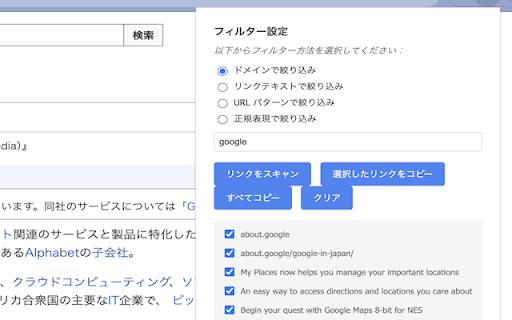
Technical Information
- Size
- 65.52KiB
- Languages
- 2 supported
- Extension ID
- nediakeepmnm...
Version History
1.0.1
Current Version
Latest
08/02/2025
1.0.0
Previous Version
07/03/2025
1.0.-1
Older Version
06/03/2025
Related Extensions
Similar extensions in Tools
GoFullPage - Full Page Screen Capture
by Full Page LLC
Developer Tools
Capture a screenshot of your current page in entirety and reliably—without requesting any extra permissions!
10.0M
4.9
82.5K
Mar 23
View Analytics
TouchEn PC보안 확장
by 라온시큐어
Developer Tools
브라우저에서 라온시큐어의 PC보안 기능을 사용하기 위한 확장 프로그램입니다.
9.0M
1.3
6.2K
May 23
View Analytics
WPS PDF - Read, Edit, Fill, Convert, and AI Chat PDF with Ease
by www.wps.com
Tools
Easy-to-use PDF tools to view, edit, convert, fill, e-sign PDF files, and more in your browser.
8.0M
4.5
146
Sep 29
View Analytics