Real-time Analytics
Metrics and performance data for Linkedin Surf
Timeframe:
Advanced Analytics
Monthly Growth
Percentage change in user base over the last 30 days compared to previous period
Category Ranking
Current position ranking within the extension category compared to competitors
Install Velocity
Average number of new installations per week based on recent growth trends
Performance Score
Composite score based on rating, review engagement, and user adoption metrics
Version Analytics
Update frequency pattern and time since last version release
Performance Trends
Analytics data over time for Linkedin Surf
Loading analytics data...
About This Extension
Automates job search on LinkedIn by filtering and exporting results to Google Sheets
Tired of endless scrolling and irrelevant job postings? LinkedIn Surf is your intelligent job hunting companion that automatically filters and organizes LinkedIn job listings based on your preferences. Using AI-powered filtering, it removes duplicates, focuses on onsite roles, and exports curated jobs directly to Google Sheets for easy tracking.
✨ KEY FEATURES:
• Intelligent Job Filtering: Leverages OpenAI to match jobs with your specific criteria
• Duplicate Detection: Automatically removes repeated job postings
• Auto-Scrolling: Processes entire search results without manual intervention
• Google Sheets Integration: Direct export for organized job tracking
• Location-Smart: Focuses on onsite positions in your target location
• Real-time Processing: See results as they're found
🚀 HOW TO USE:
1. Visit any LinkedIn jobs search page
2. Click the LinkedIn Surf icon in your browser
3. Enter your OpenAI API key and preferences
4. Click "Start Filtering Jobs"
5. Watch as your personalized Google Sheet populates automatically!
❓ FREQUENTLY ASKED QUESTIONS:
Q: Do I need an OpenAI API key?
A: Yes, you'll need an API key from OpenAI to enable intelligent job matching. Get one at platform.openai.com
Q: Where are my filtered jobs saved?
A: All matched jobs are automatically exported to a new Google Sheet titled "LinkedIn Jobs - [timestamp]"
Q: Is my data secure?
A: Yes! Your API keys and preferences are stored locally, and job processing happens on your device. We only connect to OpenAI for job matching and Google Sheets for saving results.
Q: Can I customize the filtering criteria?
A: Absolutely! Set your preferred job titles, locations, and other parameters through the extension popup.
Q: How many jobs can it process?
A: The extension can handle hundreds of job listings efficiently in a single session.
🔒 Privacy-Focused: Your data stays on your device - we only connect to OpenAI for job matching and Google Sheets for saving results.
Start finding your ideal job opportunities more efficiently today with LinkedIn Surf! 🎯
Screenshots
1 of 3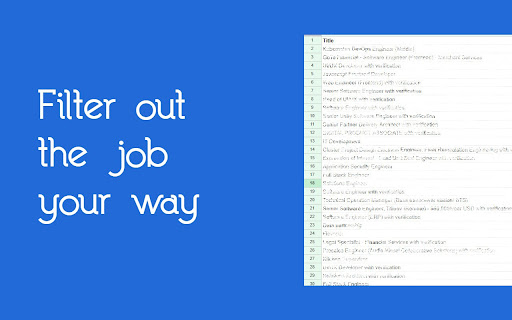
Technical Information
- Size
- 84.39KiB
- Languages
- 1 supported
- Extension ID
- mcknelgkhpld...
Links & Resources
Version History
1.2.0
Current Version
Latest
05/08/2025
1.2.-1
Previous Version
04/08/2025
1.2.-2
Older Version
03/09/2025
Related Extensions
Similar extensions in Tools
GoFullPage - Full Page Screen Capture
by Full Page LLC
Developer Tools
Capture a screenshot of your current page in entirety and reliably—without requesting any extra permissions!
10.0M
4.9
82.5K
Mar 23
View Analytics
TouchEn PC보안 확장
by 라온시큐어
Developer Tools
브라우저에서 라온시큐어의 PC보안 기능을 사용하기 위한 확장 프로그램입니다.
9.0M
1.3
6.2K
May 23
View Analytics
WPS PDF - Read, Edit, Fill, Convert, and AI Chat PDF with Ease
by www.wps.com
Tools
Easy-to-use PDF tools to view, edit, convert, fill, e-sign PDF files, and more in your browser.
8.0M
4.5
146
Sep 29
View Analytics