Real-time Analytics
Metrics and performance data for LinkedIn Shortcut Format
Timeframe:
Advanced Analytics
Monthly Growth
Percentage change in user base over the last 30 days compared to previous period
Category Ranking
Current position ranking within the extension category compared to competitors
Install Velocity
Average number of new installations per week based on recent growth trends
Performance Score
Composite score based on rating, review engagement, and user adoption metrics
Version Analytics
Update frequency pattern and time since last version release
Performance Trends
Analytics data over time for LinkedIn Shortcut Format
Loading analytics data...
About This Extension
Format your LinkedIn posts and comments with bold and italic styles using keyboard shortcuts.
𝗕𝗼𝗹𝗱 & 𝘐𝘵𝘢𝘭𝘪𝘤 for LinkedIn: Format with a Keystroke
LinkedIn Shortcut Format is a Chrome extension that lets professionals and marketers add bold and italic styles to their posts and comments using easy keyboard commands.
🚀 What LinkedIn Shortcut Format Can Do for You:
• Add bold and italic formatting to your LinkedIn posts and comments with familiar keyboard shortcuts
• Emphasize key points in your content quickly and effortlessly
• Create more visually appealing posts and engaging comments that stand out on LinkedIn
⌨️ Key Features:
Simple Keyboard Shortcuts:
• Ctrl+B (Cmd+B on Mac) for instant bold text
• Ctrl+I (Cmd+I on Mac) for quick italic formatting
• Format on-the-fly in both posts and comments without interrupting your writing flow
Seamless LinkedIn Integration:
• Works directly within the LinkedIn post editor and comment fields
• No separate windows or interfaces needed
Supported Characters:
• Standard English alphabet (A-Z, a-z)
• Numbers (0-9)
• Note: Currently doesn't support accented letters or special characters
Quick Setup:
• One-click installation from the Chrome Web Store
• No account creation or login required
• Start formatting immediately after installation
🛠️ How to Use LinkedIn Shortcut Format:
• Install the extension from the Chrome Web Store
• Go to LinkedIn and start writing your post or comment
• Select the text you want to format (using supported characters)
• Press Ctrl+B (Cmd+B on Mac) for bold or Ctrl+I (Cmd+I on Mac) for italic
• Continue writing and formatting as needed in posts or comments
🌟 Why Choose LinkedIn Shortcut Format:
Effortless Formatting:
• Add bold and italic styles to your LinkedIn posts and comments with ease
• Highlight important information quickly, whether you're posting or responding
Enhanced Content:
• Make key points stand out with bold text in your posts
• Use italic for subtle emphasis or quotes in your comments
• Create eye-catching posts and engaging comments that grab attention
Improved Efficiency:
• Format faster than manually adding Unicode characters
• Maintain your writing momentum with simple shortcuts
Stand Out on LinkedIn:
• Use formatting options not readily available in LinkedIn's standard interface
• Present professional, well-formatted posts and comments that showcase your attention to detail
💡 Pro Tips:
• Use bold for headlines and crucial points in your posts
• Apply italic for quotes or subtle emphasis in comments
• Use formatting sparingly for optimal readability
• Format key takeaways in long posts to make them skimmable
Ready to elevate your LinkedIn interactions? Add LinkedIn Shortcut Format to Chrome today and start formatting with ease!
Screenshots
1 of 1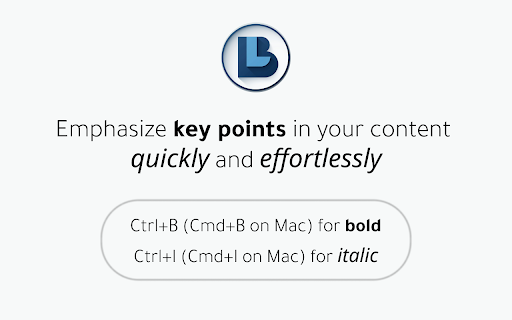
Technical Information
- Size
- 30.13KiB
- Languages
- 1 supported
- Extension ID
- ghijlkakohie...
Version History
2.0.1
Current Version
Latest
10/01/2024
2.0.0
Previous Version
09/01/2024
2.0.-1
Older Version
08/02/2024
Related Extensions
Similar extensions in Tools
GoFullPage - Full Page Screen Capture
by Full Page LLC
Developer Tools
Capture a screenshot of your current page in entirety and reliably—without requesting any extra permissions!
10.0M
4.9
82.6K
Mar 22
View Analytics
TouchEn PC보안 확장
by 라온시큐어
Developer Tools
브라우저에서 라온시큐어의 PC보안 기능을 사용하기 위한 확장 프로그램입니다.
9.0M
1.3
6.2K
May 23
View Analytics
WPS PDF - Read, Edit, Fill, Convert, and AI Chat PDF with Ease
by www.wps.com
Tools
Easy-to-use PDF tools to view, edit, convert, fill, e-sign PDF files, and more in your browser.
8.0M
4.5
146
Sep 30
View Analytics