Real-time Analytics
Metrics and performance data for Link Verifier
Timeframe:
Advanced Analytics
Monthly Growth
Percentage change in user base over the last 30 days compared to previous period
Category Ranking
Current position ranking within the extension category compared to competitors
Install Velocity
Average number of new installations per week based on recent growth trends
Performance Score
Composite score based on rating, review engagement, and user adoption metrics
Version Analytics
Update frequency pattern and time since last version release
Performance Trends
Analytics data over time for Link Verifier
Loading analytics data...
About This Extension
Verify all links on a webpage, ignoring phone and email links
Chrome Extension: Link Verifier
Description:
Link Verifier is a powerful and convenient Chrome extension designed to help users easily verify the functionality of links on web pages. Whether you're a website owner, a developer, or just a curious user, this extension can be a valuable tool in ensuring that all links on a webpage are working correctly.
Key Features:
1. Link Validation: Link Verifier scans all the links present on a web page and validates their functionality. It checks whether the links are correctly navigating to their respective destinations or not.
2. Status 200 Verification: The extension specifically focuses on links that return a status code of 200, indicating that the link is valid and the target page exists.
3. Skip Email and Phone Links: Link Verifier is smart enough to recognize email and phone links and automatically skips verifying them. This prevents unnecessary checks on contact information links, improving the efficiency of the validation process.
4. Real-time Results: The extension provides real-time feedback, displaying the progress and results of the link checks as it scans the webpage. You can quickly identify broken or invalid links within seconds.
5. Stylish Report Format: The extension presents the link verification results in a clean and stylish table format, making it easy to spot any broken or incorrect links and navigate.
6. Export to CSV: One of the most exciting features of LinkVerifier is the ability to export the link verification results as a CSV file. You can download the CSV file with a single click and use it for your records or further analysis.
7. User-friendly Interface: Link Verifier boasts a user-friendly interface that makes it easy for anyone to use, even if they have limited technical knowledge. The extension seamlessly integrates into your Chrome browser, providing a hassle-free experience.
8. Lightweight and Efficient: The extension is designed to be lightweight and efficient, ensuring that it doesn't slow down your browsing experience.
How to Use:
1. Install the Extension: Go to the Chrome Web Store and search for Link Verifier. Click on the "Add to Chrome" button to install the extension.
2. Activate Link Verifier: Once installed, the extension will be activated automatically whenever you visit a webpage.
3. Monitor Progress: Link Verifier will scan the page for links and display the progress in real-time. Valid links with status 200 will be marked as verified, while email and phone links will be skipped.
4. Review Results: After the scan is complete, you can review the results displayed by the extension. Broken or invalid links will be highlighted, enabling you to take appropriate action.
Final Words:
Link Verifier is a valuable tool for anyone who wants to ensure the quality and functionality of links on a webpage. By effortlessly checking links for navigation and status 200, while intelligently skipping email and phone links, this extension simplifies the process of link validation, saving time and effort. Keep your web pages error-free and your users satisfied with the reliable and efficient Link Verifier Chrome extension.
Screenshots
1 of 1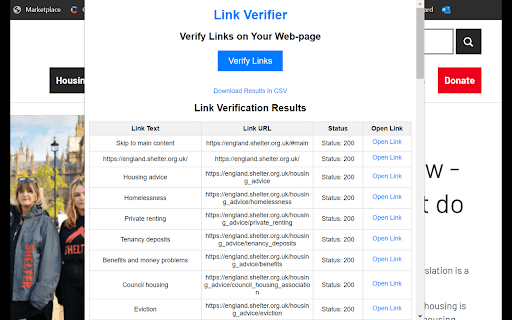
Technical Information
- Size
- 1.86MiB
- Languages
- 1 supported
- Extension ID
- egghaimlkeif...
Version History
3.0
Current Version
Latest
08/05/2023
3.-1
Previous Version
07/06/2023
3.-2
Older Version
06/06/2023
Related Extensions
Similar extensions in Developer Tools
GoFullPage - Full Page Screen Capture
by Full Page LLC
Developer Tools
Capture a screenshot of your current page in entirety and reliably—without requesting any extra permissions!
10.0M
4.9
82.5K
Mar 23
View Analytics
TouchEn PC보안 확장
by 라온시큐어
Developer Tools
브라우저에서 라온시큐어의 PC보안 기능을 사용하기 위한 확장 프로그램입니다.
9.0M
1.3
6.2K
May 23
View Analytics
React Developer Tools
by Meta
Developer Tools
Adds React debugging tools to the Chrome Developer Tools.
Created from revision 3cde211b0c on 10/20/2025.
5.0M
4.0
1.6K
Oct 21
View Analytics