Real-time Analytics
Metrics and performance data for Legal Red Flag Detector
Timeframe:
Advanced Analytics
Monthly Growth
Percentage change in user base over the last 30 days compared to previous period
Category Ranking
Current position ranking within the extension category compared to competitors
Install Velocity
Average number of new installations per week based on recent growth trends
Performance Score
Composite score based on rating, review engagement, and user adoption metrics
Version Analytics
Update frequency pattern and time since last version release
Performance Trends
Analytics data over time for Legal Red Flag Detector
Loading analytics data...
About This Extension
Analyze and identify red flags in legal documents using OpenAI API.
Overview:
Legal RedFlag Detector is a powerful Chrome extension designed to help users quickly identify potential red flags in legal documents such as Terms of Service, Privacy Policies, and User Agreements. By leveraging advanced AI, this tool highlights clauses that could be detrimental to users, providing clear, easy-to-understand explanations without the need for legal expertise.
How It Works:
Automated Analysis: With just one click, Legal RedFlag Detector scans the text on the current webpage, detecting legal jargon and potential risks.
Red Flags Highlighted: The extension specifically identifies and explains problematic clauses, such as binding arbitration, waiver of rights, and hidden fees, in plain language.
Simple and Intuitive Interface: The results are displayed directly within the extension popup, making it easy to review without leaving the page.
Why You Should Install:
Protect Yourself: Avoid falling victim to unfair terms and conditions by staying informed about what you’re agreeing to.
Save Time: Skip the hassle of reading through lengthy legal documents; Legal RedFlag Detector does the hard work for you.
Peace of Mind: Gain confidence in knowing exactly what you’re signing up for with every online service or agreement.
Instructions for Use:
Install the Extension: Add Legal RedFlag Detector to your Chrome browser.
Open a Legal Document: Navigate to any webpage containing a legal document like a Terms of Service or Privacy Policy.
Click Analyze: Press the “Analyze” button in the extension popup.
Review Red Flags: View and understand the highlighted red flags in the document, all in simple, non-legal language.
Legal RedFlag Detector is your essential tool for navigating the complexities of online agreements, ensuring you never agree to something you don’t fully understand.
Screenshots
1 of 1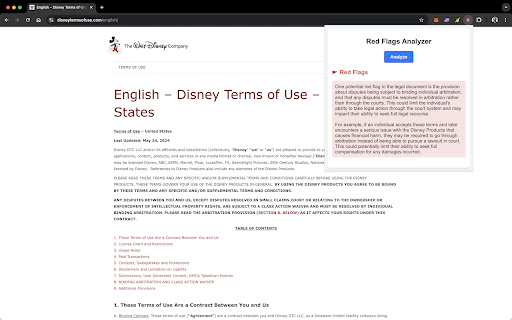
Technical Information
- Size
- 20.52KiB
- Languages
- 1 supported
- Extension ID
- jnolbkbgkbke...
Version History
1.1
Current Version
Latest
08/21/2024
1.0
Previous Version
07/22/2024
1.-1
Older Version
06/22/2024
Related Extensions
Similar extensions in Tools
GoFullPage - Full Page Screen Capture
by Full Page LLC
Developer Tools
Capture a screenshot of your current page in entirety and reliably—without requesting any extra permissions!
10.0M
4.9
82.5K
Mar 23
View Analytics
TouchEn PC보안 확장
by 라온시큐어
Developer Tools
브라우저에서 라온시큐어의 PC보안 기능을 사용하기 위한 확장 프로그램입니다.
9.0M
1.3
6.2K
May 23
View Analytics
WPS PDF - Read, Edit, Fill, Convert, and AI Chat PDF with Ease
by www.wps.com
Tools
Easy-to-use PDF tools to view, edit, convert, fill, e-sign PDF files, and more in your browser.
8.0M
4.5
146
Sep 29
View Analytics