Real-time Analytics
Metrics and performance data for League of Legends Project Zed 1920x1080
Timeframe:
Advanced Analytics
Monthly Growth
Percentage change in user base over the last 30 days compared to previous period
Category Ranking
Current position ranking within the extension category compared to competitors
Install Velocity
Average number of new installations per week based on recent growth trends
Performance Score
Composite score based on rating, review engagement, and user adoption metrics
Version Analytics
Update frequency pattern and time since last version release
Performance Trends
Analytics data over time for League of Legends Project Zed 1920x1080
Loading analytics data...
About This Extension
League of Legends Project Zed Chrome theme
League of Legends Project Zed Google Chrome theme, 1920x1080 HD
1366x768 version link:
https://chrome.google.com/webstore/detail/league-of-legends-project/dpfckcmpdbnalekboppeakpgefkffjdo?utm_source=chrome-ntp-icon&authuser=1
You can always cancel your purchase if you do not like the theme.
If you would like your "new tab" page to appear like the screenshot you can install a free extension do to so at this link: https://chrome.google.com/webstore/detail/show-apps-in-new-tab/nohbdifokmdgjcbbeobglcbaifinhfip?hl=en
To even make your new tab screen blank so you can see the full background image you can install the extension above so your new tab page is your apps page, then drag your apps one by one to the right side of the screen onto another page, then click back to your blank page :)
If your the background image is too zoomed in you will want to make sure you have 1920x1080 screen resolution by going to your display settings through the control panel. (Control Panel\Appearance and Personalization\Display\Screen Resolution) For Windows 10.
If you have the right resolution then you may want to try clicking the three horizontal bars at the top right of Google Chrome, clicking settings, then advanced settings, then web content, click large for your font and then go back to your new tab page and hold down command or ctrl and scroll to zoom in and out to your liking.
Screenshots
1 of 1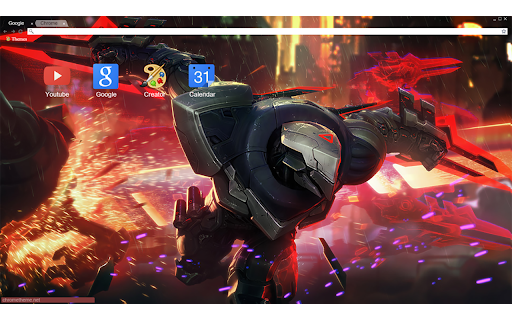
Technical Information
- Size
- 1.16MiB
- Languages
- 1 supported
- Extension ID
- kjmmehcglhin...
Version History
2
Current Version
Latest
08/03/2018
1
Previous Version
07/04/2018
0
Older Version
06/04/2018
Related Extensions
Similar extensions in Extension
VPN Proxy Master: Change IP for Chrome
Extension
Access all websites smoothly on Chrome browser with faster VPN Proxy Master.
50.0M
4.0
1.3K
Jul 4
View Analytics
uBlock Origin
by Raymond Hill (gorhill)
Extension#9 Popular#42 Trending#27 Top Rated
Finally, an efficient blocker. Easy on CPU and memory.
20.0M
4.7
35.3K
Jul 11
View Analytics
Google Classroom
Extension
Classroom helps teachers save time, keep classes organized, and improve communication with students.
20.0M
3.8
1.1K
May 25
View Analytics