Real-time Analytics
Metrics and performance data for Lazy Buddy
Timeframe:
Advanced Analytics
Monthly Growth
Percentage change in user base over the last 30 days compared to previous period
Category Ranking
Current position ranking within the extension category compared to competitors
Install Velocity
Average number of new installations per week based on recent growth trends
Performance Score
Composite score based on rating, review engagement, and user adoption metrics
Version Analytics
Update frequency pattern and time since last version release
Performance Trends
Analytics data over time for Lazy Buddy
Loading analytics data...
About This Extension
Automatically switches tabs and scrolls pages at a set interval, keeping screen awake.
Lazy Buddy: Auto Tab Switcher & Scroller
What is Lazy Buddy?
Lazy Buddy is a simple browser helper that automatically does two things for you:
It switches through your open browser tabs one by one.
It gently scrolls up and down on the tab that's currently open.
It also keeps your computer screen awake while it's working!
Why Use Lazy Buddy?
Keep Things Active: If you have websites that log you out after some time of inactivity, Lazy Buddy can help keep your session alive by simulating activity.
Cycle Through Info: Automatically rotate through tabs showing dashboards, news feeds, or monitoring pages without you needing to click.
Simulate Presence: Useful in situations where you need your browser to look active.
Keep Screen On: Prevents your screen from going to sleep while it runs, useful during long reads or when showing browser-based information.
How Does It Work?
You Start It: Click the Lazy Buddy icon in your browser toolbar to open its small menu.
Set the Time: Tell Lazy Buddy how many seconds to wait before switching tabs (the default is 30 seconds).
It Switches: After the time you set, Lazy Buddy automatically switches to the next open tab in your current window.
It Scrolls: While waiting for the next tab switch, Lazy Buddy will automatically scroll the current page down. If it reaches the bottom, it will start scrolling up. If it reaches the top, it will scroll down again. This happens every couple of seconds.
It Repeats: The extension repeats the switch-and-scroll cycle until you tell it to stop.
Stays Awake: While running, it tells your computer not to let the screen turn off automatically.
How to Use Lazy Buddy:
Click the Icon: Find the Lazy Buddy icon (usually near your address bar) and click it.
Enter Time: In the popup menu, type the number of seconds you want between tab switches into the box (minimum 5 seconds).
Click Start: Press the "Start" button. The status will change to "Running", and you'll see a countdown to the next tab switch. Only the "Stop" button will be visible now.
Let it Run: Lazy Buddy will now switch tabs and scroll automatically.
Click Stop: When you want it to stop, click the Lazy Buddy icon again and press the "Stop" button. The status will change to "Stopped", and only the "Start" button will be visible.
Important Notes:
Scrolling Limitations: Automatic scrolling might not work on all types of pages. For example, it usually won't scroll internal browser pages (like chrome://settings), the Chrome Web Store, or the built-in PDF viewer for local files. This is due to browser security restrictions. Tab switching will generally still work on these pages.
Local Files: For the extension to work at all on tabs showing local files (like file:///...), you need to manually give it permission. Go to your browser's extensions page, find Lazy Buddy, click "Details", and turn on "Allow access to file URLs".
Screenshots
1 of 1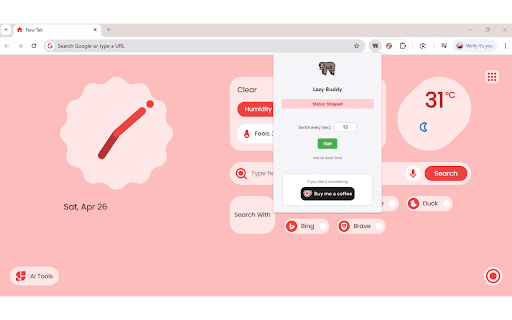
Technical Information
- Size
- 29.52KiB
- Languages
- 1 supported
- Extension ID
- ihboeonljdcj...
Links & Resources
Version History
1.0.1
Current Version
Latest
05/02/2025
1.0.0
Previous Version
04/02/2025
1.0.-1
Older Version
03/03/2025
Related Extensions
Similar extensions in Tools
GoFullPage - Full Page Screen Capture
by Full Page LLC
Developer Tools
Capture a screenshot of your current page in entirety and reliably—without requesting any extra permissions!
10.0M
4.9
82.6K
Mar 22
View Analytics
TouchEn PC보안 확장
by 라온시큐어
Developer Tools
브라우저에서 라온시큐어의 PC보안 기능을 사용하기 위한 확장 프로그램입니다.
9.0M
1.3
6.2K
May 23
View Analytics
WPS PDF - Read, Edit, Fill, Convert, and AI Chat PDF with Ease
by www.wps.com
Tools
Easy-to-use PDF tools to view, edit, convert, fill, e-sign PDF files, and more in your browser.
8.0M
4.5
146
Sep 30
View Analytics