Lazada Extractor - Export Lazada Products to CSV
Real-time Analytics
Metrics and performance data for Lazada Extractor - Export Lazada Products to CSV
Timeframe:
Advanced Analytics
Monthly Growth
Percentage change in user base over the last 30 days compared to previous period
Category Ranking
Current position ranking within the extension category compared to competitors
Install Velocity
Average number of new installations per week based on recent growth trends
Performance Score
Composite score based on rating, review engagement, and user adoption metrics
Version Analytics
Update frequency pattern and time since last version release
Performance Trends
Analytics data over time for Lazada Extractor - Export Lazada Products to CSV
Loading analytics data...
About This Extension
Scrape Lazada products from searches, categories, or listings to CSV/Excel/JSON. Save Lazada products to your computer
Lazada Product Extractor — Export product lists in seconds ⚡️
Turn Lazada product pages into clean data. Export from category pages, search results, and shop storefronts into CSV, Excel (.xlsx), or JSON with one click.
Who is this for? 👇
- Online sellers & dropshippers: Build winning product lists fast
- Virtual assistants (VAs): Speed up bulk data collection
- Market analysts & researchers: Compare prices, ratings, and trends
- eCommerce agencies & growth teams: Monitor competitors and categories
Problems it solves 🧩
- No more copy-paste: Stop scraping by hand across multiple pages
- Inconsistent data: Get structured, normalized exports every time
- Pagination pain: Capture many products quickly and reliably
- File hassles: Export to formats your tools love (CSV/Excel/JSON)
What you can export 📦
- Product title, price, currency, discount
- Rating, review count, sold count
- Product URL, image URLs, shop/seller name
- Variations/attributes (when available)
- Category/search keywords, timestamps
- And more standard listing fields
Note: Actual fields depend on page data availability.
Works across all Lazada countries 🌏
Singapore, Indonesia, Malaysia, Thailand, Philippines, Vietnam.
Where it works 🔍
- Category listing pages
- Search result pages
- Shop/storefront product pages
How it works ✅
1. Open any Lazada category/search/shop page.
2. Click the extension icon.
3. Click the export button. That’s it.
Privacy & permissions 🔒
- Processes data locally in your browser
- No third-party servers; no tracking
Disclaimer
This extension is an independent tool and is not affiliated with, endorsed by, or sponsored by Lazada Group.
Screenshots
1 of 3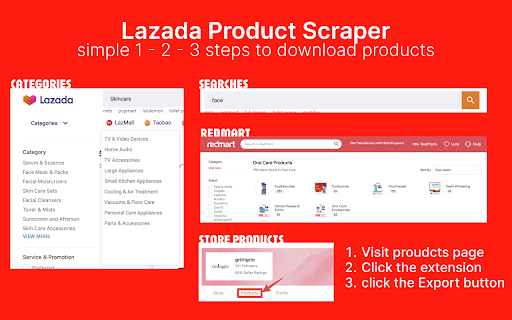
Technical Information
- Size
- 1.13MiB
- Languages
- 9 supported
- Extension ID
- gnnfodckjhfn...
Links & Resources
Version History
1.0.0
Current Version
Latest
09/13/2025
1.0.-1
Previous Version
08/14/2025
1.0.-2
Older Version
07/15/2025
Related Extensions
Similar extensions in Workflow & Planning
Adobe Acrobat: PDF edit, convert, sign tools
by Adobe, Inc.
Workflow & Planning
Do more in Google Chrome with Adobe Acrobat PDF tools. View, fill, comment, sign, and try convert and compress tools.
327.0M
4.4
60.9K
Nov 5
View Analytics
Vimeo Record - Screen & Webcam Recorder
by Vimeo
Workflow & Planning
Record and share free video messages from your browser
200.0M
4.5
1.7K
Oct 19
View Analytics
AdBlock — block ads across the web
by ADBLOCK, INC.
Workflow & Planning
Block ads on YouTube and your favorite sites for free
61.0M
4.5
290.5K
Oct 30
View Analytics