LaunchPilot: Build in public and launch on automation
Real-time Analytics
Metrics and performance data for LaunchPilot: Build in public and launch on automation
Timeframe:
Advanced Analytics
Monthly Growth
Percentage change in user base over the last 30 days compared to previous period
Category Ranking
Current position ranking within the extension category compared to competitors
Install Velocity
Average number of new installations per week based on recent growth trends
Performance Score
Composite score based on rating, review engagement, and user adoption metrics
Version Analytics
Update frequency pattern and time since last version release
Performance Trends
Analytics data over time for LaunchPilot: Build in public and launch on automation
Loading analytics data...
About This Extension
LaunchPilot Extension - AI-powered content creation assistant
LaunchPilot helps founders show up consistently without the busywork.
Create platform‑ready posts, auto‑schedule them for the best times, and track performance, all inside a clean side panel that lives with you as you work.
What you can do:
1. Side Panel analytics:
Impressions, activity timeline, and weekly engagement at a glance
2. Launch strategy snapshot:
Current week, stages, progress bar, and launch date countdown
3. Product assets checklist:
Logo, screenshots, demo video, and more synced with your dashboard
4. Platform status:
Quick view of connections (X/Twitter, LinkedIn, Product Hunt, etc.)
5. Real‑time sync:
Data flows seamlessly between the extension and your LaunchPilot account
6. Theme toggle (Light/Dark mode):
Switch between light and dark modes to suit your workspace
Why founders use it:
- Consistency without context switching
- Clear, visual progress toward launch
- Data‑backed posting—know what’s working
- Faster prep with a built‑in checklist
How it works
1) Install and log in to your LaunchPilot account
2) Open the Side Panel to see analytics, strategy, and checklist
3) Create/schedule posts in the web app; monitor results in the extension
Privacy & security
We never post without your approval
Uses your LaunchPilot session to fetch your data
No passwords collected; no third‑party sharing
Storage: Remember lightweight UI preferences
ActiveTab/Side Panel: Show your LaunchPilot data alongside the page
Network: Communicate only with launchpilot.one to sync your dashboard data
Who it’s for:
Solo founders and small teams
Ship‑in‑public builders who want reach without the grind
Anyone launching on Product Hunt, X/Twitter, and LinkedIn
Support
Questions or feedback?
Email [email protected] or open your dashboard’s Support section.
Screenshots
1 of 4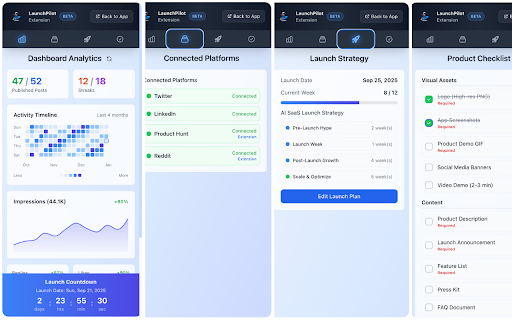
Technical Information
- Size
- 3.92MiB
- Languages
- 2 supported
- Extension ID
- mncbpfdbijca...
Links & Resources
Version History
0.6.0
Current Version
Latest
10/02/2025
0.6.-1
Previous Version
09/02/2025
0.6.-2
Older Version
08/03/2025
Related Extensions
Similar extensions in Tools
GoFullPage - Full Page Screen Capture
by Full Page LLC
Developer Tools
Capture a screenshot of your current page in entirety and reliably—without requesting any extra permissions!
10.0M
4.9
82.5K
Mar 23
View Analytics
TouchEn PC보안 확장
by 라온시큐어
Developer Tools
브라우저에서 라온시큐어의 PC보안 기능을 사용하기 위한 확장 프로그램입니다.
9.0M
1.3
6.2K
May 23
View Analytics
WPS PDF - Read, Edit, Fill, Convert, and AI Chat PDF with Ease
by www.wps.com
Tools
Easy-to-use PDF tools to view, edit, convert, fill, e-sign PDF files, and more in your browser.
8.0M
4.5
146
Sep 29
View Analytics