Real-time Analytics
Metrics and performance data for KeyBinds - Keyboard Shortcuts for Web Pages
Timeframe:
Advanced Analytics
Monthly Growth
Percentage change in user base over the last 30 days compared to previous period
Category Ranking
Current position ranking within the extension category compared to competitors
Install Velocity
Average number of new installations per week based on recent growth trends
Performance Score
Composite score based on rating, review engagement, and user adoption metrics
Version Analytics
Update frequency pattern and time since last version release
Performance Trends
Analytics data over time for KeyBinds - Keyboard Shortcuts for Web Pages
Loading analytics data...
About This Extension
Create custom keyboard shortcuts for any button, link, or clickable element on web pages.
Supercharge Your Workflow with Custom Keyboard Shortcuts
KeyBinds lets you create personalized keyboard shortcuts for any clickable element on any website—no coding needed. Automate repetitive actions, navigate faster, and save clicks every day.
Key Features
Click-to-Bind Simplicity
Just click any button, link, or element to bind it to a shortcut
Works everywhere—Gmail, GitHub, social media, e-commerce, and more
No technical setup or scripts required
Flexible Binding Modes
Exact Binding: For unique elements like “Save” or “Submit”
Cycle Templates: Toggle through tabs or lists with a single key
Fuzzy Matching: Keeps shortcuts working even as page layouts change
Smart URL Targeting
Create shortcuts for just one site, or set patterns for groups of sites
Regex support for advanced users
Quick Controls
Instantly toggle all shortcuts on/off (Alt+Shift+Q)
Extension popup with visual status
How It Works
Start binding (press Alt+Q or use the extension icon)
Click any element you want to control
Pick your binding mode (normal, cycle, or fuzzy)
Assign a key (e.g. ‘s’ for save)
Set your scope (site or pattern)
Use your new shortcut right away
Built-in Shortcuts
Alt+Q: Create a new binding
Alt+Shift+Q: Enable/disable all bindings
Your shortcuts: Work on any page (excluding text fields)
Common Use Cases
Email: Compose (‘c’), send (‘s’), reply (‘r’)
Development: Build (‘b’), test (‘t’), open pull request (‘p’)
Shopping: Add to cart (‘c’), buy now (‘b’), next page (‘n’)
Research: Next/previous article (‘n’/‘p’), save (‘s’)
Business: New lead (‘l’), call (‘c’), schedule meeting (‘m’)
Privacy & Security
No tracking, no analytics, no external data storage
All data stored locally and synced via Chrome’s sync
Remove the extension to erase all data
Modern, Accessible Design
Clean interface with real-time feedback
Keyboard navigation and accessibility features
Light/dark mode support, responsive layout
Advanced Options
View, edit, or delete your bindings anytime
Import/export bindings
Robust element detection (works with dynamic content and modern frameworks)
Who’s it for?
Developers: Faster code review and deployments
Professionals: More efficient CRM, email, and business workflows
Researchers/Students: Quicker access to academic tools
Online shoppers: Smoother navigation and checkout
Social media managers: Faster engagement and posting
Power users: Anyone who wants more control and speed online
Get Started
Install KeyBinds and start building your custom shortcuts in seconds.
KeyBinds: Turn clicks into keystrokes and take control of your browser.
Screenshots
1 of 1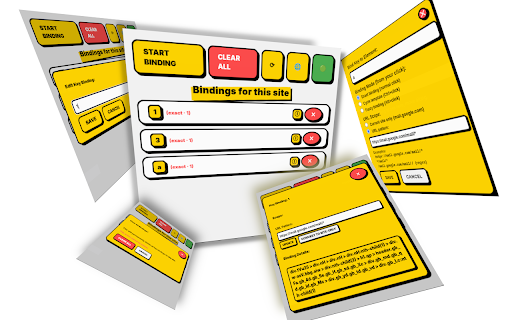
Technical Information
- Size
- 966KiB
- Languages
- 1 supported
- Extension ID
- mkgclfgncjdo...
Links & Resources
Version History
1.0.0
Current Version
Latest
07/17/2025
1.0.-1
Previous Version
06/17/2025
1.0.-2
Older Version
05/18/2025
Related Extensions
Similar extensions in Tools
GoFullPage - Full Page Screen Capture
by Full Page LLC
Developer Tools
Capture a screenshot of your current page in entirety and reliably—without requesting any extra permissions!
10.0M
4.9
82.5K
Mar 23
View Analytics
TouchEn PC보안 확장
by 라온시큐어
Developer Tools
브라우저에서 라온시큐어의 PC보안 기능을 사용하기 위한 확장 프로그램입니다.
9.0M
1.3
6.2K
May 23
View Analytics
WPS PDF - Read, Edit, Fill, Convert, and AI Chat PDF with Ease
by www.wps.com
Tools
Easy-to-use PDF tools to view, edit, convert, fill, e-sign PDF files, and more in your browser.
8.0M
4.5
146
Sep 29
View Analytics