Real-time Analytics
Metrics and performance data for KayBee
Timeframe:
Advanced Analytics
Monthly Growth
Percentage change in user base over the last 30 days compared to previous period
Category Ranking
Current position ranking within the extension category compared to competitors
Install Velocity
Average number of new installations per week based on recent growth trends
Performance Score
Composite score based on rating, review engagement, and user adoption metrics
Version Analytics
Update frequency pattern and time since last version release
Performance Trends
Analytics data over time for KayBee
Loading analytics data...
About This Extension
Automatically categorize and save web pages to your personal knowledge base
Save and organize your favourite web pages effortlessly. KayBee automatically categorizes saved articles into a personal knowledge base, making research and content collection seamless.
KayBee is a powerful Chrome extension that helps you build your personal knowledge base effortlessly. When you come across an interesting article or webpage, simply right-click and save it to KayBee. The extension automatically categorizes your saved pages into predefined categories, making it easy to find and organize your favorite content.
Key Features:
✅ One-click saving – Right-click on any webpage to instantly save it.
✅ Smart categorization – Automatically sorts your saved pages into relevant categories.
✅ Customizable categories – Modify and create your own categories to fit your needs.
✅ Easy access – Quickly revisit saved content from your knowledge base.
KayBee is the perfect tool for researchers, students, and knowledge seekers who want to keep their favorite web pages organized and accessible.
Screenshots
1 of 5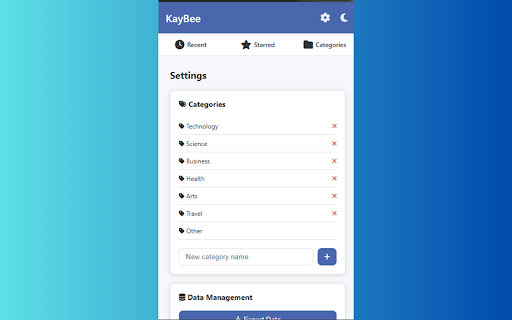
Technical Information
- Size
- 152KiB
- Languages
- 1 supported
- Extension ID
- jaebnfgabcba...
Version History
1.1
Current Version
Latest
03/30/2025
1.0
Previous Version
02/28/2025
1.-1
Older Version
01/29/2025
Related Extensions
Similar extensions in Workflow & Planning
Adobe Acrobat: PDF edit, convert, sign tools
by Adobe, Inc.
Workflow & Planning
Do more in Google Chrome with Adobe Acrobat PDF tools. View, fill, comment, sign, and try convert and compress tools.
327.0M
4.4
60.9K
Nov 5
View Analytics
Vimeo Record - Screen & Webcam Recorder
by Vimeo
Workflow & Planning
Record and share free video messages from your browser
200.0M
4.5
1.7K
Oct 19
View Analytics
AdBlock — block ads across the web
by ADBLOCK, INC.
Workflow & Planning
Block ads on YouTube and your favorite sites for free
62.0M
4.5
290.5K
Nov 5
View Analytics