Real-time Analytics
Metrics and performance data for JSON Viewer
Timeframe:
Advanced Analytics
Monthly Growth
Percentage change in user base over the last 30 days compared to previous period
Category Ranking
Current position ranking within the extension category compared to competitors
Install Velocity
Average number of new installations per week based on recent growth trends
Performance Score
Composite score based on rating, review engagement, and user adoption metrics
Version Analytics
Update frequency pattern and time since last version release
Performance Trends
Analytics data over time for JSON Viewer
Loading analytics data...
About This Extension
Pretty JSON Viewer – an online json formatter, validator, and viewer for easy formatting and validation of json files.
If you regularly work with json files, you know how crucial it is to have an efficient and user-friendly tool for viewing, formatting, and validating your data. Whether you're a developer or data analyst, json viewer online is the perfect solution. With its intuitive interface, this tool makes it easy to explore and interact with complex json objects.
By using this powerful tool, you can quickly format raw data, ensuring that your file is structured correctly for easy reading and debugging. It's designed to handle even the most complex documents seamlessly, offering features like tree viewer, json formatter online, and built-in json validator to ensure accuracy and efficiency in your workflow.
🧑💻 Why Choose This Tool?
Extension is a must-have extension for anyone who needs to view, format, and validate data files quickly and easily. Here's why:
JSON Viewer is a must-have extension for anyone who needs to view, format, and validate json files quickly and easily. Here's why:
✅ Quick and Simple to Use: No complicated setups. Just install and start using the online json viewer instantly.
✅ Format Your Text: Instantly format, making it easier to read and debug.
✅ Validator: Validate your text to ensure it's error-free and properly structured.
🛠️ What Can You Do With This Software?
Whether you're dealing with a simple data structure or a more complex document, this tool lets you perform a range of tasks:
💡 Validate JSON Files: Check the validity with the built-in validator.
💡 Format and Beautify: Use the json beautifier to properly indent and structure your data for easier reading and debugging.
💡 View File: Instantly content in an organized, readable format.
💡 JSON Parser: Use the tool to correctly format and structure, making it easier to read and debug.
💡 Edit Files: With the json editor online, you can modify content directly in the browser.
💡 Tree Viewer: View your structure in a tree format for a more visual representation.
This is an essential online json viewer for anyone who wants to effortlessly manage and manipulate data.
⭐ Key Features of Tool
▸ Formatter and Beautifier: The software helps you transform your raw into a properly formatted version, while the json beautify feature makes your documents neat and readable.
▸ Validator: Ensures your data is correctly formatted, preventing errors when working with APIs or databases.
▸ Parser: Easily parse data to extract information or troubleshoot errors in your code.
▸ Pretty: The json pretty feature organizes data in a structured format, enhancing clarity.
🔍 How to View JSON Files
The json viewer is extremely user-friendly. Here’s a step-by-step guide on how to use it:
1️⃣ Open the extension in your browser.
2️⃣ Paste your document or upload your file.
3️⃣ The tool will automatically parse and display your data in a clear, formatted view.
4️⃣ You can now format, validate, or edit your file as needed.
🔝 Benefits of Using JSON Viewer
🔑 Online: You don’t need to download any software; access the online json viewer directly from your browser.
🔑 Save Time: Instantly format, validate, and view documents, saving you valuable development time.
🔑 No Registration Needed: Unlike other tools, document viewer doesn’t require an account or registration to use.
🔑 Works with Large Documents: The extension supports extensive structures, making it ideal for complex content handling.
These benefits make software the go-to solution for anyone working.
❓ How to Open JSON File
If you're wondering how to open a document, the process is quick and easy with software. Here's how to do it:
💭 Open the Tool: Navigate to the online json viewer in your browser.
💭 Upload or Paste: Paste your data directly into the tool or upload a file.
💭 View Your File: After uploading, the tool will instantly show the content in a readable format.
💭 Expand and Explore: Use online json viewer to easily explore different sections.
This simple process ensures that you can access and online view content in no time, no matter how complex it is.
🌳 The JSON Tree Viewer
One of the standout features of the tool is the tool. This visual format lets you see your document as a collapsible tree, making it easy to:
🌱 Expand and collapse different sections of your data.
🌱 View nested objects clearly.
🌱 Quickly navigate large and complex files.
🚀 Conclusion: Why Choose JSON Viewer
In conclusion, this software is a powerful yet easy-to-use extension that helps your tasks, validate your data, and format it for better readability. Whether you're a seasoned developer or just learning about json files, this tool will save you time and effort by simplifying the process of working with data.
Screenshots
1 of 2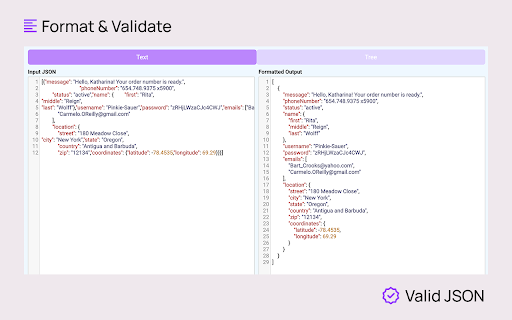
Technical Information
- Size
- 742KiB
- Languages
- 52 supported
- Extension ID
- ngpkljbmmnni...
Version History
1.0.2
Current Version
Latest
09/24/2025
1.0.1
Previous Version
08/25/2025
1.0.0
Older Version
07/26/2025
Related Extensions
Similar extensions in Developer Tools
GoFullPage - Full Page Screen Capture
by Full Page LLC
Developer Tools
Capture a screenshot of your current page in entirety and reliably—without requesting any extra permissions!
10.0M
4.9
82.6K
Mar 22
View Analytics
TouchEn PC보안 확장
by 라온시큐어
Developer Tools
브라우저에서 라온시큐어의 PC보안 기능을 사용하기 위한 확장 프로그램입니다.
9.0M
1.3
6.2K
May 23
View Analytics
React Developer Tools
by Meta
Developer Tools
Adds React debugging tools to the Chrome Developer Tools.
Created from revision 3cde211b0c on 10/20/2025.
5.0M
4.0
1.6K
Oct 22
View Analytics