Real-time Analytics
Metrics and performance data for JPT - ChatGPT Code Interpreter
Timeframe:
Advanced Analytics
Monthly Growth
Percentage change in user base over the last 30 days compared to previous period
Category Ranking
Current position ranking within the extension category compared to competitors
Install Velocity
Average number of new installations per week based on recent growth trends
Performance Score
Composite score based on rating, review engagement, and user adoption metrics
Version Analytics
Update frequency pattern and time since last version release
Performance Trends
Analytics data over time for JPT - ChatGPT Code Interpreter
Loading analytics data...
About This Extension
ChatGPT's code interpreter plugin as a chrome extension
JPT let's you run your Python code right within ChatGPT. No need for ChatGPT Plus or any ChatGPT plugins!
JPT uses Pyodide, a WASM-based Python interpreter. This means that your code executes completely within your browser. The only people who get to see your code is you and OpenAI!
Features
- Run Python code
- Edit Python code, but does not persist
- Upload files for Python to access, including Python modules
- Download files created in Python
- Standard library, numpy, matplotlib, and some other packages supported
- See output from stdout
- See plots from matplotlib
How to use
1. To run Python code, ask ChatGPT to write a hello world program in Python. Then press the "Run" button. It may take a while for the first run, but subsequent runs should be faster.
2. To edit Python code, press the "Edit" button. Once you are done editing, press "Edit" again to save.
3. To upload a file, press the "Upload" button and select the file you want to upload. You can then access the file in the current directory in Python.
4. To download a file, first save the file within Python and remember the name you saved the file as. Press the "Download" button, you will be prompted to save a file. Type in the name of the file you saved earlier, including the file extension. It must match exactly or it will not download. I'm aware this is not very user-friendly and I will make a proper UI in future versions.
5. To load your own module, upload your Python file. Then load the module dynamically. You can ask ChatGPT to give you an example of how to do this.
6. To load Python packages, use micropip. For example, to import scipy, use `micropip.install("scipy")`. You may also need to import micropip. More details here: https://pyodide.org/en/stable/usage/loading-packages.html
Known Issues
- Infinite loops will freeze JPT. Requires restarting the extension
- Input is not supported
Roadmap
- Interrupt execution
- Add indicator for initialization and execution
- Support input
- Export chat as Jupyter Notebook
- Reduce extension size
Screenshots
1 of 4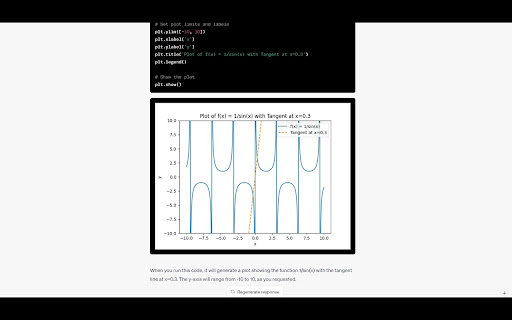
Technical Information
- Size
- 54.8MiB
- Languages
- 1 supported
- Extension ID
- hhpkcgbmfdcl...
Version History
1.4
Current Version
Latest
12/04/2023
1.3
Previous Version
11/04/2023
1.2
Older Version
10/05/2023
Related Extensions
Similar extensions in Developer Tools
GoFullPage - Full Page Screen Capture
by Full Page LLC
Developer Tools
Capture a screenshot of your current page in entirety and reliably—without requesting any extra permissions!
10.0M
4.9
82.6K
Mar 22
View Analytics
TouchEn PC보안 확장
by 라온시큐어
Developer Tools
브라우저에서 라온시큐어의 PC보안 기능을 사용하기 위한 확장 프로그램입니다.
9.0M
1.3
6.2K
May 23
View Analytics
React Developer Tools
by Meta
Developer Tools
Adds React debugging tools to the Chrome Developer Tools.
Created from revision 3cde211b0c on 10/20/2025.
5.0M
4.0
1.6K
Oct 21
View Analytics