Real-time Analytics
Metrics and performance data for IPFS Companion
Timeframe:
Advanced Analytics
Monthly Growth
Percentage change in user base over the last 30 days compared to previous period
Category Ranking
Current position ranking within the extension category compared to competitors
Install Velocity
Average number of new installations per week based on recent growth trends
Performance Score
Composite score based on rating, review engagement, and user adoption metrics
Version Analytics
Update frequency pattern and time since last version release
Performance Trends
Analytics data over time for IPFS Companion
Loading analytics data...
About This Extension
Harness the power of IPFS in your browser
ABOUT
IPFS Companion harnesses the power of your locally running Kubo IPFS node (either through the IPFS Desktop app or the command-line daemon) directly inside your favorite browser, enabling support for ipfs:// and ipns:// addresses, automatic IPFS gateway loading of websites and file paths, easy IPFS file import and sharing, and more.
IPFS is a peer-to-peer hypermedia protocol designed to make the web faster, safer, more resilient, and more open. It enables the creation and dissemination of completely distributed sites and applications that don’t rely on centralized hosting and stay true to the original vision of an open, flat web. Visit https://ipfs.tech to learn more.
FEATURES
- Automatically use IPFS to retrieve sites, files, and other resources already stored on IPFS (including redirecting DNSLink hostnames to IPNS names via your choice of gateway)
- Support content-addressed IPFS paths (/ipfs/) and URIs (ipfs://) in your browser, and redirect them to the gateway of your choice
- Share files from your browser by importing them to your local IPFS node via right-click or drag-and-drop, including the option to preload files at a public gateway
- Check gateway info and Kubo RPC status with a single click, see how many peers Kubo RPC is connected to at a glance from your browser’s menu bar
- Copy shareable links, snapshot links, IPNS/IPFS paths, and CIDs for IPFS-hosted sites
- Common IPFS tasks — like pinning files and launching your IPFS Web UI dashboard — are available right in your browser
- Options to toggle IPFS redirects globally or per website
IMPORTANT NOTE
You’ll need to have a local IPFS node running on your computer to enjoy all IPFS Companion's features — either from your terminal (https://docs.ipfs.tech/install/command-line/) or using the friendly, free IPFS Desktop app (https://docs.ipfs.tech/install/ipfs-desktop/).
MORE INFO
Learn about IPFS and how it’s changing the Internet at https://ipfs.tech
See the IPFS Companion privacy policy at https://github.com/ipfs/ipfs-companion/blob/main/PRIVACY-POLICY.md
Screenshots
1 of 5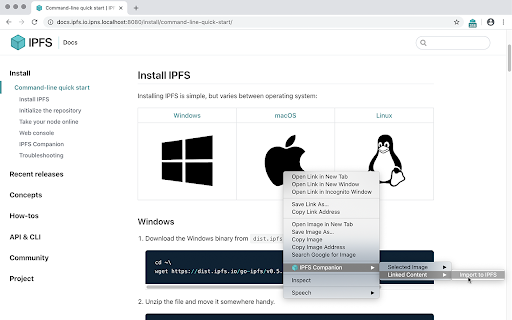
Technical Information
- Size
- 3.08MiB
- Languages
- 22 supported
- Extension ID
- nibjojkomfdi...
Links & Resources
Version History
3.3.0
Current Version
Latest
10/01/2025
3.3.-1
Previous Version
09/01/2025
3.3.-2
Older Version
08/02/2025
Related Extensions
Similar extensions in Developer Tools
GoFullPage - Full Page Screen Capture
by Full Page LLC
Developer Tools
Capture a screenshot of your current page in entirety and reliably—without requesting any extra permissions!
10.0M
4.9
82.5K
Mar 23
View Analytics
TouchEn PC보안 확장
by 라온시큐어
Developer Tools
브라우저에서 라온시큐어의 PC보안 기능을 사용하기 위한 확장 프로그램입니다.
9.0M
1.3
6.2K
May 23
View Analytics
React Developer Tools
by Meta
Developer Tools
Adds React debugging tools to the Chrome Developer Tools.
Created from revision 3cde211b0c on 10/20/2025.
5.0M
4.0
1.6K
Oct 21
View Analytics