Real-time Analytics
Metrics and performance data for IOC-SwiftDraw Pro
Timeframe:
Advanced Analytics
Monthly Growth
Percentage change in user base over the last 30 days compared to previous period
Category Ranking
Current position ranking within the extension category compared to competitors
Install Velocity
Average number of new installations per week based on recent growth trends
Performance Score
Composite score based on rating, review engagement, and user adoption metrics
Version Analytics
Update frequency pattern and time since last version release
Performance Trends
Analytics data over time for IOC-SwiftDraw Pro
Loading analytics data...
About This Extension
Fast, privacy-first OSINT Chrome extension: right-click any IOC to pivot instantly with customizable context menus.
## What’s New in v1.2.0
- **Auto-Defang/Refang:** toggle to safely defang or restore any IOC for copy/paste workflows
- **Expanded Categories:** now supports ASN, File, Vulnerabilities, Blockchain, Utilities, ThreatIntel & Misc
- **New Tools:** dozens of hand-picked OSINT sources added under each category
- **Profiles:** create, name & switch between custom tool loadouts to match any investigation
---
**IOC-SwiftDraw Pro**
Transform your right-click menu into a full OSINT console.
**Key Features:**
- 🧛♂️ **Auto-Defang/Refang:** toggle to safely defang or restore any IOC for copy/paste workflows
- 🚀 **Instant Launch:** right-click any IP, domain, URL, hash, email or file—pick your tool and go
- 🏹 **SwiftDraw Mode:** bulk-open all selected tools in one shot
- ⚙️ **Fully Customizable:** enable, reorder or disable any source per category in Extension Options
- 🧠 **Profiles:** save multiple configurations (e.g. “Fast Triage” vs “Deep Dive”) and switch on the fly
- ⚡ **Lightweight & Fast:** built as a Manifest V3 service worker for sub-50 ms context-menu response
- 🔒 **Privacy-First:** no data ever leaves your browser unless you click a tool link
**Extension Options:**
Use the ⚙️ Options page to tailor your workflow—reorder categories, toggle individual tools, configure SwiftDraw behavior, manage defang settings, and save custom profiles.
**How It Works:**
1. Highlight or right-click an IOC (IP, domain, URL, hash, etc.)
2. Select your tool from the context menu
3. For batch investigations, check the 🏹 SwiftDraw box in Options, then click **SwiftDraw**
**Key Benefits:**
- Centralize your OSINT workflow and eliminate bookmark clutter
- Accelerate incident response with one-click batch investigations
- Maintain strict data privacy with entirely local settings
Ready. Set. Investigate.
🔗 Learn more & report issues on GitHub: https://github.com/StephenLacey27/IOC-SwiftDraw-Pro
Screenshots
1 of 3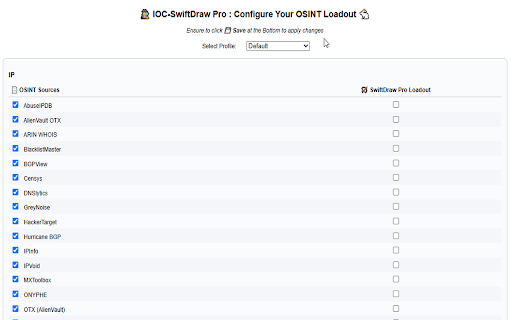
Technical Information
- Size
- 155KiB
- Languages
- 1 supported
- Extension ID
- ibfejonahape...
Links & Resources
Version History
Master OSINT List Update
Current Version
Latest
06/02/2025
NaN
Previous Version
05/03/2025
NaN
Older Version
04/03/2025
Related Extensions
Similar extensions in Developer Tools
GoFullPage - Full Page Screen Capture
by Full Page LLC
Developer Tools
Capture a screenshot of your current page in entirety and reliably—without requesting any extra permissions!
10.0M
4.9
82.5K
Mar 23
View Analytics
TouchEn PC보안 확장
by 라온시큐어
Developer Tools
브라우저에서 라온시큐어의 PC보안 기능을 사용하기 위한 확장 프로그램입니다.
9.0M
1.3
6.2K
May 23
View Analytics
React Developer Tools
by Meta
Developer Tools
Adds React debugging tools to the Chrome Developer Tools.
Created from revision 3cde211b0c on 10/20/2025.
5.0M
4.0
1.6K
Oct 21
View Analytics