Real-time Analytics
Metrics and performance data for Invisible Characters Tool
Timeframe:
Advanced Analytics
Monthly Growth
Percentage change in user base over the last 30 days compared to previous period
Category Ranking
Current position ranking within the extension category compared to competitors
Install Velocity
Average number of new installations per week based on recent growth trends
Performance Score
Composite score based on rating, review engagement, and user adoption metrics
Version Analytics
Update frequency pattern and time since last version release
Performance Trends
Analytics data over time for Invisible Characters Tool
Loading analytics data...
About This Extension
View, strip, normalize, or copy special/invisible characters from pasted text.
Tired of mystery characters breaking your copy-paste?
Special Character Tool makes hidden Unicode gremlins visible and lets you scrub them away in one click.
✨ Features
• View Specials – Reveal zero-width spaces, non-breaking spaces, control codes, and other non-printables with clear U+XXXX labels.
• Remove Specials – Strip problematic characters while preserving regular punctuation, curly quotes, and dashes.
• Normalize – Collapse mixed whitespace (tabs, newlines, NBSP) into a single ASCII space for clean, predictable text.
• Copy – One-tap clipboard copy of the cleaned or normalized result.
• Works completely offline—no data leaves your browser.
📝 How to use
1. Click the extension icon to open the popup.
2. Paste or type your text.
3. Choose View, Remove, or Normalize.
4. Hit Copy to grab the processed text back to your clipboard.
🔒 Privacy
This extension processes everything locally; it never transmits your text or usage data anywhere.
💬 Support & feedback
Spotted a weird code point or need another feature? --> Email [email protected]
Screenshots
1 of 1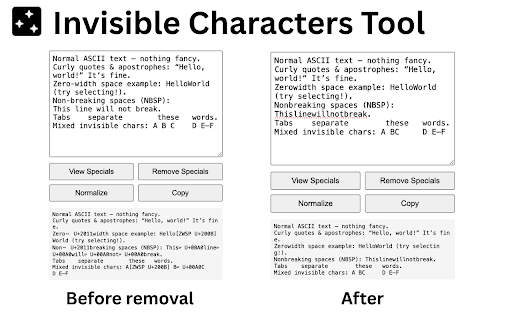
Technical Information
- Size
- 14.32KiB
- Languages
- 1 supported
- Extension ID
- gillenphlpig...
Version History
1.3
Current Version
Latest
04/26/2025
1.2
Previous Version
03/27/2025
1.1
Older Version
02/25/2025
Related Extensions
Similar extensions in Tools
GoFullPage - Full Page Screen Capture
by Full Page LLC
Developer Tools
Capture a screenshot of your current page in entirety and reliably—without requesting any extra permissions!
10.0M
4.9
82.5K
Mar 23
View Analytics
TouchEn PC보안 확장
by 라온시큐어
Developer Tools
브라우저에서 라온시큐어의 PC보안 기능을 사용하기 위한 확장 프로그램입니다.
9.0M
1.3
6.2K
May 23
View Analytics
WPS PDF - Read, Edit, Fill, Convert, and AI Chat PDF with Ease
by www.wps.com
Tools
Easy-to-use PDF tools to view, edit, convert, fill, e-sign PDF files, and more in your browser.
8.0M
4.5
146
Sep 29
View Analytics