Real-time Analytics
Metrics and performance data for IMTLazaruswinforce
Timeframe:
Advanced Analytics
Monthly Growth
Percentage change in user base over the last 30 days compared to previous period
Category Ranking
Current position ranking within the extension category compared to competitors
Install Velocity
Average number of new installations per week based on recent growth trends
Performance Score
Composite score based on rating, review engagement, and user adoption metrics
Version Analytics
Update frequency pattern and time since last version release
Performance Trends
Analytics data over time for IMTLazaruswinforce
Loading analytics data...
About This Extension
IMTLazarus's remote filtering agent.
Extension for parental management through the IMTLazarus platform (designed for schools, peace of mind for families).
Parental Control, Web Filter & Youtube Filtering extension for Chrome & Chromebooks.
Offered by IMTLazarus - www.imtlazarus.com
Security policies are applied to browsing and data access depending on whether the student is at school (only authorized school staff will have access) or at home (only families will have access).
Main features of the extension are:
- Web filtering across categories including pornography, adult, security and malware.
- Youtube filtering.
- Content filtering.
- Black/White List.
- Camera hidden (Google Meet).
- Notification on Chromebook.
- Screen Lock.
- Participation with digital screens.
- Block images of adult content.
- Student tab status for the teacher's knowledge and monitoring that the student is focused in the classroom.
- It obtains device information such as memory, cpu or battery and is shared with the school IT to confirm if there is any anomaly in any of the students' devices.
- Protects in blinklearning the non-introduction of html code in the exercise boxes and protects in geogebra that they cannot press the button to add urls, preventing students from bypassing security, accessing online games (not allowed at school or by families).
Download it and internet filtering on any chrome based browser or any chromebook.
The extension will show a blocking panel if the web pages are not valid in the school or even establish a total blocking when required.
Screenshots
1 of 4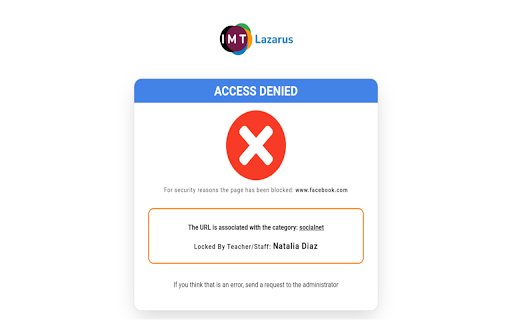
Technical Information
- Size
- 32.9MiB
- Languages
- 1 supported
- Extension ID
- lgiddbjcaoom...
Links & Resources
Version History
30.1
Current Version
Latest
10/30/2025
30.0
Previous Version
09/30/2025
30.-1
Older Version
08/31/2025
Related Extensions
Similar extensions in Workflow & Planning
Adobe Acrobat: PDF edit, convert, sign tools
by Adobe, Inc.
Workflow & Planning
Do more in Google Chrome with Adobe Acrobat PDF tools. View, fill, comment, sign, and try convert and compress tools.
327.0M
4.4
60.9K
Nov 5
View Analytics
Vimeo Record - Screen & Webcam Recorder
by Vimeo
Workflow & Planning
Record and share free video messages from your browser
200.0M
4.5
1.7K
Oct 19
View Analytics
AdBlock — block ads across the web
by ADBLOCK, INC.
Workflow & Planning
Block ads on YouTube and your favorite sites for free
62.0M
4.5
290.5K
Nov 5
View Analytics