Real-time Analytics
Metrics and performance data for ImageWiz - All In One Image Converter
Timeframe:
Advanced Analytics
Monthly Growth
Percentage change in user base over the last 30 days compared to previous period
Category Ranking
Current position ranking within the extension category compared to competitors
Install Velocity
Average number of new installations per week based on recent growth trends
Performance Score
Composite score based on rating, review engagement, and user adoption metrics
Version Analytics
Update frequency pattern and time since last version release
Performance Trends
Analytics data over time for ImageWiz - All In One Image Converter
Loading analytics data...
About This Extension
Right-click to convert images to different formats (JPEG, PNG, WEBP) with quality options.
Unlock seamless image conversion and basic editing right in your browser with the "All In One Image Converter"! This powerful extension empowers you to effortlessly convert images to popular formats like JPEG, PNG, and WEBP, with full control over quality settings for JPEG/WEBP and options to resize to your desired dimensions.
Right-click any image on a webpage or upload directly from your computer to get started. The intuitive popup interface displays a preview of your selected image and provides easy access to all conversion and manipulation tools.
Beyond simple conversion, enhance your images with essential editing features:
- Rotate: Quickly turn images 90° left or right.
- Flip: Mirror images horizontally or vertically.
- Grayscale: Instantly convert images to a classic black and white look.
- Reset: Changed your mind? Easily revert all manipulations to the original loaded image.
- Customize your workflow with the dedicated options page:
- Set your preferred default output format (JPEG, PNG, or WEBP).
- Define a default quality level for JPEG/WEBP conversions.
The "All In One Image Converter" is designed for efficiency and ease of use, whether you're a web developer needing quick image adjustments, a content creator preparing visuals, or just someone looking for a fast way to convert an image. It handles potential CORS issues by smartly fetching images via the background script when direct loading fails, ensuring a smooth experience.
Screenshots
1 of 3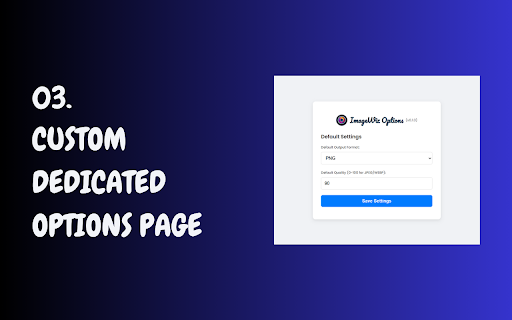
Technical Information
- Size
- 727KiB
- Languages
- 1 supported
- Extension ID
- dpommejmcggj...
Version History
0.1.1
Current Version
Latest
05/27/2025
0.1.0
Previous Version
04/27/2025
0.1.-1
Older Version
03/28/2025
Related Extensions
Similar extensions in Tools
GoFullPage - Full Page Screen Capture
by Full Page LLC
Developer Tools
Capture a screenshot of your current page in entirety and reliably—without requesting any extra permissions!
10.0M
4.9
82.6K
Mar 22
View Analytics
TouchEn PC보안 확장
by 라온시큐어
Developer Tools
브라우저에서 라온시큐어의 PC보안 기능을 사용하기 위한 확장 프로그램입니다.
9.0M
1.3
6.2K
May 23
View Analytics
WPS PDF - Read, Edit, Fill, Convert, and AI Chat PDF with Ease
by www.wps.com
Tools
Easy-to-use PDF tools to view, edit, convert, fill, e-sign PDF files, and more in your browser.
8.0M
4.5
146
Sep 30
View Analytics