Real-time Analytics
Metrics and performance data for Images Downloader for WM
Timeframe:
Advanced Analytics
Monthly Growth
Percentage change in user base over the last 30 days compared to previous period
Category Ranking
Current position ranking within the extension category compared to competitors
Install Velocity
Average number of new installations per week based on recent growth trends
Performance Score
Composite score based on rating, review engagement, and user adoption metrics
Version Analytics
Update frequency pattern and time since last version release
Performance Trends
Analytics data over time for Images Downloader for WM
Loading analytics data...
About This Extension
Download high-resolution images of Walmart products in one click with this simple but powerful extension.
Easily Download High-Resolution Walmart Product Images
Stop wasting time saving product images one by one. With just one click, our new tool allows you to instantly get all the high-resolution photos you need. Whether you need imagery for your website, print projects, or just inspiration, this extension delivers.
Bulk download all product images in seconds, regardless of your use case. Create catalogs, design print ads, build product galleries, or simply archive images for future reference. Our handy browser extension eliminates the hassle of hunting down photos for your product.
Install now to save time and effort. With a single click, get all the high-quality product shots you want. Start scraping and saving instantly!
Key Features:
- One-click to get all images for any Walmart product listing
- Bulk saving of images in seconds - no more saving one by one
- Access to high-resolution source files - perfect for print and web use
- Secure and confidential - all data stays on your device
- Easy install browser extension - Start immediately
Stop struggling to gather product images from the Web. Our intelligent tool makes it simple to get all the photos you need with just one click. Install now and streamline your image-scraping process!
How to download all the listing images from a given product?
Scraping and saving product pics can be done quickly with our tool, without any need for coding. Simply follow these steps:
- Open any product on Walmart.com.
- Click the “download icon” on the top right of the product listings images.
- All the product pics should be displayed on the popup window. You can save them one by one individually or as a bundled zip file.
Data Privacy
Your data stays on your device and is not stored or transmitted to our servers. We prioritize keeping your information secure and confidential.
Walmart™ is registered trademarks of Wal-Mart Stores, Inc. in the United States and/or other countries. This independent project was developed by ExtensionBox and has no relationship with Wal-Mart Stores, Inc.
Screenshots
1 of 2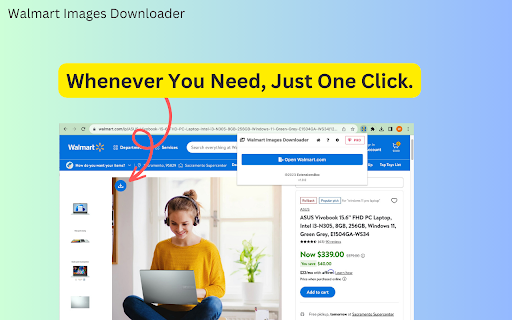
Technical Information
- Size
- 2.3MiB
- Languages
- 54 supported
- Extension ID
- fdakeeindhkl...
Links & Resources
Version History
1.0.7
Current Version
Latest
01/24/2025
1.0.6
Previous Version
12/25/2024
1.0.5
Older Version
11/25/2024
Related Extensions
Similar extensions in Shopping
PayPal Honey: Automatic Coupons & Cash Back
by PayPal Inc.
Shopping
Save money and earn rewards when you shop online.
14.0M
4.6
179.6K
Oct 24
View Analytics
Capital One Shopping: Save Now
Shopping
A simple and free way to help you save online
10.0M
4.7
16.7K
Oct 20
View Analytics
Avira Safe Shopping
by Gen Digital
Shopping
View the top coupons in online shops and have them automatically applied at checkout to help you save money.
6.0M
3.3
200
Nov 3
View Analytics