Real-time Analytics
Metrics and performance data for Image Download Helper
Timeframe:
Advanced Analytics
Monthly Growth
Percentage change in user base over the last 30 days compared to previous period
Category Ranking
Current position ranking within the extension category compared to competitors
Install Velocity
Average number of new installations per week based on recent growth trends
Performance Score
Composite score based on rating, review engagement, and user adoption metrics
Version Analytics
Update frequency pattern and time since last version release
Performance Trends
Analytics data over time for Image Download Helper
Loading analytics data...
About This Extension
Adds download buttons to images on web pages
Image Download Helper is a convenient Chrome extension that allows you to easily download images from web pages.
Key Features:
- Quick Image Downloads: Adds a download button directly on images, allowing you to save them with a single click.
- Automatic Format Addition: If an image lacks a file extension, the extension automatically adds .png, ensuring proper file saving.
- Simple Toggle Functionality: Easily enable or disable the extension when you don't need it.
- Intelligent Page Change Detection: Uses a MutationObserver to automatically add download buttons to new images that appear on the page without requiring a refresh.
Advantages:
- User-Friendly Interface: The straightforward design and ease of use make downloading images convenient for all users.
- Time-Saving: You can save desired images effortlessly, avoiding the need to navigate through context menus or copy image URLs.
- Flexible Settings: The extension is easily customizable, allowing you to choose when and how to utilize its features.
- Compatibility with Various Web Pages: Works on any website with images, regardless of the site's complexity or dynamic content.
Supported Services:
Image Download Helper is compatible with a wide range of popular websites, allowing you to download images from:
- Instagram: Save photos directly from your feed or profiles.
Facebook: Easily download images from your feed, pages, or groups.
- Twitter: Quickly save images from tweets, including those in media-rich threads.
- Pinterest: Download pins directly to your device with one click.
- Tumblr: Save images from blogs and dashboards effortlessly.
- Reddit: Grab images from posts and comments without hassle.
- Flickr: Download high-quality photos from user profiles.
- Google Images: Capture images directly from search results.
- Websites: Supports almost any website with images, from blogs and news sites to e-commerce platforms.
Whether you’re a social media enthusiast, a professional blogger, or just someone who loves collecting images, Image Download Helper provides a simple, reliable, and efficient way to download images from across the web.
Screenshots
1 of 3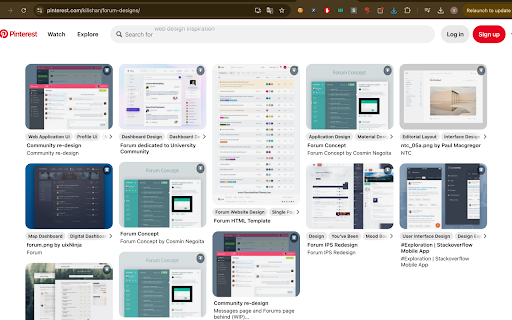
Technical Information
- Size
- 18.11KiB
- Languages
- 1 supported
- Extension ID
- ikkbeflblnab...
Links & Resources
Version History
1.1
Current Version
Latest
09/10/2024
1.0
Previous Version
08/11/2024
1.-1
Older Version
07/12/2024
Related Extensions
Similar extensions in Tools
GoFullPage - Full Page Screen Capture
by Full Page LLC
Developer Tools
Capture a screenshot of your current page in entirety and reliably—without requesting any extra permissions!
10.0M
4.9
82.5K
Mar 23
View Analytics
TouchEn PC보안 확장
by 라온시큐어
Developer Tools
브라우저에서 라온시큐어의 PC보안 기능을 사용하기 위한 확장 프로그램입니다.
9.0M
1.3
6.2K
May 23
View Analytics
WPS PDF - Read, Edit, Fill, Convert, and AI Chat PDF with Ease
by www.wps.com
Tools
Easy-to-use PDF tools to view, edit, convert, fill, e-sign PDF files, and more in your browser.
8.0M
4.5
146
Sep 29
View Analytics