Real-time Analytics
Metrics and performance data for ilink ANI CTI Popup
Timeframe:
Advanced Analytics
Monthly Growth
Percentage change in user base over the last 30 days compared to previous period
Category Ranking
Current position ranking within the extension category compared to competitors
Install Velocity
Average number of new installations per week based on recent growth trends
Performance Score
Composite score based on rating, review engagement, and user adoption metrics
Version Analytics
Update frequency pattern and time since last version release
Performance Trends
Analytics data over time for ilink ANI CTI Popup
Loading analytics data...
About This Extension
1. Helps to auto close duplicate popup windows opened by ANI CTI Popup. 2. Reactivates previously active tab after a tab was closed.
ilink's ANI CTI Popup Windows client is a custom application for specific customers only. It is not available to the general public.
This extension is a helper application for the ANI CTI Popup Windows client.
PLEASE NOTE:
If you are not using the ilink ANI CTI Popup Windows client, there is no reason to install this extension.
The feature description below may not be meaningful for someone who is not a user of the ilink ANI CTI Popup Windows client.
Feature 1:
Users of the ANI CTI Popup Windows client may have the problem that the Windows client opens duplicate web application windows.
Feature 1 of this extension helps by detecting those cases and causing the older windows to close themselves. So the user will not be left with duplicate windows of the same web application.
Feature 2:
The ANI CTI Popup Windows client opens new web browser tabs. When these are being closed, the web browser will not always activate the tab that had been active before the ANI CTI Popup Windows client had opened the new tab. Instead, sometimes the browser will activate a different tab instead.
Feature 2 is for users who do not like this behavior of the web browser and instead prefer the previously active tab to always be activated in such a case. This feature makes sure that this is what will happen – when a browser tab is closed, the extension will make sure that the previously active browser tab will once again become the active tab.
Screenshots
1 of 2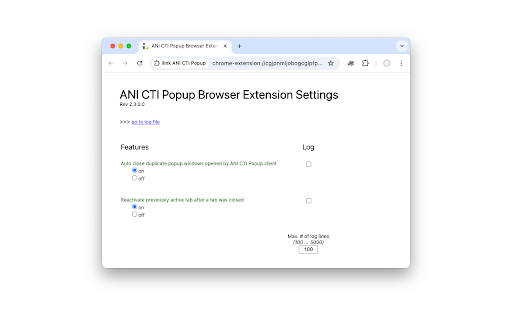
Technical Information
- Size
- 86.75KiB
- Languages
- 1 supported
- Extension ID
- mddahochagah...
Version History
2.3.2.3
Current Version
Latest
08/13/2025
2.3.2.2
Previous Version
07/14/2025
2.3.2.1
Older Version
06/14/2025
Related Extensions
Similar extensions in Extension
VPN Proxy Master: Change IP for Chrome
Extension
Access all websites smoothly on Chrome browser with faster VPN Proxy Master.
50.0M
4.0
1.3K
Jul 4
View Analytics
uBlock Origin
by Raymond Hill (gorhill)
Extension#9 Popular#42 Trending#27 Top Rated
Finally, an efficient blocker. Easy on CPU and memory.
20.0M
4.7
35.3K
Jul 11
View Analytics
Google Classroom
Extension
Classroom helps teachers save time, keep classes organized, and improve communication with students.
20.0M
3.8
1.1K
May 25
View Analytics