Real-time Analytics
Metrics and performance data for idea flash - Quick Notes Capturing And AI Generation
Timeframe:
Advanced Analytics
Monthly Growth
Percentage change in user base over the last 30 days compared to previous period
Category Ranking
Current position ranking within the extension category compared to competitors
Install Velocity
Average number of new installations per week based on recent growth trends
Performance Score
Composite score based on rating, review engagement, and user adoption metrics
Version Analytics
Update frequency pattern and time since last version release
Performance Trends
Analytics data over time for idea flash - Quick Notes Capturing And AI Generation
Loading analytics data...
About This Extension
A fast, lightweight AI notes extension for capturing spontaneous ideas and notes with local persistence
Transform your browsing experience with IdeaFlash - the ultimate tool for capturing brilliant ideas the moment they strike!
⚡ Why IdeaFlash?
Never lose another brilliant idea while browsing the web. IdeaFlash is designed for thinkers, creators, and professionals who need to quickly capture thoughts without interrupting their workflow.
💡 How to Use
- Install IdeaFlash from the Chrome Web Store
- Click the extension icon or press Ctrl+Shift+I
- Type your idea with an optional title
- Save instantly with Ctrl+Enter or the Save button
- Access all your notes anytime through the History view
🚀 Key Features
1. Instant Capture
- Lightning-fast note creation with a single click or keyboard shortcut
- Clean, distraction-free interface that won't disrupt your browsing
- Auto-saves your ideas as you type
- Smart Organization
2. Search through all your notes instantly
- Browse your complete idea history with intuitive sorting
- Edit and organize notes with a beautiful, responsive interface
- Local First, Cloud Optional
3. All notes stored securely on your device using IndexedDB
- Works perfectly offline - no internet required
- Optional cloud sync with Google authentication for cross-device access
4. Seamless Experience
- Gorgeous animated interface built with modern web technologies
- Keyboard shortcuts for power users (Ctrl+Shift+I)
- Quick save with Ctrl+Enter while typing
- Minimal resource usage - won't slow down your browser
🎯 Perfect For
- Students: Capture research insights and study notes while browsing
- Professionals: Save important thoughts during online meetings or research
- Writers & Creators: Never lose that perfect idea or inspiration
- Researchers: Quickly note down findings and references
- Anyone: Who has great ideas that need to be captured immediately
🔒 Privacy & Security
- Local Storage: Your data stays on your device by default
- No Tracking: Zero analytics, telemetry, or data collection
- Secure Sync: Optional cloud features use industry-standard encryption
- Minimal Permissions: Only requests essential browser APIs
Screenshots
1 of 3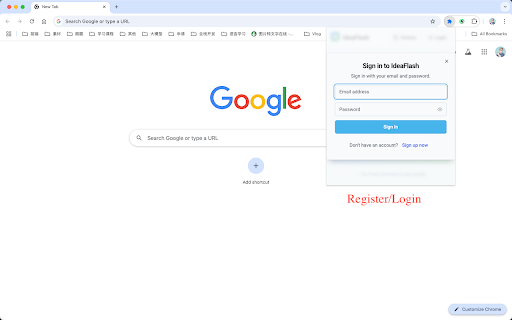
Technical Information
- Size
- 138KiB
- Languages
- 1 supported
- Extension ID
- lhemmkahgenm...
Links & Resources
Version History
1.1.2
Current Version
Latest
08/10/2025
1.1.1
Previous Version
07/11/2025
1.1.0
Older Version
06/11/2025
Related Extensions
Similar extensions in Tools
GoFullPage - Full Page Screen Capture
by Full Page LLC
Developer Tools
Capture a screenshot of your current page in entirety and reliably—without requesting any extra permissions!
10.0M
4.9
82.5K
Mar 23
View Analytics
TouchEn PC보안 확장
by 라온시큐어
Developer Tools
브라우저에서 라온시큐어의 PC보안 기능을 사용하기 위한 확장 프로그램입니다.
9.0M
1.3
6.2K
May 23
View Analytics
WPS PDF - Read, Edit, Fill, Convert, and AI Chat PDF with Ease
by www.wps.com
Tools
Easy-to-use PDF tools to view, edit, convert, fill, e-sign PDF files, and more in your browser.
8.0M
4.5
146
Sep 29
View Analytics