Real-time Analytics
Metrics and performance data for Highlight Magic
Timeframe:
Advanced Analytics
Monthly Growth
Percentage change in user base over the last 30 days compared to previous period
Category Ranking
Current position ranking within the extension category compared to competitors
Install Velocity
Average number of new installations per week based on recent growth trends
Performance Score
Composite score based on rating, review engagement, and user adoption metrics
Version Analytics
Update frequency pattern and time since last version release
Performance Trends
Analytics data over time for Highlight Magic
Loading analytics data...
About This Extension
Enables user to highlight words
A simple highlight tool which enables anyone to highlight words on any website.
*The tool went through a slight overhaul, please check the "What's new 1.1.3" below!
Features:
- Assign color for each word
- Import from raw list or text file
- Group your words into lists for easier organization
- Sync function to transfer your lists across devices.
- Import/Export your lists.
- Sort your lists *new*
- Quickfind, ctrl-shift-f to bring up quickfind and search instantly, save later.
- Each word in the list can be case sensitive
- Can use regular expression tokens
- Blacklist sites and pages
- Can match complete words or part of a word
- Stylize your words in Style tab
- Dark mode
To enable Regex tokens, blacklist a site, toggle complete words on or off, go to settings.
If you have any issues please ask & I will help you out!
If you found a bug report it and I'll fix it as soon as possible!
Ideas how to make the extension better are encouraged!
What's new:
1.1.5:
Features
- Added expand button on lists to view highlight stats
- Added a save button that enables you to store changes without having to press enter
- Added sorting methods (Ascending, Descening, By background color, By text color)
- Added a warning in custom settings that when enabled the global settings are overriden
- Removed character limit in excluded/exclusive lists
Bug Fixes
- Badge indicating number of words highlighted now works more consistently and less prone to breaking
- Fixed issue where if single color is selected you couldn't change the color individually for each word
- Effectively inform users that global settings won't be enabled for lists with custom settings enabled
- Clear filter when closing lists
- Toggling the tool or a list off will less likely break a page and also work a bit faster
- Fixed a bug where changing the title of a list, returning to list menu and clicking the same list, the sheet would show the old one
1.1.4: Some bug fixes that manifested when updating from 1.1.2 to 1.1.3.
1.1.3:
-Optimized highlighting and fix slowdowns when new elements are added to the page.
- Added import options for raw lists and text files
- Can copy (crtl-c) & paste (ctrl-v) words directly to the list editor
- Press ctrl-a to select all visible words
- Filter words
- Made all lists a single random color by default, can be changed in style settings
- New style tab that let's you customize your highlighted words
- Dark mode!
- Made some stylistic changes to the GUI to make it a bit more modern looking
1.1.2: Bug fix: Replaced additional event paths that broke the mass action option when ticking the a word's checkbox.
- Toggling a list on/off now disables/enables the highlighting in the active tab.
1.1.1: Bug Fix - event path property is undefined, replaced event paths with composedPath method.
1.1.0: - Lists are now available! Group your words into lists.
- Sync function to transfer your lists across devices.
- Import/Export your lists.
- Quickfind, ctrl-shift-f to bring up quickfind.
- Bug Fix: contentEditable incompatibility elements no longer crash page.
- Highlights in iframes.
1.0.3 - Bug Fix: Text nodes & characterData changes succesfully forwarded to highlighter.
1.0.2 - Bug Fix: Text is no longer removed from textareas.
Extension icon and promotional tiles by Maria Gregoriou behance.net/MariaGregoriou
Icons By Font Awesome https://fontawesome.com/license
Screenshots
1 of 5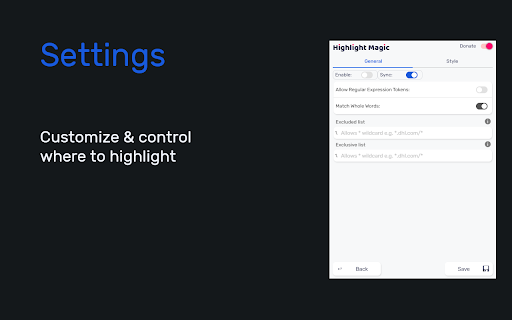
Technical Information
- Size
- 421KiB
- Languages
- 1 supported
- Extension ID
- ebjdbdfklikk...
Version History
1.1.5
Current Version
Latest
05/30/2025
1.1.4
Previous Version
04/30/2025
1.1.3
Older Version
03/31/2025
Related Extensions
Similar extensions in Workflow & Planning
Adobe Acrobat: PDF edit, convert, sign tools
by Adobe, Inc.
Workflow & Planning
Do more in Google Chrome with Adobe Acrobat PDF tools. View, fill, comment, sign, and try convert and compress tools.
327.0M
4.4
60.9K
Nov 5
View Analytics
Vimeo Record - Screen & Webcam Recorder
by Vimeo
Workflow & Planning
Record and share free video messages from your browser
200.0M
4.5
1.7K
Oct 19
View Analytics
AdBlock — block ads across the web
by ADBLOCK, INC.
Workflow & Planning
Block ads on YouTube and your favorite sites for free
61.0M
4.5
290.5K
Oct 30
View Analytics