Real-time Analytics
Metrics and performance data for Hide Google Gemini AI Overview
Timeframe:
Advanced Analytics
Monthly Growth
Percentage change in user base over the last 30 days compared to previous period
Category Ranking
Current position ranking within the extension category compared to competitors
Install Velocity
Average number of new installations per week based on recent growth trends
Performance Score
Composite score based on rating, review engagement, and user adoption metrics
Version Analytics
Update frequency pattern and time since last version release
Performance Trends
Analytics data over time for Hide Google Gemini AI Overview
Loading analytics data...
About This Extension
Hide Google Gemini AI Overview results from search pages automatically
[ENG]
Tired of seeing Google's Gemini AI Overview taking up space in your search results?
This extension automatically hides those AI-generated panels to give you a cleaner, faster, and distraction-free Google Search experience.
No costs. No tokens. Just install and you're done.
✨ Features
- Instantly hides Gemini AI Overview panels on Google Search
- Seamlessly integrates — no setup required
- Lightweight and fast – zero performance impact
- Privacy-friendly – we don’t collect or store any data
🔧 How to Use
1) Install this extension on Chrome
2) Refresh your Google Search page
3) Enjoy clean results — Gemini AI Overviews will be hidden automatically!
[KR]
Google 검색할 때마다 뜨는 Gemini AI 개요, 불편하셨죠?
이 확장 프로그램은 Gemini AI가 생성한 개요 패널을 자동으로 숨겨주어 더 깔끔하고, 빠르고, 방해 없는 검색 환경을 제공합니다. 비용도, 토큰도 필요 없습니다. 그냥 설치하면 끝입니다.
✨ 주요 기능
- Google 검색에서 Gemini AI 개요 자동 숨김
- 자연스럽게 작동 – 별도 설정 없이 사용 가능
- 가볍고 빠름 – 성능 저하 없음
- 개인정보 보호 – 어떤 정보도 수집하지 않음
🔧 사용 방법
1)확장 프로그램을 크롬에 설치
2)Google 검색 페이지 새로고침
3)개요 없는 깔끔한 검색 결과를 즐기세요!
Screenshots
1 of 1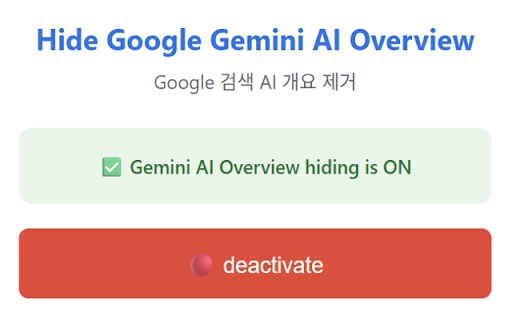
Technical Information
- Size
- 35.09KiB
- Languages
- 1 supported
- Extension ID
- gomhhddlcjoi...
Version History
1.1
Current Version
Latest
08/31/2025
1.0
Previous Version
08/01/2025
1.-1
Older Version
07/02/2025
Related Extensions
Similar extensions in Tools
GoFullPage - Full Page Screen Capture
by Full Page LLC
Developer Tools
Capture a screenshot of your current page in entirety and reliably—without requesting any extra permissions!
10.0M
4.9
82.6K
Mar 22
View Analytics
TouchEn PC보안 확장
by 라온시큐어
Developer Tools
브라우저에서 라온시큐어의 PC보안 기능을 사용하기 위한 확장 프로그램입니다.
9.0M
1.3
6.2K
May 23
View Analytics
WPS PDF - Read, Edit, Fill, Convert, and AI Chat PDF with Ease
by www.wps.com
Tools
Easy-to-use PDF tools to view, edit, convert, fill, e-sign PDF files, and more in your browser.
8.0M
4.5
146
Sep 30
View Analytics