Real-time Analytics
Metrics and performance data for HBO Max Dual Subtitles - Subtitle Translator
Timeframe:
Advanced Analytics
Monthly Growth
Percentage change in user base over the last 30 days compared to previous period
Category Ranking
Current position ranking within the extension category compared to competitors
Install Velocity
Average number of new installations per week based on recent growth trends
Performance Score
Composite score based on rating, review engagement, and user adoption metrics
Version Analytics
Update frequency pattern and time since last version release
Performance Trends
Analytics data over time for HBO Max Dual Subtitles - Subtitle Translator
Loading analytics data...
About This Extension
Translate subtitles, display bilingual subtitles, customize subtitle style and position, and download subtitles.
🎯 HBO Max Dual Subtitles is designed for translating subtitles in HBO Max videos. It enhances the original HBO Max subtitles by providing bilingual or dual subtitle options. You have the flexibility to customize subtitle style & position.
🌟 Key Features of HBO Max Dual Subtitles 🌟
1. Translate Official Subtitles in Real-Time
Watch HBO Max content in your preferred language with accurate subtitle translations. No need to guess or miss a word! Our extension pulls the official HBO Max subtitles and translates them instantly so you can enjoy your shows without missing any context.
2. Bilingual Subtitles
Learning a new language? Curious about the original dialogue? With our bilingual subtitle feature, you can display both the original language and the translated version simultaneously. This is perfect for language learners or anyone who enjoys understanding both the original script and its translation.
3. Customize Subtitle Style
Want to change how the subtitles look? No problem! You have full control over subtitle **color, size, opacity and background**. Whether you prefer large text or a specific font color, our extension allows you to personalize subtitles to fit your viewing comfort. 🎨✍️
4. Position Subtitles Anywhere
Tired of subtitles blocking key parts of the screen? Adjust subtitle position with ease! You can drag and place the subtitles anywhere on the screen, ensuring they never obstruct important visual elements. 📐
5. Download Subtitles
Love a particular scene and want to keep the subtitles for future reference? Or maybe you're creating language-learning resources? Download the translated subtitles and save them as text files for offline use or study. 💾📝
6. Clear and Simple User Interface
We’ve designed this extension to be straightforward and easy to use. No complicated steps or lengthy setups—just install, activate, and start translating subtitles in seconds. Whether you're tech-savvy or just want something simple, our extension has you covered! ✔️🖱️
---
🎯 Who Is HBO Max Dual Subtitles For? 🎯
- Language Learners: Whether you're studying Spanish, French, Japanese, or any other language, seeing both the original and translated subtitles can significantly enhance your learning experience.
- Bilingual Viewers: If you're fluent in two languages or learning a second one, bilingual subtitles allow you to enjoy both the original script and the translation, helping you appreciate the nuances of dialogue.
- International HBO Max Users: If HBO Max isn't available in your native language, this extension is perfect for translating your favorite shows and movies.
- Custom Subtitle Lovers: For those who love to tweak their subtitles’ appearance, this extension gives you full creative control over how your subtitles look on screen.
---
🔧 How to Use HBO Max Dual Subtitles🔧
1. Install the extension from the Chrome Web Store.
2. Open HBO Max, and start any show or movie.
3. Activate the extension to translate the subtitles in real-time.
4. Customize the subtitles’ style and position as per your preference.
5. Enjoy your personalized subtitle experience! 🌟
---
Let me know if you have any issues using the extension.
Support email: [email protected]
Screenshots
1 of 1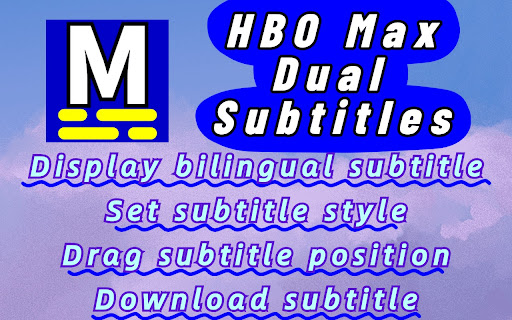
Technical Information
- Size
- 535KiB
- Languages
- 9 supported
- Extension ID
- hgonbljnbdgj...
Version History
1.12.0
Current Version
Latest
07/22/2025
1.12.-1
Previous Version
06/22/2025
1.12.-2
Older Version
05/23/2025
Related Extensions
Similar extensions in Tools
GoFullPage - Full Page Screen Capture
by Full Page LLC
Developer Tools
Capture a screenshot of your current page in entirety and reliably—without requesting any extra permissions!
10.0M
4.9
82.5K
Mar 23
View Analytics
TouchEn PC보안 확장
by 라온시큐어
Developer Tools
브라우저에서 라온시큐어의 PC보안 기능을 사용하기 위한 확장 프로그램입니다.
9.0M
1.3
6.2K
May 23
View Analytics
WPS PDF - Read, Edit, Fill, Convert, and AI Chat PDF with Ease
by www.wps.com
Tools
Easy-to-use PDF tools to view, edit, convert, fill, e-sign PDF files, and more in your browser.
8.0M
4.5
146
Sep 29
View Analytics