Real-time Analytics
Metrics and performance data for GTM Lookup Table Importer
Timeframe:
Advanced Analytics
Monthly Growth
Percentage change in user base over the last 30 days compared to previous period
Category Ranking
Current position ranking within the extension category compared to competitors
Install Velocity
Average number of new installations per week based on recent growth trends
Performance Score
Composite score based on rating, review engagement, and user adoption metrics
Version Analytics
Update frequency pattern and time since last version release
Performance Trends
Analytics data over time for GTM Lookup Table Importer
Loading analytics data...
About This Extension
Adds import functionality to Google Tag Manager lookup table variables
Import lists of key-values (e.g. from Google Sheets) directly into GTM lookup tables without importing containers or linking accounts.
## Usage ##
1. Navigate to Google Tag Manager
2. Open or create a "Lookup Table" variable
3. Open "Import Lookup Values"
4. Paste your tab-delimited data in the format:
/path1/ return1
/path2/ return2
/path3/ return3
5. Choose whether to override existing entries or append to them
6. Click "Import"
If you have a list of IDs (e.g. 123,456) you can also choose to import them as an array (e.g. for Facebook Pixel content_ids).
You can change the delimiter when working with CSVs.
If you want to export or copy current entries, you can use "Load Current Rows".
Note: to reverse convert array values, just check "Convert values to array".
## Changelog ##
1.1.0
- Added/Fixed Enter/Tab input
- Added edge cases handling:
AB -> A:B
A -> A:
B -> :B
AB -> A:B
ABC -> A:B
Screenshots
1 of 2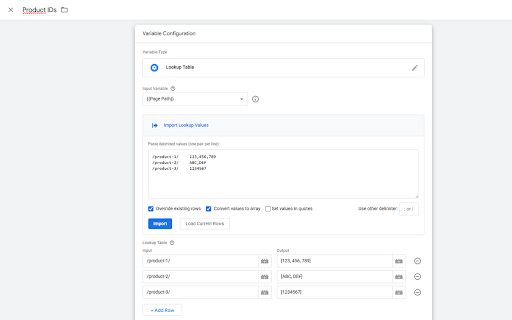
Technical Information
- Size
- 18.73KiB
- Languages
- 1 supported
- Extension ID
- dmgaknjagnnp...
Links & Resources
Version History
1.1.0
Current Version
Latest
10/20/2025
1.1.-1
Previous Version
09/20/2025
1.1.-2
Older Version
08/21/2025
Related Extensions
Similar extensions in Workflow & Planning
Adobe Acrobat: PDF edit, convert, sign tools
by Adobe, Inc.
Workflow & Planning
Do more in Google Chrome with Adobe Acrobat PDF tools. View, fill, comment, sign, and try convert and compress tools.
327.0M
4.4
60.9K
Nov 5
View Analytics
Vimeo Record - Screen & Webcam Recorder
by Vimeo
Workflow & Planning
Record and share free video messages from your browser
200.0M
4.5
1.7K
Oct 19
View Analytics
AdBlock — block ads across the web
by ADBLOCK, INC.
Workflow & Planning
Block ads on YouTube and your favorite sites for free
61.0M
4.5
290.5K
Oct 30
View Analytics